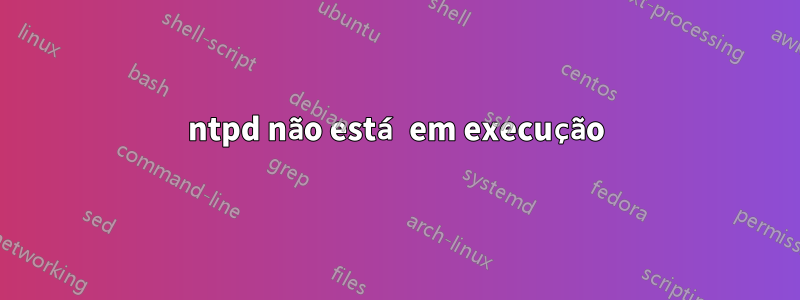
- Confirmei que o servidor correto está configurado em
/etc/ntp.conf - Ele pode executar ping nesse servidor.
Definitivamente tem o pacote ntp
/home/admin# dpkg -s ntp Package: ntp Status: install ok installedMas o daemon não está rodando
/home/admin# ps wax | grep ntp 21959 pts/0 S+ 0:00 grep ntpVerificação de status
/home/admin# ntpstat Unable to talk to NTP daemon. Is it running?Eu entendo isso quando tento reiniciá-lo
/home/admin# systemctl start ntpd Failed to start ntpd.service: Unit ntpd.service failed to load: No such file or directory.
O que devo tentar a seguir?
Responder1
Para verificar o status de ntpvocê deve usar:
systemctl status ntp
Ao modificar o /etc/ntp.confvocê deve reiniciar o serviço por meio de:
systemctl restart ntp
O ntpstatrelatório Unable to talk to NTP daemon. Is it running?, você pode simplesmente iniciar o ntpserviço através de:
systemctl start ntp
Para iniciar o serviço no momento da inicialização:
systemctl enable ntp
Responder2
No meu sistema opensuse tumbleweed, recebo
systemctl start ntp
Unit ntp.service could not be found.
Substituí o ntp pelo ntpd e tudo funcionou.
systemctl start ntpd
systemctl enabled ntpd


