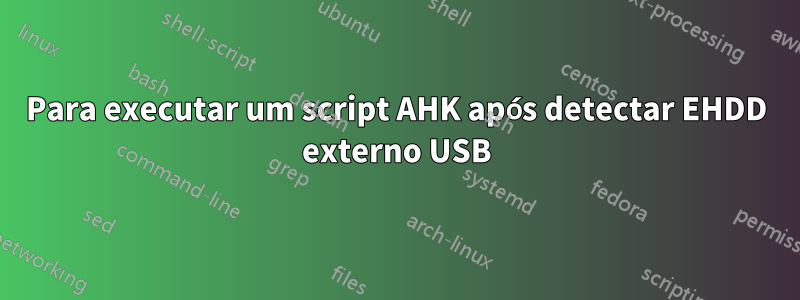
Estou tentando fazer um script em AHK (Auto Hot Key) para detectar se há algum HDD externo conectado e então executar o próximo comando no script. Suponha que abaixo esteja o script.
A
B
C
D
E
Quero que A a C seja um script para verificar se uma unidade externa está conectada. Se sim, o comando irá para a linha D ou então irá para a linha E. Já verifiquei alguns scripts, mas não tive sorte. tentei o script nestelinkcomo referência, mas não tenho certeza de como modificar com base nas minhas necessidades.
Responder1
Se você conhece a etiqueta do(s) seu(s) HDD(s) externo(s), você pode usar isto:
; get a list of all the hard drives. Hard drives are considered as FIXED by AHK
DriveGet, drives, list, FIXED
Loop, Parse, drives ; loop through each drive letter
{
DriveGet, DriveLabel, Label, %A_LoopField%: ; get the drive label
; IF DriveLabel not contains External HDD1 label,External HDD2 label
IF (DriveLabel != "External HDD label") ; If you want to use only one External HDD
Continue
ExternalDriveLetter := A_LoopField ; get the drive letter of the last found
; or
; get the drive letter of the first found
; ExternalDriveLetter = %A_LoopField%
; Break
}
IfExist, %ExternalDriveLetter%:
Run %ExternalDriveLetter%: ; go to line D
else
MsgBox, No External HDD is connected ; go to line E
Responder2
Loop
{
WinWaitActive, DiskInDrive ; put the title in here for the dialog box to wait for indefinitely -- will need to exit from tray
; put code here to execute any time the window is active
; after code is done, program will loop and wait again
}
Se a caixa de diálogo não ficar ativa por padrão, você também poderá usar WinWait e WinActivate antes da instrução WinWaitActive acima.


