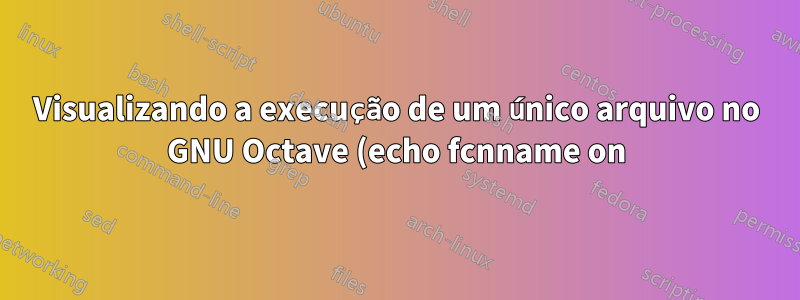.png)
A pergunta é simples: no MATLAB, você poderia simplesmente usar echo myFun onpara definir o echostatus de um únicofunçãom-file to on, que mostra cada uma das linhas executadas.
No GNU Octave, entretanto, tal sintaxe está faltando. help echomostra:
octave:1> help echo
'echo' is a built-in function from the file libinterp/corefcn/input.cc
-- Command: echo
-- Command: echo on
-- Command: echo off
-- Command: echo on all
-- Command: echo off all
Control whether commands are displayed as they are executed.
Valid options are:
'on'
Enable echoing of commands as they are executed in script
files.
'off'
Disable echoing of commands as they are executed in script
files.
'on all'
Enable echoing of commands as they are executed in script
files and functions.
'off all'
Disable echoing of commands as they are executed in script
files and functions.
With no arguments, 'echo' toggles the current echo state.
Additional help for built-in functions and operators is
available in the online version of the manual. Use the command
'doc <topic>' to search the manual index.
Help and information about Octave is also available on the WWW
at http://www.octave.org and via the [email protected]
mailing list.
Indo mais fundo, a página de informações diz mais:
-- Built-in Function: VAL = echo_executing_commands ()
-- Built-in Function: OLD_VAL = echo_executing_commands (NEW_VAL)
-- Built-in Function: echo_executing_commands (NEW_VAL, "local")
Query or set the internal variable that controls the echo state.
It may be the sum of the following values:
1
Echo commands read from script files.
2
Echo commands from functions.
4
Echo commands read from command line.
More than one state can be active at once. For example, a value of
3 is equivalent to the command 'echo on all'.
The value of 'echo_executing_commands' may be set by the 'echo'
command or the command line option '--echo-commands'.
When called from inside a function with the "local" option, the
variable is changed locally for the function and any subroutines it
calls. The original variable value is restored when exiting the
function.
Portanto, algo como a minha tentativa abaixo pode potencialmente resolver o problema; no entanto, como sugere a documentação, isso afeta ofunção e qualquer chamadas de sub-rotinas. Portanto, o problema ainda não foi resolvido; Pensei ter respondido à minha própria pergunta, mas descobri que não.
Basta adicionar echo_executing_commands(2, 'local');no início do arquivo de função que precisa de depuração; em outras palavras, abra myFun.me insira a instrução no início do arquivo m da função. Observe que isso éapenasFunção oitava, para ser totalmente compatível, use:
if exist('OCTAVE_VERSION', 'builtin') ~= 0; echo_executing_commands(2, 'local');end
Responder1
Isso não funciona
Basta adicionar echo_executing_commands(2, 'local');no início do arquivo de função que precisa de depuração; em outras palavras, abra myFun.me insira a instrução no início do arquivo m da função. Observe que isso éapenasFunção oitava, para ser totalmente compatível, use:
if exist('OCTAVE_VERSION', 'builtin') ~= 0; echo_executing_commands(2, 'local');end


