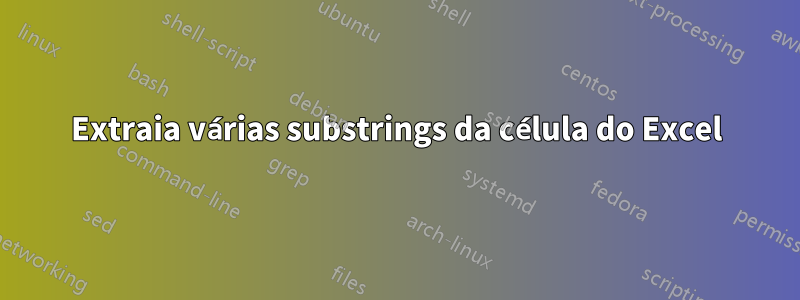
Eu tenho uma coluna formatada de forma horrível onde cada célula pode conter zero ou uma ou mais entradas como a seguinte (esta contém duas):
ACTI-U-9754 - Some description MDCF-U-9791 - Some other description
Preciso extrair as sequências de 11 caracteres em uma coluna separada, de preferência com uma fórmula. Para a célula acima, deve ser semelhante a:
ACTI-U-9754
MDCF-U-9791
Não encontrei exemplos que lidem com esse cenário específico.
Responder1
Receio não ter conseguido pensar em um método de fórmula simples, no entanto, aqui está um método VBA usando RegEx, caso seja útil para você. O padrão RegEx assume que os códigos serão sempre os mesmos, 4 letters - 1 letter - 4 digitsé claro que você pode alterar conforme necessário. Se a suposição de letras e dígitos estiver incorreta, mas o formato for sempre 4-1-4, você poderá usar .{4}\-.\-.{4}:
Sub GetCodes()
Dim strPattern: strPattern = "\w{4}\-\w\-\d{4}" 'Pattern to match
Dim colNumber: colNumber = 1 'Column number containing strings (In this case, 1, for column A)
Dim rowCount: rowCount = 1 'Row number to start from
Range("B1").Select 'Cell to start new column from
'Create a new RegEx engine instance
Dim rgx: Set rgx = CreateObject("vbscript.regexp")
'Set out RegEx instance to allow Global (More than 1 result per text), MultiLine (Incase there are any carriage returns in the cell), IgnoreCase (Allow both upper and lowercase, which isn't needed with \w but included to be sure) and Pattern, the patter defined above.
With rgx
.Global = True
.MultiLine = True
.IgnoreCase = True
.Pattern = strPattern
End With
'Begin a loop that ends once we hit an empty cell
Do
'Get all our RegEx matches and store them in rgxMatches
Dim rgxMatches: Set rgxMatches = rgx.Execute(Cells(rowCount, colNumber).Value)
Dim rgxMatch
'Loop through our matches
For Each rgxMatch In rgxMatches
'Write the match into the active cell
ActiveCell.Value = rgxMatch.Value
'Go down one row, ready to write the next cell if there is one
ActiveCell.Offset(1, 0).Select
Next
'Increment our row count so the next loop uses the next row
rowCount = rowCount + 1
Loop Until IsEmpty(Cells(rowCount, colNumber))
'Clean up after
Set rgx = Nothing
Set rgxMatches = Nothing
End Sub




