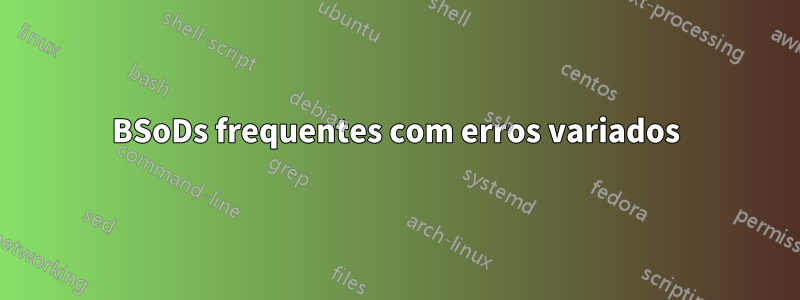
Acabei recentemente de construir meu computador e tive vários problemas com BSoDs. Tenho recebido erros sobre Memory_Corruption, Critical_Structure_Corruption e IRQL_Not_Less_Or_Equal no Windows 10. Muitos sites me levaram a acreditar que minha RAM está com defeito, mas depois de testar com Memtest86 descobri que não era o caso. Tentei usar o "Verifier.exe" do Windows, mas meu computador travava toda vez que o usava, resultando em um Driver_Verifier_Detected_Error. Pode ser um driver com defeito porque estou usando um disco rígido antigo de um laptop, mas não tive sorte em identificar nenhum driver que pudesse causar problemas. Encontrei o despejo de memória e o enviei através do WinDbg e descobri que o problema foi causado por "Corrupção de memória (um bit)". Se houver outras etapas que eu deva seguir para corrigir isso, qualquer ajuda será apreciada.
Primeiro BSoD de gerenciamento de memória:
A problem has been detected and Windows has been shut down to prevent damage
to your computer.
The problem seems to be caused by the following file: ntoskrnl.exe
MEMORY_MANAGEMENT
If this is the first time you've seen this stop error screen,
restart your computer. If this screen appears again, follow
these steps:
Check to make sure any new hardware or software is properly installed.
If this is a new installation, ask your hardware or software manufacturer
for any Windows updates you might need.
If problems continue, disable or remove any newly installed hardware
or software. Disable BIOS memory options such as caching or shadowing.
If you need to use safe mode to remove or disable components, restart
your computer, press F8 to select Advanced Startup Options, and then
select Safe Mode.
Technical Information:
*** STOP: 0x0000001a (0x0000000000041792, 0xfffff6813d5675e8, 0x1000000000000000,
0x0000000000000000)
*** ntoskrnl.exe - Address 0xfffff8024b74c480 base at 0xfffff8024b60a000 DateStamp
0x56a849a9
Primeiro verificador de driver BSoD:
A problem has been detected and Windows has been shut down to prevent damage
to your computer.
The problem seems to be caused by the following file: ITEhidCIR.sys
DRIVER_VERIFIER_DETECTED_VIOLATION
If this is the first time you've seen this stop error screen,
restart your computer. If this screen appears again, follow
these steps:
Check to make sure any new hardware or software is properly installed.
If this is a new installation, ask your hardware or software manufacturer
for any Windows updates you might need.
If problems continue, disable or remove any newly installed hardware
or software. Disable BIOS memory options such as caching or shadowing.
If you need to use safe mode to remove or disable components, restart
your computer, press F8 to select Advanced Startup Options, and then
select Safe Mode.
Technical Information:
*** STOP: 0x000000c4 (0x0000000000002004, 0xffffe001494dcd98, 0xfffff8018e1701f0,
0xffffd0003d5db130)
*** ITEhidCIR.sys - Address 0xfffff8018e1701f0 base at 0xfffff8018e170000 DateStamp
0x51e544ce
Editar: depois de executar o despejo de memória do erro Memory_Corruption, o WinDbg indica o ID do bucket padrão "WIN8_DRIVER_FAULT" e o nome do processo é InstallManager. Isso significa alguma coisa para o erro? Se isso significa alguma coisa, o disco rígido que estou usando atualmente é de um laptop antigo com hardware muito diferente.


