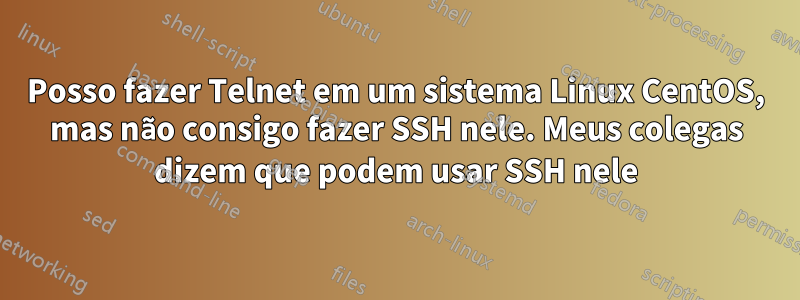
Minha empresa possui um servidor(servidor A)em um data center pertencente a uma empresa de telecomunicações. O servidor não tem acesso pela internet. Preciso acessar este servidor por causa de um aplicativo de servidor no qual estou trabalhando.
Temos um segundo servidor(servidor B)no mesmo data center onde posso usar ssh facilmente e meus colegas podem usar ssh e telnet(servidor A)deste segundo servidor.
Eu também posso telnet(servidor A)de(servidor B), mas não consigo fazer ssh(servidor A)de(servidor B).
Como faço para fazer ssh em um servidor para o qual posso fazer telnet?
Mais informações conforme solicitado:
ssh -v user@domain -p portme dá:
ssh -v root@ip_addr -p 1723
OpenSSH_5.3p1, OpenSSL 1.0.1e-fips 11 Feb 2013
debug1: Reading configuration data /etc/ssh/ssh_config
debug1: Applying options for *
debug1: Connecting to ip_addr [ip_addr] port 1723.
debug1: Connection established.
debug1: permanently_set_uid: 0/0
debug1: identity file /root/.ssh/identity type -1
debug1: identity file /root/.ssh/identity-cert type -1
debug1: identity file /root/.ssh/id_rsa type -1
debug1: identity file /root/.ssh/id_rsa-cert type -1
debug1: identity file /root/.ssh/id_dsa type -1
debug1: identity file /root/.ssh/id_dsa-cert type -1
debug1: identity file /root/.ssh/id_ecdsa type -1
debug1: identity file /root/.ssh/id_ecdsa-cert type -1
debug1: Remote protocol version 2.0, remote software version OpenSSH_5.3
debug1: match: OpenSSH_5.3 pat OpenSSH*
debug1: Enabling compatibility mode for protocol 2.0
debug1: Local version string SSH-2.0-OpenSSH_5.3
debug1: SSH2_MSG_KEXINIT sent
debug1: SSH2_MSG_KEXINIT received
debug1: kex: server->client aes128-ctr hmac-md5 none
debug1: kex: client->server aes128-ctr hmac-md5 none
debug1: SSH2_MSG_KEX_DH_GEX_REQUEST(1024<1024<8192) sent
debug1: expecting SSH2_MSG_KEX_DH_GEX_GROUP
debug1: SSH2_MSG_KEX_DH_GEX_INIT sent
debug1: expecting SSH2_MSG_KEX_DH_GEX_REPLY
debug1: Host '[ip_addr]:1723' is known and matches the RSA host key.
debug1: Found key in /root/.ssh/known_hosts:1
debug1: ssh_rsa_verify: signature correct
debug1: SSH2_MSG_NEWKEYS sent
debug1: expecting SSH2_MSG_NEWKEYS
debug1: SSH2_MSG_NEWKEYS received
debug1: SSH2_MSG_SERVICE_REQUEST sent
debug1: SSH2_MSG_SERVICE_ACCEPT received
debug1: Authentications that can continue: publickey,gssapi-keyex,gssapi-with-mic,password
debug1: Next authentication method: gssapi-keyex
debug1: No valid Key exchange context
debug1: Next authentication method: gssapi-with-mic
debug1: Unspecified GSS failure. Minor code may provide more information
Cannot determine realm for numeric host address
debug1: Unspecified GSS failure. Minor code may provide more information
Cannot determine realm for numeric host address
debug1: Unspecified GSS failure. Minor code may provide more information
debug1: Unspecified GSS failure. Minor code may provide more information
Cannot determine realm for numeric host address
debug1: Next authentication method: publickey
debug1: Trying private key: /root/.ssh/identity
debug1: Trying private key: /root/.ssh/id_rsa
debug1: Trying private key: /root/.ssh/id_dsa
debug1: Trying private key: /root/.ssh/id_ecdsa
debug1: Next authentication method: password
root@ip_addr's password:
debug1: Authentication succeeded (password).
debug1: channel 0: new [client-session]
debug1: Requesting [email protected]
debug1: Entering interactive session.
debug1: Sending environment.
debug1: Sending env LANG = en_US.UTF-8
Last login: Thu Apr 14 20:03:52 2016 from another_ip
[root@localhost ~]#
Isso me conecta.
Mas depois o normal ssh user@domain -painda não funciona.
Responder1
Só tenho que me desculpar por isso. Descobri que o putty geralmente era ruim ao travar a interface no ponto onde o prompt de senha deveria aparecer. Lamento ter incomodado a todos, mas o problema se repetiu por dias e eu nunca teria imaginado se não fosse por puro acaso. Minha solução foi continuar redimensionando a página e permanecendo no terminal. Obrigado


