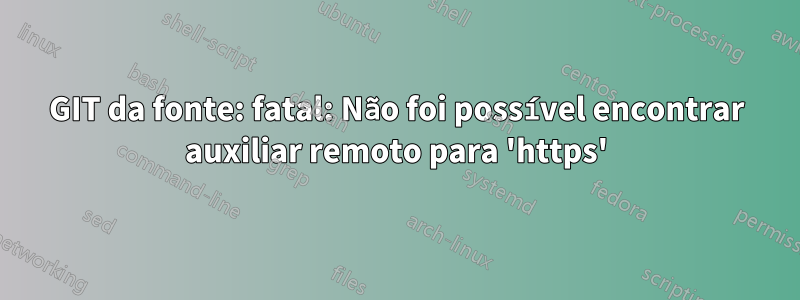
Por não ter direitos de root, compilei o git a partir do código-fonte localmente. Minha distribuição é OpenSUSE 13.1. Pesquisando o erro no Googlefatal: Unable to find remote helper for 'https'
Foi sugerido que o curl não está configurado corretamente. No entanto, usando curl para acessarhttps://example.comfunciona muito bem.
Outra sugestão foi que o curl não estava vinculado corretamente ao git durante a configuração e criação do git.
As etapas que segui para chegar onde estou agora:
Instalei o Openssl-1.0.0t em minha casa.
./config --prefix=$HOME shared
make
make install
(conclui sem erros)
Então instalei o curl-7.48.0 em minha casa:
./buildconf
./configure --prefix=$HOME --with-ssl=$HOME
Compiler: gcc
SSL support: enabled (OpenSSL)
SSH support: enabled (libSSH2)
zlib support: enabled
GSS-API support: no (--with-gssapi)
TLS-SRP support: enabled
resolver: default (--enable-ares / --enable-threaded-resolver)
IPv6 support: enabled
Unix sockets support: enabled
IDN support: no (--with-{libidn,winidn})
Build libcurl: Shared=yes, Static=yes
Built-in manual: enabled
--libcurl option: enabled (--disable-libcurl-option)
Verbose errors: enabled (--disable-verbose)
SSPI support: no (--enable-sspi)
ca cert bundle: no
ca cert path: /etc/ssl/certs/
ca fallback: no
LDAP support: enabled (OpenLDAP)
LDAPS support: enabled
RTSP support: enabled
RTMP support: no (--with-librtmp)
metalink support: no (--with-libmetalink)
PSL support: no (libpsl not found)
HTTP2 support: disabled (--with-nghttp2)
Protocols: DICT FILE FTP FTPS GOPHER HTTP HTTPS IMAP IMAPS LDAP LDAPS POP3 POP3S RTSP SCP SFTP SMB SMBS SMTP SMTPS TELNET TFTP
make
make install
(conclui sem erros)
Em terceiro lugar, instalei o expat 2.1.1:
CPPFLAGS="-I $HOME/include" LDFLAGS="-L$HOME/lib -L$HOME/lib64" ./configure --prefix=$HOME
make
make install
(conclui sem erros)
Finalmente GIT 2.8.2:
CPPFLAGS="-I $HOME/include" LDFLAGS="-L$HOME/lib -L$HOME/lib64" ./configure --with-curl=$HOME --with-openssl=$HOME --prefix=$HOME --with-expat=$HOME
make
make install
Isso também parece correr bem, sem nenhum aviso a ser relatado. Obviamente, esqueci algo, mas não consigo descobrir o que... alguém pode me ajudar?
SOLUÇÃO Adicione o diretório lib64 ao LDFLAGS (os comandos foram atualizados).
Responder1
SOLUÇÃO Adicionar o diretório lib64 ao LDFLAGS (os comandos foram atualizados).


