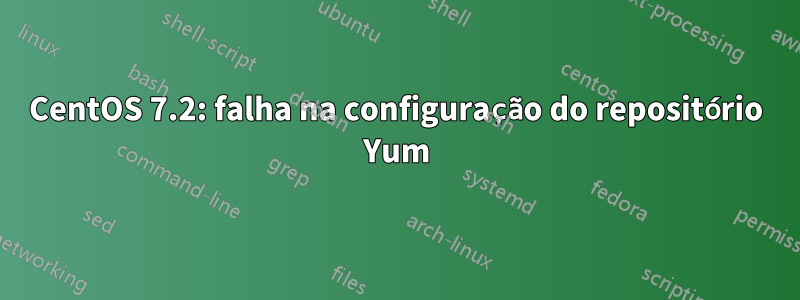
Nova instalação do CentOS 7.2.1511. O servidor foi originalmente configurado com o Network Manager e o yum estava funcionando bem. Recentemente desativei o Network Manager e configurei a rede com serviço tradicional (/etc/sysconfig/network-scripts). Novos endereços IP foram atribuídos às NICs. A instalação estava originalmente em uma rede 10.xxx, agora está em uma rede 192.168.xx.
Quando tento executar o yum, recebo o seguinte erro:
Loaded plugins: fastestmirror, langpacks
http://mirror.centos.org/centos/%24releasever/os/x86_64/repodata/repomd.xml: [Errno 14] HTTP Error 404 - Not Found
Trying other mirror.
To address this issue please refer to the below knowledge base article
https://access.redhat.com/articles/1320623
If above article doesn't help to resolve this issue please create a bug on https://bugs.centos.org/
http://mirror.centos.org/centos/%24releasever/extras/x86_64/repodata/repomd.xml: [Errno 14] HTTP Error 404 - Not Found
Trying other mirror.
One of the configured repositories failed (CentOS-$releasever - Extras),
and yum doesn't have enough cached data to continue. At this point the only
safe thing yum can do is fail. There are a few ways to work "fix" this:
1. Contact the upstream for the repository and get them to fix the problem.
2. Reconfigure the baseurl/etc. for the repository, to point to a working
upstream. This is most often useful if you are using a newer
distribution release than is supported by the repository (and the
packages for the previous distribution release still work).
3. Disable the repository, so yum won't use it by default. Yum will then
just ignore the repository until you permanently enable it again or use
--enablerepo for temporary usage:
yum-config-manager --disable extras
4. Configure the failing repository to be skipped, if it is unavailable.
Note that yum will try to contact the repo. when it runs most commands,
so will have to try and fail each time (and thus. yum will be be much
slower). If it is a very temporary problem though, this is often a nice
compromise:
yum-config-manager --save --setopt=extras.skip_if_unavailable=true
failure: repodata/repomd.xml from extras: [Errno 256] No more mirrors to try.
http://mirror.centos.org/centos/$releasever/extras/x86_64/repodata/repomd.xml: [Errno 14] HTTP Error 404 - Not Found
Aqui estão as configurações para as interfaces de rede. em1 e em2 têm a mesma configuração básica:
TYPE=Ethernet
BOOTPROTO=none
DEFROUTE=yes
PEERDNS=yes
PEERROUTES=yes
NAME=em1
NM_CONTROLLED=no
IPV4_FAILURE_FATAL=no
UUID=d67971e8-846d-428c-9a1d-ff2768ae6ddb
DEVICE=em1
HWADDR=14:18:77:69:D5:DB
ONBOOT=yes
IPADDR=192.168.x.x
NETMASK=255.255.255.0
GATEWAY=192.168.x.x
Meu arquivo /etc/hosts:
127.0.0.1 localhost localhost.localdomain localhost4 localhost4.localdomain4
::1 localhost localhost.localdomain localhost6 localhost6.localdomain6
192.168.x.x hostname
Meu arquivo /etc/resolv.conf:
nameserver 68.105.28.12
nameserver 68.105.29.11
Meu arquivo CentOS-Base.repo. Descomentei as configurações de baseurl para ver se funcionaria:
# CentOS-Base.repo
#
# The mirror system uses the connecting IP address of the client and the
# update status of each mirror to pick mirrors that are updated to and
# geographically close to the client. You should use this for CentOS updates
# unless you are manually picking other mirrors.
#
# If the mirrorlist= does not work for you, as a fall back you can try the
# remarked out baseurl= line instead.
#
#
[base]
name=CentOS-$releasever - Base
mirrorlist=http://mirrorlist.centos.org/?release=$releasever&arch=$basearch&repo=os&infra=$infra
baseurl=http://mirror.centos.org/centos/$releasever/os/$basearch/
gpgcheck=1
gpgkey=file:///etc/pki/rpm-gpg/RPM-GPG-KEY-CentOS-7
skip_if_unavailable = 1
keepcache = 0
#released updates
[updates]
name=CentOS-$releasever - Updates
mirrorlist=http://mirrorlist.centos.org/?release=$releasever&arch=$basearch&repo=updates&infra=$infra
baseurl=http://mirror.centos.org/centos/$releasever/updates/$basearch/
gpgcheck=1
gpgkey=file:///etc/pki/rpm-gpg/RPM-GPG-KEY-CentOS-7
#additional packages that may be useful
[extras]
name=CentOS-$releasever - Extras
mirrorlist=http://mirrorlist.centos.org/?release=$releasever&arch=$basearch&repo=extras&infra=$infra
baseurl=http://mirror.centos.org/centos/$releasever/extras/$basearch/
gpgcheck=1
gpgkey=file:///etc/pki/rpm-gpg/RPM-GPG-KEY-CentOS-7
#additional packages that extend functionality of existing packages
[centosplus]
name=CentOS-$releasever - Plus
mirrorlist=http://mirrorlist.centos.org/?release=$releasever&arch=$basearch&repo=centosplus&infra=$infra
baseurl=http://mirror.centos.org/centos/$releasever/centosplus/$basearch/
gpgcheck=1
enabled=0
gpgkey=file:///etc/pki/rpm-gpg/RPM-GPG-KEY-CentOS-7
Resultados do yum repolist:
Loaded plugins: fastestmirror, langpacks
http://mirror.centos.org/centos/%24releasever/os/x86_64/repodata/repomd.xml: [Errno 14] HTTP Error 404 - Not Found
Trying other mirror.
To address this issue please refer to the below knowledge base article
https://access.redhat.com/articles/1320623
If above article doesn't help to resolve this issue please create a bug on https://bugs.centos.org/
http://mirror.centos.org/centos/%24releasever/extras/x86_64/repodata/repomd.xml: [Errno 14] HTTP Error 404 - Not Found
Trying other mirror.
http://mirror.centos.org/centos/%24releasever/extras/x86_64/repodata/repomd.xml: [Errno 14] HTTP Error 404 - Not Found
Trying other mirror.
http://mirror.centos.org/centos/%24releasever/updates/x86_64/repodata/repomd.xml: [Errno 14] HTTP Error 404 - Not Found
Trying other mirror.
repo id repo name status
extras/$releasever/x86_64 CentOS-$releasever - Extras 0
updates/$releasever/x86_64 CentOS-$releasever - Updates 0
repolist: 0
Resultado de ondulação:
curl 'http://mirrorlist.centos.org/?release=6&arch=i386&repo=os'
http://mirrors.usc.edu/pub/linux/distributions/centos/6.8/os/i386/
http://mirror.lug.udel.edu/pub/centos/6.8/os/i386/
http://mirrors.lga7.us.voxel.net/centos/6.8/os/i386/
http://mirror.chpc.utah.edu/pub/centos/6.8/os/i386/
http://centos.unixheads.org/6.8/os/i386/
http://centos.mirror.lstn.net/6.8/os/i386/
http://centos.mirror.nac.net/6.8/os/i386/
http://mirror.tocici.com/centos/6.8/os/i386/
http://mirror.supremebytes.com/centos/6.8/os/i386/
http://mirror.steadfast.net/centos/6.8/os/i386/
Posso executar ping em hosts externos e pesquisar nomes de domínio:
dig cnn.com
; <<>> DiG 9.9.4-RedHat-9.9.4-29.el7_2.3 <<>> cnn.com
;; global options: +cmd
;; Got answer:
;; ->>HEADER<<- opcode: QUERY, status: NOERROR, id: 29420
;; flags: qr rd ra; QUERY: 1, ANSWER: 2, AUTHORITY: 0, ADDITIONAL: 1
;; OPT PSEUDOSECTION:
; EDNS: version: 0, flags:; udp: 4096
;; QUESTION SECTION:
;cnn.com. IN A
;; ANSWER SECTION:
cnn.com. 156 IN A 157.166.226.26
cnn.com. 156 IN A 157.166.226.25
;; Query time: 1 msec
;; SERVER: 68.105.28.12#53(68.105.28.12)
;; WHEN: Mon Jun 20 12:28:44 EDT 2016
;; MSG SIZE rcvd: 68
Tenho certeza de que isso tem algo a ver com as configurações antigas de em1 e em2, quando estavam vinculados a endereços IP diferentes, mas não sei mais onde procurar. O que posso estar faltando para fazer o yum funcionar?
Responder1
Depois de mais investigações, descobri. Faltava uma hierarquia de diretórios e o yum não conseguiu detectar minha versão do CentOS. A execução dos seguintes comandos corrigiu tudo:
mkdir -p /etc/yum/vars
echo 7.2.1511 > /etc/yum/vars/releasever
Substitua "7.2.1511" pela sua própria versão se você estiver tendo esse problema e nada mais funcionou.
ATUALIZAÇÃO 21/05/2017: O caminho "7.2.1511" foi descontinuado. Execute o seguinte comando para manter o yum funcionando se você ainda estiver no CentOS 7.2.1511:
echo 7 > /etc/yum/vars/releasever
Isso deve resolver o problema, caso você descubra de repente que o yum parou de funcionar.
Responder2
Uma solução alternativa é executar o seguinte comando.
rm -fr /var/cache/yum/x86_64/7
yum clean all
Isso funcionou para mim. CentOS Linux versão 7.2.1511 (núcleo)
Responder3
http://mirror.centos.org/centos/%24releasever/os/x86_64/repodata/repomd.xml: [Errno 14] Erro HTTP 404 - Não encontrado Tentando outro espelho.
Isso diz exatamente o que você precisa saber.
[base]
name=CentOS-$releasever - Base
mirrorlist=http://mirrorlist.centos.org/? release=$releasever&arch=$basearch&repo=os&infra=$infra
baseurl=http://mirror.centos.org/centos/$releasever/os/$basearch/
gpgcheck=1
gpgkey=file:///etc/pki/rpm-gpg/RPM-GPG-KEY-CentOS-7
skip_if_unavailable = 1
keepcache = 0
#released updates
[updates]
name=CentOS-$releasever - Updates
mirrorlist=http://mirrorlist.centos.org/? release=$releasever&arch=$basearch&repo=updates&infra=$infra
baseurl=http://mirror.centos.org/centos/$releasever/updates/$basearch/
gpgcheck=1
gpgkey=file:///etc/pki/rpm-gpg/RPM-GPG-KEY-CentOS-7
#additional packages that may be useful
[extras]
name=CentOS-$releasever - Extras
mirrorlist=http://mirrorlist.centos.org/? release=$releasever&arch=$basearch&repo=extras&infra=$infra
baseurl=http://mirror.centos.org/centos/$releasever/extras/$basearch/
gpgcheck=1
gpgkey=file:///etc/pki/rpm-gpg/RPM-GPG-KEY-CentOS-7
#additional packages that extend functionality of existing packages
[centosplus]
name=CentOS-$releasever - Plus
mirrorlist=http://mirrorlist.centos.org/? release=$releasever&arch=$basearch&repo=centosplus&infra=$infra
baseurl=http://mirror.centos.org/centos/$releasever/centosplus/$basearch/
gpgcheck=1
enabled=0
gpgkey=file:///etc/pki/rpm-gpg/RPM-GPG-KEY-CentOS-7
Observe o espaço entre o ponto de interrogação e os parâmetros.
http://mirrorlist.centos.org/? release=$releasever&arch=$basearch&repo=os&infra=$infra
E a guia
lista de espelhos =http://mirrorlist.centos.org/? release=$releasever&arch=$basearch&repo=atualizações&infra=$infra
O que você precisa fazer é remover o espaço em branco entre o ?e orelease


