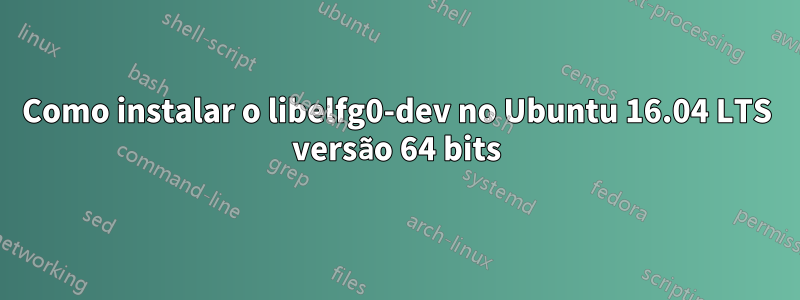
Estou tentando configurar o ambiente Open-TEE seguindo as instruções dehttps://open-tee.github.io/documentation/
O Open-TEE requer a instalação do libelfg0-dev. Mas quando eu corro
sudo apt-get install libelfg0-dev
Recebi o seguinte erro:
Reading package lists... Done
Building dependency tree
Reading state information... Done
Package libelfg0-dev is not available, but is referred to by another package.
This may mean that the package is missing, has been obsoleted, or
is only available from another source
E: Package 'libelfg0-dev' has no installation candidate
Eu verifiquei os pacotes que instalei no Ubuntu usando
dpkg -l | grep libelf
O resultado é :
ii libelf1:amd64 0.165-3ubuntu1 amd64 library to read and write ELF files
ii libelf1:i386 0.165-3ubuntu1 i386 library to read and write ELF files
Então acho que o pacote ainda não está no meu Ubuntu.
Alguém sabe como instalar o pacote libelfg0?
Obrigado,
Responder1
Instale libelf-dev em vez de libelfg0-dev se estiver usando Ubuntu 16.04LTS:
sudo apt-get install libelf-dev
Relatei o problema ao Open-TEE aqui:


