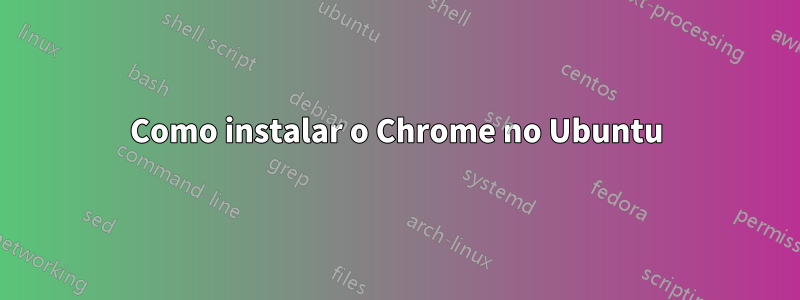
Estou usando o Ubuntu 15.10 64 bits.
Click Download Chrome.
Choose either 32 bit .deb (for 32bit Ubuntu) or 64 bit .deb (for 64bit Ubuntu)
Click Accept and Install.
Download .deb file to a folder (Downloads is the default folder)
Open up your Downloads folder.
Double-click the .deb file you just downloaded.
This should launch Ubuntu Software Centre.
Estou usando essas etapas, mas estou recebendo um erro como este:
Falha ao baixar arquivos do pacote
Verifique sua conexão com a Internet.
Failed to fetch http://in.archive.ubuntu.com/ubuntu/pool/main/libi/libindicator/libindicator7_12.10.2+14.10.20140922-0ubuntu1_amd64.deb Size mismatch
Failed to fetch http://in.archive.ubuntu.com/ubuntu/pool/main/liba/libappindicator/libappindicator1_12.10.1+15.04.20141110-0ubuntu1_amd64.deb Size mismatch
Mas minha Internet está ativa e funcionando bem.
Responder1
Do .debarquivo:
wget https://dl.google.com/linux/direct/google-chrome-stable_current_amd64.deb
sudo apt-get install libappindicator1
sudo dpkg -i google-chrome-stable_current_amd64.deb
Use o comando sudo apt-get -f installpara corrigir as dependências ausentes
Usando o repositório normal:
sudo sh -c 'echo "deb http://dl.google.com/linux/chrome/deb/ stable main" >> /etc/apt/sources.list.d/google.list'
wget -q -O - https://dl-ssl.google.com/linux/linux_signing_key.pub | sudo apt-key add -
sudo apt-get update
sudo apt-get install google-chrome-stable


