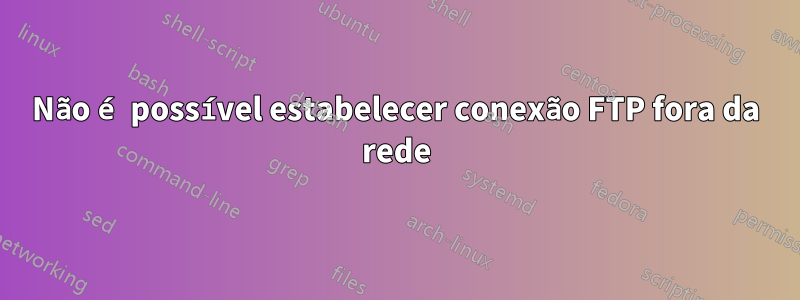
Não consigo estabelecer uma conexão com meu servidor FTP em execução em um computador com Windows 7. Meu roteador NAT tem as portas 5000-5100 e 21 abertas, tenho meu endereço IP externo, FTP na LAN está ativo, já testei em ftptest.net e outros testadores de FTP com meu endereço IP externo e tudo está funcionando bem. Mas quando tento acessá-lo pelo navegador, diz que a conexão foi recusada. Também tentei alguns scripts Python e C# para listar um diretório FTP, na LAN está tudo bem, mas com IP externo, mesmo erro.
Saída FTPTest.net:
Status: Resolving address of 192.140.xx.xxx
Status: Connecting to 192.140.xx.xxx
Warning: The entered address does not resolve to an IPv6 address.
Status: Connected, waiting for welcome message...
Reply: 220-FileZilla Server 0.9.60 beta
Reply: 220-written by Tim Kosse ([email protected])
Reply: 220 Please visit https://filezilla-project.org/
Command: CLNT https://ftptest.net on behalf of 192.140.xx.xxx
Reply: 200 Don't care
Command: AUTH TLS
Reply: 234 Using authentication type TLS
Status: Performing TLS handshake...
Status: TLS handshake successful, verifying certificate...
Status: Received 1 certificates from server.
Status: cert[0]: subject='CN=192.140.xx.xxx,C=55,ST=Bahia,L=Itabuna,O=Contato Pericia Automotiva,OU=Contato Itabuna,[email protected]' issuer='CN=192.140.xx.xxx,C=55,ST=Bahia,L=Itabuna,O=Contato Pericia Automotiva,OU=Contato Itabuna,[email protected]'
Command: USER anonymous
Reply: 331 Password required for anonymous
Command: PASS ************************
Reply: 230 Logged on
Command: SYST
Reply: 215 UNIX emulated by FileZilla
Command: FEAT
Reply: 211-Features:
Reply: MDTM
Reply: REST STREAM
Reply: SIZE
Reply: MLST type*;size*;modify*;
Reply: MLSD
Reply: AUTH SSL
Reply: AUTH TLS
Reply: PROT
Reply: PBSZ
Reply: UTF8
Reply: CLNT
Reply: MFMT
Reply: EPSV
Reply: EPRT
Reply: 211 End
Command: PBSZ 0
Reply: 200 PBSZ=0
Command: PROT P
Reply: 200 Protection level set to P
Command: PWD
Reply: 257 "/" is current directory.
Status: Current path is /
Command: TYPE I
Reply: 200 Type set to I
Command: PASV
Reply: 227 Entering Passive Mode (192,140,xx,xxx,19,140)
Command: MLSD
Status: Data connection established, performing TLS handshake...
Status: TLS handshake successful, verifying certificate...
Status: Received 1 certificates from server.
Status: cert[0]: subject='CN=192.140.xx.xxx,C=55,ST=Bahia,L=Itabuna,O=Contato Pericia Automotiva,OU=Contato Itabuna,[email protected]' issuer='CN=192.140.xx.xxx,C=55,ST=Bahia,L=Itabuna,O=Contato Pericia Automotiva,OU=Contato Itabuna,[email protected]'
Status: TLS session of transfer connection has been resumed.
Reply: 150 Opening data channel for directory listing of "/"
Reply: 226 Successfully transferred "/"
Listing: type=dir;modify=20161214150710; 2016
Listing: type=file;modify=20170808123602;size=2459; 2016 - Atalho.lnk
Listing: type=dir;modify=20170825193146; 2017
Listing: type=file;modify=20141126124218;size=244012; Apresentação1.png
Listing: type=file;modify=20160615135130;size=376600; BOLSONI RASCUNHO.jpg
Listing: type=file;modify=20170306121017;size=349184; Caixa depesas Contato.xls
Listing: type=dir;modify=20170830151015; CONTATO
Listing: type=file;modify=20141126124820;size=21129; CONTATO.jpeg
Listing: type=dir;modify=20170731185326; Documentos
Listing: type=file;modify=20140204041918;size=3049489; DSC00016.JPG
Status: Skipped display of 10 listing lines
Status: Success
Como eu disse antes, as portas 5000-5100 e 21 do roteador estão abertas.
Nas opções do servidor FileZilla:
- Configurações do modo passivo:
- Faixa de porta personalizada: 5000 - 5100
- Endereço IP do servidor externo para transferências em modo passivo:
- 192.140.xx.xxx
- Configurações de FTP sobre TLS:
- Suporte FTP sobre TLS ativado
- Ouça conexões FTP implícitas sobre TLS na porta padrão: 990
Nenhum erro ou aviso na interface do FileZilla.
Firewall no Windows:
Criou regra de entrada para permitir conexão com protocolo TCP nas portas locais 5000-5100, até adicionou 21 e 990 só para ter certeza e ainda com o mesmo erro, portas remotas TODAS AS PORTAS.
O que mais eu posso fazer?
Responder1
Então acabei de fazer os mesmos testes novamente e hoje está funcionando, não sei porque, talvez eu estivesse testando dentro da minha rede com um endereço IP externo sem saber, só talvez.... Mas meu problema está resolvido agora.


