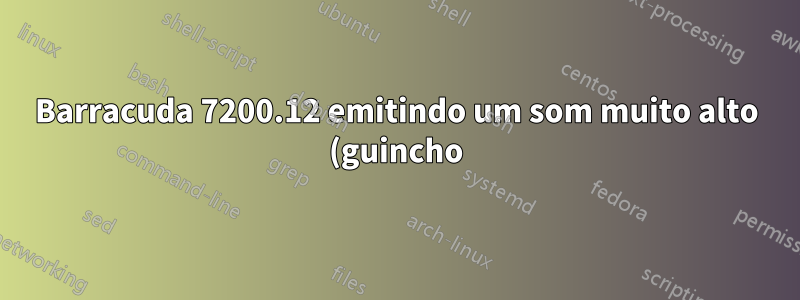.%20O%20Drive%20n%C3%A3o%20est%C3%A1%20aparecendo.png)
Eu tenho um Barracuda 7200.12 1 TB, a unidade não está sendo detectada por nenhum sistema operacional, antes de eu mesmo girar os pratos, aquele disco rígido emitia um som de clique, como se as cabeças estivessem tentando se mover, mas os pratos não estivessem girando e, em seguida, um tom baixo som de bipe.
Depois que abri o disco rígido, forcei-o a girar em câmera lenta e ele decolou. de lá, surgiu um barulho estranho e alto.
Só acho que o prato está desalinhado, o que é um grande problema :) em anexo está um vídeo desse som.
https://www.youtube.com/watch?v=2K_neijG1rE
Agora, depois de ajustar os parafusos, como David sugeriu. Consegui ver o disco na minha lista de discos duas vezes. abaixo está o log do dmesg.
[ 986.211268] sd 1:0:0:0: Attached scsi generic sg1 type 0
[ 986.211651] sd 1:0:0:0: [sdb] 1953525168 512-byte logical blocks: (1.00 TB/932 GiB)
[ 986.211947] sd 1:0:0:0: [sdb] Write Protect is off
[ 986.211952] sd 1:0:0:0: [sdb] Mode Sense: 28 00 00 00
[ 986.212325] sd 1:0:0:0: [sdb] No Caching mode page found
[ 986.212335] sd 1:0:0:0: [sdb] Assuming drive cache: write through
[ 1016.704426] usb 1-1: reset high-speed USB device number 8 using xhci_hcd
[ 1049.430537] usb 1-1: reset high-speed USB device number 8 using xhci_hcd
[ 1060.550003] usb 1-1: USB disconnect, device number 8
[ 1060.550028] sd 1:0:0:0: Device offlined - not ready after error recovery
[ 1060.550043] sd 1:0:0:0: [sdb] tag#0 FAILED Result: hostbyte=DID_ABORT driverbyte=DRIVER_OK
[ 1060.550048] sd 1:0:0:0: [sdb] tag#0 CDB: Read(10) 28 00 00 00 00 00 00 00 08 00
[ 1060.550052] blk_update_request: I/O error, dev sdb, sector 0
[ 1060.550061] Buffer I/O error on dev sdb, logical block 0, async page read
[ 1060.550120] sd 1:0:0:0: rejecting I/O to offline device
[ 1060.550143] ldm_validate_partition_table(): Disk read failed.
[ 1060.550176] Dev sdb: unable to read RDB block 0
[ 1060.550226] sdb: unable to read partition table
[ 1060.550597] sd 1:0:0:0: [sdb] Read Capacity(10) failed: Result: hostbyte=DID_NO_CONNECT driverbyte=DRIVER_OK
[ 1060.550600] sd 1:0:0:0: [sdb] Sense not available.
[ 1060.550605] sd 1:0:0:0: [sdb] 0 512-byte logical blocks: (0 B/0 B)
[ 1060.550629] sd 1:0:0:0: [sdb] Attached SCSI disk
[ 1911.705428] usb 1-1: new high-speed USB device number 9 using xhci_hcd
[ 1911.846722] usb 1-1: New USB device found, idVendor=152d, idProduct=2338
[ 1911.846727] usb 1-1: New USB device strings: Mfr=1, Product=2, SerialNumber=5
[ 1911.846730] usb 1-1: Product: USB to ATA/ATAPI bridge
[ 1911.846732] usb 1-1: Manufacturer: JMicron
[ 1911.846734] usb 1-1: SerialNumber: 000000000000
[ 1911.847857] usb-storage 1-1:1.0: USB Mass Storage device detected
[ 1911.848150] scsi host1: usb-storage 1-1:1.0
[ 1912.878129] scsi 1:0:0:0: Direct-Access ST310005 28AS PQ: 0 ANSI: 5
[ 1912.878875] sd 1:0:0:0: [sdb] 1953525168 512-byte logical blocks: (1.00 TB/932 GiB)
[ 1912.878927] sd 1:0:0:0: Attached scsi generic sg1 type 0
[ 1912.879139] sd 1:0:0:0: [sdb] Write Protect is off
[ 1912.879142] sd 1:0:0:0: [sdb] Mode Sense: 28 00 00 00
[ 1912.879425] sd 1:0:0:0: [sdb] No Caching mode page found
[ 1912.879431] sd 1:0:0:0: [sdb] Assuming drive cache: write through
[ 1944.367889] usb 1-1: reset high-speed USB device number 9 using xhci_hcd
[ 1977.122025] usb 1-1: reset high-speed USB device number 9 using xhci_hcd
[ 1988.265153] sd 1:0:0:0: Device offlined - not ready after error recovery
[ 1988.265173] sd 1:0:0:0: [sdb] tag#0 FAILED Result: hostbyte=DID_ABORT driverbyte=DRIVER_OK
[ 1988.265180] sd 1:0:0:0: [sdb] tag#0 CDB: Read(10) 28 00 00 00 00 00 00 00 08 00
[ 1988.265184] blk_update_request: I/O error, dev sdb, sector 0
[ 1988.265188] usb 1-1: USB disconnect, device number 9
[ 1988.265197] Buffer I/O error on dev sdb, logical block 0, async page read
[ 1988.265250] sd 1:0:0:0: rejecting I/O to offline device
[ 1988.265274] sd 1:0:0:0: rejecting I/O to offline device
[ 1988.265281] ldm_validate_partition_table(): Disk read failed.
[ 1988.265290] sd 1:0:0:0: rejecting I/O to offline device
[ 1988.265301] sd 1:0:0:0: rejecting I/O to offline device
[ 1988.265312] sd 1:0:0:0: rejecting I/O to offline device
[ 1988.265323] sd 1:0:0:0: rejecting I/O to offline device
[ 1988.265329] Dev sdb: unable to read RDB block 0
[ 1988.265338] sd 1:0:0:0: rejecting I/O to offline device
[ 1988.265349] sd 1:0:0:0: rejecting I/O to offline device
[ 1988.265387] sdb: unable to read partition table
[ 1988.267016] sd 1:0:0:0: [sdb] Read Capacity(10) failed: Result: hostbyte=DID_NO_CONNECT driverbyte=DRIVER_OK
[ 1988.267022] sd 1:0:0:0: [sdb] Sense not available.
[ 1988.267032] sd 1:0:0:0: [sdb] 0 512-byte logical blocks: (0 B/0 B)
[ 1988.267075] sd 1:0:0:0: [sdb] Attached SCSI disk
[ 2167.158983] usb 1-1: new high-speed USB device number 10 using xhci_hcd
[ 2167.300232] usb 1-1: New USB device found, idVendor=152d, idProduct=2338
[ 2167.300237] usb 1-1: New USB device strings: Mfr=1, Product=2, SerialNumber=5
[ 2167.300240] usb 1-1: Product: USB to ATA/ATAPI bridge
[ 2167.300242] usb 1-1: Manufacturer: JMicron
[ 2167.300244] usb 1-1: SerialNumber: 000000000000
[ 2167.301229] usb-storage 1-1:1.0: USB Mass Storage device detected
[ 2167.301516] scsi host1: usb-storage 1-1:1.0
[ 2168.319867] scsi 1:0:0:0: Direct-Access ST310005 28AS PQ: 0 ANSI: 5
[ 2168.321028] sd 1:0:0:0: Attached scsi generic sg1 type 0
[ 2168.321243] sd 1:0:0:0: [sdb] 1953525168 512-byte logical blocks: (1.00 TB/932 GiB)
[ 2168.321571] sd 1:0:0:0: [sdb] Write Protect is off
[ 2168.321577] sd 1:0:0:0: [sdb] Mode Sense: 28 00 00 00
[ 2168.321863] sd 1:0:0:0: [sdb] No Caching mode page found
[ 2168.321875] sd 1:0:0:0: [sdb] Assuming drive cache: write through
[ 2200.381339] usb 1-1: reset high-speed USB device number 10 using xhci_hcd
[ 2233.107466] usb 1-1: reset high-speed USB device number 10 using xhci_hcd
[ 2244.250856] sd 1:0:0:0: Device offlined - not ready after error recovery
[ 2244.250860] usb 1-1: USB disconnect, device number 10
[ 2244.250875] sd 1:0:0:0: [sdb] tag#0 FAILED Result: hostbyte=DID_ABORT driverbyte=DRIVER_OK
[ 2244.250881] sd 1:0:0:0: [sdb] tag#0 CDB: Read(10) 28 00 00 00 00 00 00 00 08 00
[ 2244.250884] blk_update_request: I/O error, dev sdb, sector 0
[ 2244.250894] Buffer I/O error on dev sdb, logical block 0, async page read
[ 2244.250949] sd 1:0:0:0: rejecting I/O to offline device
[ 2244.250969] sd 1:0:0:0: rejecting I/O to offline device
[ 2244.250975] ldm_validate_partition_table(): Disk read failed.
[ 2244.251008] Dev sdb: unable to read RDB block 0
[ 2244.251059] sdb: unable to read partition table
[ 2244.251470] sd 1:0:0:0: [sdb] Read Capacity(10) failed: Result: hostbyte=DID_NO_CONNECT driverbyte=DRIVER_OK
[ 2244.251474] sd 1:0:0:0: [sdb] Sense not available.
[ 2244.251484] sd 1:0:0:0: [sdb] 0 512-byte logical blocks: (0 B/0 B)
[ 2244.251525] sd 1:0:0:0: [sdb] Attached SCSI disk
abaixo de lsusb -v
Bus 001 Device 011: ID 152d:2338 JMicron Technology Corp. / JMicron USA Technology Corp. JM20337 Hi-Speed USB to SATA & PATA Combo Bridge
Couldn't open device, some information will be missing
Device Descriptor:
bLength 18
bDescriptorType 1
bcdUSB 2.00
bDeviceClass 0 (Defined at Interface level)
bDeviceSubClass 0
bDeviceProtocol 0
bMaxPacketSize0 64
idVendor 0x152d JMicron Technology Corp. / JMicron USA Technology Corp.
idProduct 0x2338 JM20337 Hi-Speed USB to SATA & PATA Combo Bridge
bcdDevice 1.00
iManufacturer 1
iProduct 2
iSerial 5
bNumConfigurations 1
Configuration Descriptor:
bLength 9
bDescriptorType 2
wTotalLength 32
bNumInterfaces 1
bConfigurationValue 1
iConfiguration 4
bmAttributes 0xc0
Self Powered
MaxPower 2mA
Interface Descriptor:
bLength 9
bDescriptorType 4
bInterfaceNumber 0
bAlternateSetting 0
bNumEndpoints 2
bInterfaceClass 8 Mass Storage
bInterfaceSubClass 6 SCSI
bInterfaceProtocol 80 Bulk-Only
iInterface 6
Endpoint Descriptor:
bLength 7
bDescriptorType 5
bEndpointAddress 0x81 EP 1 IN
bmAttributes 2
Transfer Type Bulk
Synch Type None
Usage Type Data
wMaxPacketSize 0x0200 1x 512 bytes
bInterval 0
Endpoint Descriptor:
bLength 7
bDescriptorType 5
bEndpointAddress 0x02 EP 2 OUT
bmAttributes 2
Transfer Type Bulk
Synch Type None
Usage Type Data
wMaxPacketSize 0x0200 1x 512 bytes
bInterval 0
Responder1
No seu vídeo, vejo que a parte superior da unidade está desligada. Ignorando meus comentários anteriores sobre poeira (que ainda mantenho - e de fato operar o disco com os pratos expostos será ainda pior), a tampa da unidade é um elemento estrutural da unidade e precisa estar colocada com o torque correto nos parafusos -esseO vídeo do YouTube demonstra a importância do torque correto.


