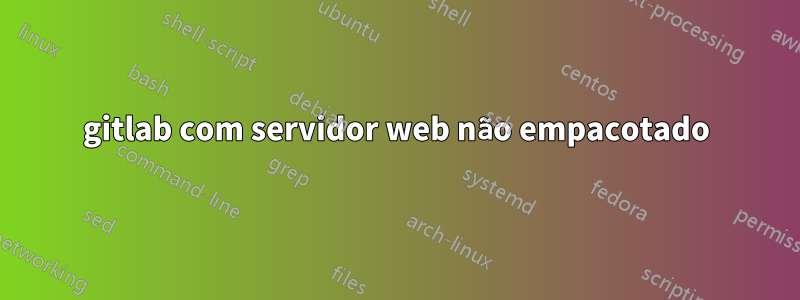
O ícone da raposa é mostrado após a instalação. Apenas foi sugerido reconfigurar o link externo.
SeguidoDocumento do GitLabdeusing-a-non-bundled-web-server
Seguidoesta respostapara alterar alguma parte de /etc/gitlab/gitlab.rb
Adicionado gitlab-apache24.confde gitlab.compara/etc/apache2/sites-available
Depois de alterar o nome de domínio em conf e recarregar o apache2, recebo o erro abaixo
systemctl status apache2.service
//folded some lines
apache2[25437]: AH00112: Warning: DocumentRoot [/home/git/gitlab/public] does not exist
apache2[25437]: AH00557: apache2: apr_sockaddr_info_get() failed for ecs1
apache2[25437]: AH00558: apache2: Could not reliably determine the server's fully qualified domain name, using 127.0.0.1. Set the 'ServerName' directive globally to suppress this message
apache2[25437]: (2)No such file or directory: AH02291: Cannot access directory '/var/log/httpd/logs/' for error log of vhost defined at /etc/apache2/sites-enabled/gitlab-apache24.conf:12
apache2[25437]: AH00014: Configuration check failed
apache2[25437]: Action 'configtest' failed.
apache2[25437]: The Apache error log may have more information.
systemd[1]: apache2.service: Control process exited, code=exited status=1
Na verdade, não /home/git/gitlab/publicna máquina, também /var/log/httpd/logs/. O problema está Apache2nesta máquina?
Também mudou /etc/hosts, adicione o nome da máquina depois 127.0.0.1 localhosts, mas nada mudou.
O domínio pode ser visitado de outros computadores e pingatravés da máquina. Mas o navegador mostraria uma Apachepágina padrão.
apacheversão 2.4, sistema ubuntu 16.04 LTS, gitlab-ceé instalada a partir deapt-install
ATUALIZAR:
Após mkdir -p /var/log/httpd/logs/ mkdir -p /home/git/gitlab/publico status reloadpassar de vermelho para branco. Mas a página mostrada no domínio ainda é a página padrão do Apache.
Página padrão desativadae funcionou!


