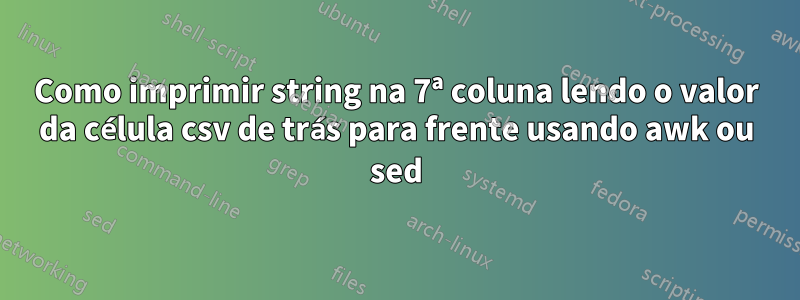
Eu tenho a 7ª coluna com valores como:
OS:J:\output\Windows\System32\winevt\Logs\Security.evtx
OS:J:\output\Windows\System32\winevt\Logs\System.evtx
Quero extrair informações lendo os valores de trás para frente e colocando em uma nova coluna.
Os valores a serem extraídos em uma nova coluna, digamos "localização", devem ser parecidos com:
Location
Security.evtx
System.evtx
Responder1
$ awk -F'\' '{print $7}' inputfile
Responder2
Conforme verificado, a última coluna é $7. Usado o comando abaixo para extrair os valores
comando
sed -r 's/.*\\//g' filename
saída
Security.evtx
System.evtx
Responder3
Supondo que haja pelo menos mais seis campos que você não mostra antes do sétimo campo com os dados da pergunta, você pode ler o arquivo CSV com uma ferramenta comoMoleiro( mlr) para criar um novo locationcampo para seus novos valores.
Supondo ainda que você tenha cabeçalhos em seu arquivo CSV (já que deseja criar um novo locationcampo) e que o cabeçalho do sétimo campo seja filepath, então você poderia fazer o seguinte:
mlr --csv put '$location = sub($filepath,".*\\","")' file
A sub()função removeria todo o texto antes da última barra invertida do filepathcampo. O resultado dessa operação é então atribuído ao novo locationcampo.
Teste:
$ cat file
A,B,C,D,E,F,filepath
1,2,3,4,5,6,OS:J:\output\Windows\System32\winevt\Logs\Security.evtx
1,2,3,4,5,6,OS:J:\output\Windows\System32\winevt\Logs\System.evtx
$ mlr --csv put '$location = sub($filepath,".*\\","")' file
A,B,C,D,E,F,filepath,location
1,2,3,4,5,6,OS:J:\output\Windows\System32\winevt\Logs\Security.evtx,Security.evtx
1,2,3,4,5,6,OS:J:\output\Windows\System32\winevt\Logs\System.evtx,System.evtx
$ mlr --c2p --barred put '$location = sub($filepath,".*\\","")' file
+---+---+---+---+---+---+---------------------------------------------------------+---------------+
| A | B | C | D | E | F | filepath | location |
+---+---+---+---+---+---+---------------------------------------------------------+---------------+
| 1 | 2 | 3 | 4 | 5 | 6 | OS:J:\output\Windows\System32\winevt\Logs\Security.evtx | Security.evtx |
| 1 | 2 | 3 | 4 | 5 | 6 | OS:J:\output\Windows\System32\winevt\Logs\System.evtx | System.evtx |
+---+---+---+---+---+---+---------------------------------------------------------+---------------+
Você deseja fazer a alteração no local e adicionar a -Iopção antes --csvna linha de comando.
Responder4
awk -F ' / ' '{print $7} yourfilename


