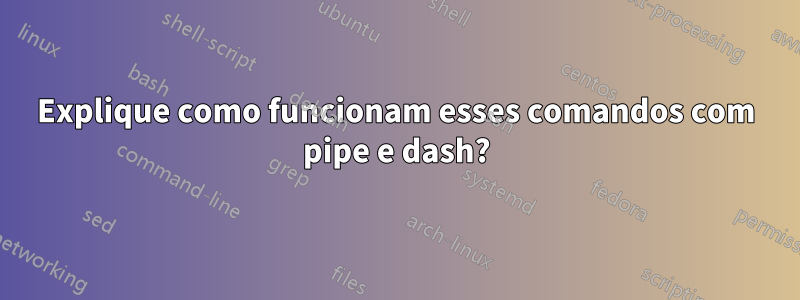
Como (e por que) esses comandos com barra vertical e traço funcionam exatamente?
pacman -Qqdt | sudo pacman -Rns -
Responder1
Um travessão solitário ( -), sem opção,geralmente significa "ler da entrada padrão". Esta é uma convenção muito comum usada por muitos programas. O pipe, |, é uma forma de conectar a saída padrão de um programa à entrada padrão de outro. Como pacmannão lê a entrada padrão por padrão, se você quiser, use o arquivo -.
Então, os comandos que você mostra fazem (veja man pacman):
pacman -Qqdt:-Q, --query Query the package database. This operation allows you to view installed packages and their files, as well as meta-information about individual packages (dependencies, conflicts, install date, build date, size). This can be run against the local package database or can be used on individual package files. In the first case, if no package names are provided in the command line, all installed packages will be queried. Additionally, various filters can be applied on the package list. See Query Options below. -q, --quiet Show less information for certain query operations. This is useful when pacman’s output is processed in a script. Search will only show package names and not version, group, and description information; owns will only show package names instead of "file is owned by pkg" messages; group will only show package names and omit group names; list will only show files and omit package names; check will only show pairs of package names and missing files; a bare query will only show package names rather than names and versions. -d, --deps Restrict or filter output to packages installed as dependencies. This option can be combined with -t for listing real orphans - packages that were installed as dependencies but are no longer required by any installed package. -t, --unrequired Restrict or filter output to print only packages neither required nor optionally required by any currently installed package. Specify this option twice to include packages which are optionally, but not directly, required by another package.Combinadas, essas opções significam"consultar o banco de dados em busca de pacotes instalados como dependências de outros pacotes, mostrando apenas nomes de pacotes, e restringir a saída aos pacotes não necessários a nenhum pacote atualmente instalado". Em outras palavras, mostre os pacotes que foram instalados porque eram necessários para outra coisa, mas que não são mais necessários porque essa outra coisa foi removida.
sudo pacman -Rns -:-R, --remove Remove package(s) from the system. Groups can also be specified to be removed, in which case every package in that group will be removed. Files belonging to the specified package will be deleted, and the database will be updated. Most configuration files will be saved with a .pacsave extension unless the --nosave option is used. See Remove Options below. -n, --nosave Instructs pacman to ignore file backup designations. Normally, when a file is removed from the system, the database is checked to see if the file should be renamed with a .pacsave extension. -s, --recursive Remove each target specified including all of their dependencies, provided that (A) they are not required by other packages; and (B) they were not explicitly installed by the user. This operation is recursive and analogous to a backwards --sync operation, and it helps keep a clean system without orphans. If you want to omit condition (B), pass this option twice.E o
-(ênfase minha):Invocar o pacman envolve especificar uma operação com quaisquer opções e alvos potenciais para operar. Um destino geralmente é um nome de pacote, nome de arquivo, URL ou uma string de pesquisa. Os alvos podem ser fornecidos como argumentos de linha de comando. Além disso, se stdin não for de um terminal e um único hífen (-) for passado como argumento, os alvos serão lidos de stdin.
Portanto,
pacman -Rns -lerá os nomes dos pacotes da entrada padrão e removerá qualquer um deles e suas dependências, sem manter backups.
O comando inteiro, portanto, encontrará pacotes que não são mais necessários em seu sistema e os removerá. É uma maneira útil de limpar seu sistema de pacotes desnecessários.


