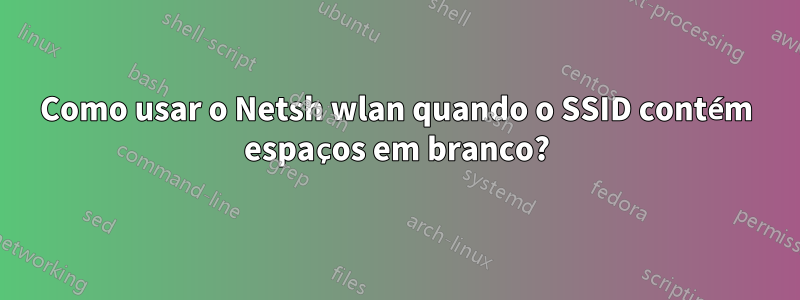
não posso usarrede WLANcomando quando a rede com a qual estou tentando trabalhar contém espaços em branco. Por exemplo: Ao trabalhar com uma rede com SSID "Alguma rede"
C:\Users\Padmanava>netsh wlan show profile Some Network key=clear
There is no such wireless interface on the system.
Mas ao trabalhar com uma rede com SSID "Alguma rede"Funciona perfeitamente bem
C:\Users\Padmanava>netsh wlan show profile Lenovo key=clear
Profile Lenovo on interface Wi-Fi 2:
=======================================================================
Applied: All User Profile
Profile information
-------------------
Version : 1
Type : Wireless LAN
Name : Lenovo
Control options :
Connection mode : Connect automatically
Network broadcast : Connect only if this network is broadcasting
AutoSwitch : Do not switch to other networks
MAC Randomization : Disabled
Connectivity settings
---------------------
Number of SSIDs : 1
SSID name : "Lenovo"
Network type : Infrastructure
Radio type : [ Any Radio Type ]
Vendor extension : Not present
Security settings
-----------------
Authentication : WPA2-Personal
Cipher : CCMP
Security key : Present
Key Content : not_your_network
Cost settings
-------------
Cost : Unrestricted
Congested : No
Approaching Data Limit : No
Over Data Limit : No
Roaming : No
Cost Source : Default
Existe alguma maneira de trabalhar com redes com SSID contendo espaços em branco.
Além disso, não tenho acesso ao roteador, portanto não posso alterar o SSID.
Responder1
Você deve usar aspas para SSIDs com espaços.
Exemplo: se o nome do seu WiFi for WiFi Hotspot, escreva no comando como "WiFi Hotspot".
Responder2
Ao usar o Netsh, use "*" no lugar do espaço em branco
Responder3
Você poderia tentar:
netsh wlan show profiles name="NAME OF NETWORK" key=clear


