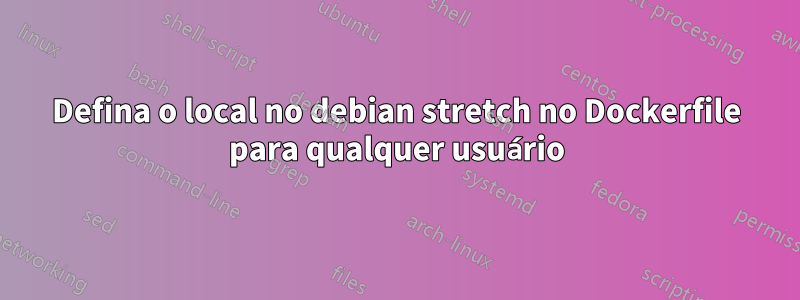
RUN apt-get update && \
# Install locales
apt-get install -y locales && \
# Set locale
sed --in-place '/en_US.UTF-8/s/^# //' /etc/locale.gen && \
locale-gen && \
# Set system locale (add line)
echo "export LANG=en_US.UTF-8" >> /etc/profile && \
# Set system timezone (add line)
echo "export TZ=UTC" >> /etc/profile && \
# If the user will not change, we must source
source /etc/profile
Eu uso a imagem em meu pipeline do GitLab e o seguinte é exibido:
$ cat /etc/profile
# /etc/profile: system-wide .profile file for the Bourne shell (sh(1))
# and Bourne compatible shells (bash(1), ksh(1), ash(1), ...).
if [ "`id -u`" -eq 0 ]; then
PATH="/usr/local/sbin:/usr/local/bin:/usr/sbin:/usr/bin:/sbin:/bin"
else
PATH="/usr/local/bin:/usr/bin:/bin:/usr/local/games:/usr/games"
fi
export PATH
if [ "${PS1-}" ]; then
if [ "${BASH-}" ] && [ "$BASH" != "/bin/sh" ]; then
# The file bash.bashrc already sets the default PS1.
# PS1='\h:\w\$ '
if [ -f /etc/bash.bashrc ]; then
. /etc/bash.bashrc
fi
else
if [ "`id -u`" -eq 0 ]; then
PS1='# '
else
PS1='$ '
fi
fi
fi
if [ -d /etc/profile.d ]; then
for i in /etc/profile.d/*.sh; do
if [ -r $i ]; then
. $i
fi
done
unset i
fi
export LANG=en_US.UTF-8
export TZ=UTC
$ locale
LANG=
LANGUAGE=
LC_CTYPE="POSIX"
LC_NUMERIC="POSIX"
LC_TIME="POSIX"
LC_COLLATE="POSIX"
LC_MONETARY="POSIX"
LC_MESSAGES="POSIX"
LC_PAPER="POSIX"
LC_NAME="POSIX"
LC_ADDRESS="POSIX"
LC_TELEPHONE="POSIX"
LC_MEASUREMENT="POSIX"
LC_IDENTIFICATION="POSIX"
LC_ALL=
Se alguém pudesse explicar como o locale realmente funciona no debian. Li outras respostas apenas para Ubuntu: https://stackoverflow.com/questions/28405902/how-to-set-the-locale-inside-a-docker-container http://jaredmarkell.com/docker-and-locales/
Responder1
Explicado lá:http://jaredmarkell.com/docker-and-locales/
De acordo com este site e seus links, as localidades são definidas nos Dockerfiles por estas diretivas:
RUN locale-gen en_US.UTF-8
ENV LANG en_US.UTF-8
ENV LANGUAGE en_US:en
ENV LC_ALL en_US.UTF-8
O Ubuntu é apenas derivado do Debian e a integração do Docker é bastante semelhante em ambas as distros.
Cuide também do sed no primeiro arquivo, basta descomentar (retirar o espaço não é obrigatório)
sed --in-place '/en_US.UTF-8/s/^#//'
Responder2
"apt install locales-all" é necessário, caso contrário, install locales-all exibirá "Não é possível definir LC_ALL para o local padrão: esse arquivo ou diretório não existe"


