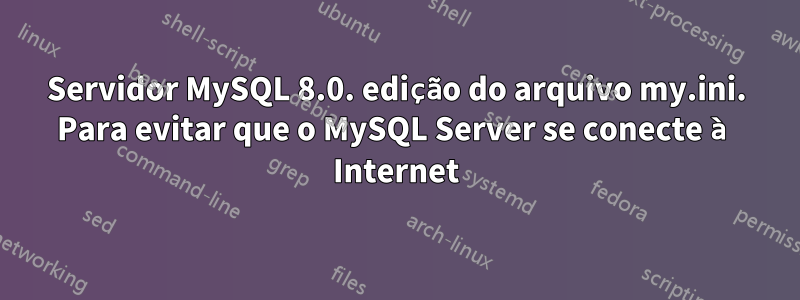
Quero instalar o MySQL Server 8.0 no meu computador desktop. O sistema operacional é o Windows 10 Home. Quero impedir que o MySQL Server se conecte à Internet. Presumo que o MySQL Server esteja conectado às seguintes portas: porta - 3306, porta do protocolo x - 33060. Não quero me conectar ao MySQL Server via TCP/IP. No arquivo my.ini existem subseções [client] e [mysql].
Como preciso editar a subseção [cliente]?
[client]
# pipe=
# socket=MYSQL
port=3306
Como preciso editar a subseção [mysqld]?
[mysqld]
# The next three options are mutually exclusive to SERVER_PORT below.
# skip-networking
# enable-named-pipe
# shared-memory
# shared-memory-base-name=MYSQL
# The Pipe the MySQL Server will use
# socket=MYSQL
# The TCP/IP Port the MySQL Server will listen on
port=3306


