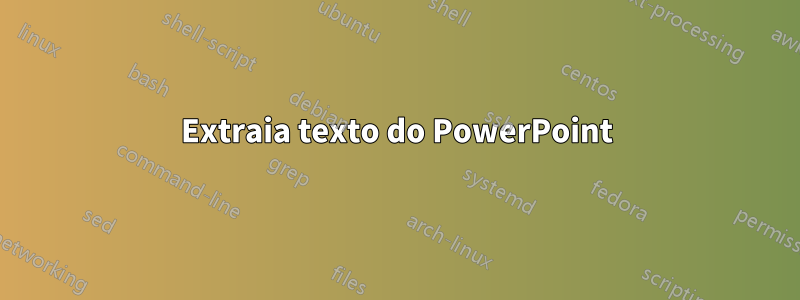
Então, encontrei este script legal aqui: http://www.pptfaq.com/FAQ00274_Export_Text_to_a_text_file-_extract_text_from_PowerPoint_-Mac_or_PC-.htm (estou usando o segundo)
A parte de importação é esta:
For Each oShp In oSld.Shapes 'Loop thru each shape on slide
'Check to see if shape has a text frame and text
If oShp.HasTextFrame And oShp.TextFrame.HasText Then
If oShp.Type = msoPlaceholder Then
Select Case oShp.PlaceholderFormat.Type
Case Is = ppPlaceholderTitle, ppPlaceholderCenterTitle
Print #iFile, "Title:" & vbTab & oShp.TextFrame.TextRange
Case Is = ppPlaceholderBody
Print #iFile, "Body:" & vbTab & oShp.TextFrame.TextRange
Case Is = ppPlaceholderSubtitle
Print #iFile, "SubTitle:" & vbTab & oShp.TextFrame.TextRange
Case Else
Print #iFile, "Other Placeholder:" & vbTab & oShp.TextFrame.TextRange
End Select
Else
Print #iFile, vbTab & oShp.TextFrame.TextRange
End If ' msoPlaceholder
Else ' it doesn't have a textframe - it might be a group that contains text so:
If oShp.Type = msoGroup Then
sTempString = TextFromGroupShape(oShp)
If Len(sTempString) > 0 Then
Print #iFile, sTempString
End If
End If
End If ' Has text frame/Has text
Next oShp
Já modifiquei um pouco, então o arquivo de saída não contém "Título", "Outro Placeholder" e tal texto e nem insere abas ("vbTab"). No entanto, ele coloca cada linha (ou parágrafo) em uma nova linha no arquivo de saída.
A questão:Como posso dizer ao script para despejar todo o 'conteúdo' de um 'slide'/'corpo' na mesma linha/célula?
Notei que este script (e nem estehttp://www.pptfaq.com/FAQ00332_Export_Slide_Number_and_Title_Text_to_a_text_file.htm) exibe esse comportamento para títulos, apenas para "body" ou "ppPlaceholderBody".
Não tenho ideia do porquê disso ou qual é a diferença. Será que ele simplesmente não consegue distinguir entre duas linhas ou boletins, mesmo no mesmo formato/caixa? Meu objetivo é ter uma numeração consistente de linhas/células em vários .ppts, para que uma linha adicionada no slide 2 não faça com que o conteúdo do slide 5 seja deslocado para a próxima linha.
Obrigado pela ajuda!
Responder1
Minha instalação do PowerPoint está inoperante no momento, portanto não foi testada. Mas...
Você só precisa criar uma variável de string e adicioná-la e, quando terminar o slide, copiar essa string para uma célula do Excel.
Dim slideText As String
For Each oShp In oSld.Shapes 'Loop thru each shape on slide
If Len(slideText) > 0 Then
'--- strip the unneeded trailing CRLF
slideText = Left$(slideText, Len(slideText) - 2)
'--- now copy the string to the appropriate cell in Excel
Else
'--- clear the string for the next slide
slideText = vbNullString
End If
'Check to see if shape has a text frame and text
If oShp.HasTextFrame Then
If oShp.TextFrame.HasText Then
If oShp.Type = msoPlaceholder Then
Select Case oShp.PlaceholderFormat.Type
Case Is = ppPlaceholderTitle, ppPlaceholderCenterTitle
slideText = slideText & "Title:" & vbTab & _
oShp.TextFrame.TextRange & vbCrLf
Case Is = ppPlaceholderBody
slideText = slideText & "Body:" & vbTab & _
oShp.TextFrame.TextRange & vbCrLf
Case Is = ppPlaceholderSubtitle
slideText = slideText & "SubTitle:" & vbTab & _
oShp.TextFrame.TextRange & vbCrLf
Case Else
slideText = slideText & "Other Placeholder:" & _
vbTab & oShp.TextFrame.TextRange & vbCrLf
End Select
Else
slideText = slideText & vbTab & oShp.TextFrame.TextRange
End If ' msoPlaceholder
End If
Else
' it doesn't have a textframe - it might be a group that contains text so:
If oShp.Type = msoGroup Then
sTempString = TextFromGroupShape(oShp)
If Len(sTempString) > 0 Then
slideText = slideText & sTempString & vbCrLf
End If
End If
End If ' Has text frame/Has text
Next oShp
'--- catch the text on the last slide here
If Len(slideText) > 0 Then
'--- strip the unneeded trailing CRLF
slideText = Left$(slideText, Len(slideText) - 2)
'--- now copy the string to the appropriate cell in Excel
End If
Claro, você está fazendo esse loop para cada slide.
Responder2
Não acho que isso ajude, mas isto:https://stackoverflow.com/questions/45468824/printing-from-ppt-vba-to-an-excel-spreadsheet tenta algo semelhante usando Lbound e Ubound para imprimir em células específicas.
Contanto que as células permaneçam consistentes em vários ppt/xls, eu realmente não sei para onde vão as strings ...
(Embora ele também selecione um arquivo xls específico, embora eu queira criar um novo para cada impressão, isso não deve ser um problema com o código que já tenho, que cria um arquivo especificado ou usa o nome do arquivo do ppt. )


