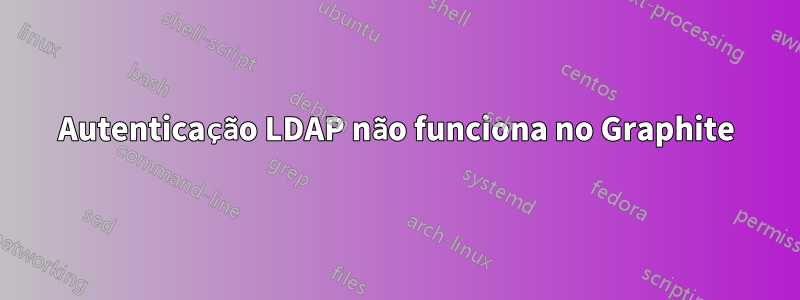
Instalei o Graphite no servidor RHEL7. Eu fiz a configuração LDAP em Graphite local_settings.py
## LDAP / ActiveDirectory authentication setup
USE_LDAP_AUTH = True
LDAP_SERVER = "ldap-test.de.com"
LDAP_PORT = 389
#LDAP_USE_TLS = True
## Manual URI / query setup
LDAP_URI = "ldap://ldap-test.de.com:389"
LDAP_SEARCH_BASE = "ou=test,dc=test"
LDAP_BASE_USER = "uid=test,ou=test1,cn=test2"
LDAP_BASE_PASS = "safdsfeefd"
LDAP_USER_QUERY = "(sAMAccountName=%s)" #For Active Directory use "(sAMAccountName=%s)"
# User DN template to use for binding (and authentication) against the
# LDAP server. %(username) is replaced with the username supplied at
# graphite login.
LDAP_USER_DN_TEMPLATE = "cn=% (username),ou=test1,dc=test"
# If you want to further customize the ldap connection options you should
# directly use ldap.set_option to set the ldap module's global options.
# For example:
#
#import ldap
#ldap.set_option(ldap.OPT_X_TLS_REQUIRE_CERT, ldap.OPT_X_TLS_ALLOW) # Use #ldap.OPT_X_TLS_DEMAND to force TLS
#ldap.set_option(ldap.OPT_REFERRALS, 0) # Enable for Active Directory
#ldap.set_option(ldap.OPT_X_TLS_CACERTDIR, "/etc/ssl/ca")
#ldap.set_option(ldap.OPT_X_TLS_CERTFILE, "/etc/ssl/mycert.pem")
#ldap.set_option(ldap.OPT_X_TLS_KEYFILE, "/etc/ssl/mykey.pem")
#ldap.set_option(ldap.OPT_DEBUG_LEVEL, 65535) # To enable verbose debugging
# See http://www.python-ldap.org/ for further details on these options.
Também reiniciei o serviço de grafite por service uwsgi restart. Quando tentei fazer login, ele lança
"Falha na tentativa de autenticação, certifique-se de inserir seu login e senha corretamente"
Nos logs também não consigo encontrar as mensagens de erro. Como consertar este problema.


