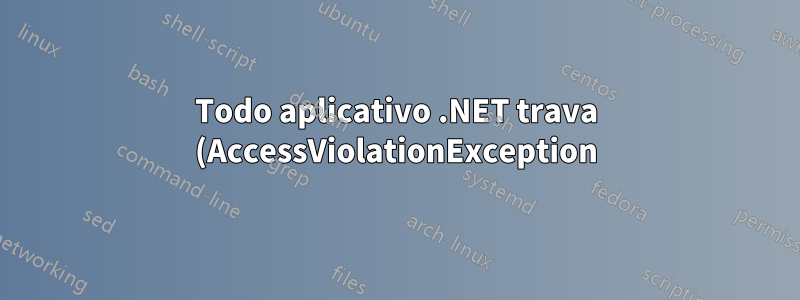.png)
Acabei de reinstalar o Windows 10 por causa de alguns problemas que estava enfrentando.
Cada aplicativo .NET estava travando no meu computador. Abriu por um breve segundo e fechou imediatamente depois.
Achei que uma reinstalação ajudaria (reparticionar e instalar uma instalação limpa com o instalador mais recente via USB), mas infelizmente isso não aconteceu.
Percebi isso pela primeira vez com o Visual Studio 2019 e o Visual Studio Installer. Ambos estavam fechando imediatamente após o início.
Dando uma olhada no visualizador de eventos, onde vi vários erros relacionados ao tempo de execução do .NET, me mostrou AccessViolationExceptions.
Estou tendo esse problema há uma semana e não consegui encontrar nada ainda.
Os testes de memória não mostraram erros e também atualizei meu BIOS e verifiquei a RAM em busca de valores corretos, como tempos e perfil XMP. Está tudo correto.
Eu não enfrentei nada semelhante antes. Nunca tive esses problemas, a memória está ótima e até nova. Temporizações incorretas fE causariam o travamento de muito mais aplicativos, mas funcionam perfeitamente.
Se desejar, você também pode dar uma olhada em meus tópicos abordando o problema com toneladas de logs.Tópico 1,Tópico 2.
Aqui estão alguns registros para visualizar. (Copiado do visualizador de log de eventos e traduzido com deepl.com porque o original é alemão)
Application: Microsoft.ServiceHub.Controller.exe
Framework version: v4.0.30319
Description: The process was terminated due to an unhandled exception.
Exception information: System.AccessViolationException
at System.Net.ProxyChain+ProxyEnumerator.MoveNext()
at System.Net.ServicePointManager.FindServicePoint(System.Uri, System.Net.IWebProxy, System.Net.ProxyChain ByRef, System.Net.HttpAbortDelegate ByRef, Int32 ByRef)
at System.Net.HttpWebRequest.FindServicePoint(Boolean)
at System.Net.HttpWebRequest.BeginGetResponse(System.AsyncCallback, System.Object)
at System.Threading.Tasks.TaskFactory`1[[System.__Canon, mscorlib, Version=4.0.0.0, Culture=neutral, PublicKeyToken=b77a5c561934e089]].FromAsyncImpl(System.Func`3<System.AsyncCallback,System.Object,System.IAsyncResult>, System.Func`2<System.IAsyncResult,System.__Canon>, System.Action`1<System.IAsyncResult>, System.Object, System.Threading.Tasks.TaskCreationOptions)
at System.Net.WebRequest.<GetResponseAsync>b__78_1()
at System.Threading.Tasks.Task`1[[System.__Canon, mscorlib, Version=4.0.0.0, Culture=neutral, PublicKeyToken=b77a5c561934e089]].InnerInvoke()
at System.Threading.Tasks.Task.Execute()
at System.Threading.ExecutionContext.RunInternal(System.Threading.ExecutionContext, System.Threading.ContextCallback, System.Object, Boolean)
at System.Threading.ExecutionContext.Run(System.Threading.ExecutionContext, System.Threading.ContextCallback, System.Object, Boolean)
at System.Threading.Tasks.Task.ExecuteWithThreadLocal(System.Threading.Tasks.Task ByRef)
at System.Threading.Tasks.Task.ExecuteEntry(Boolean)
at System.Threading.ThreadPoolWorkQueue.Dispatch()
Application: vs_setup_bootstrapper.exe
Framework version: v4.0.30319
Description: The process was terminated due to an unhandled exception.
Exception information: System.AccessViolationException
at System.Security.Cryptography.X509Certificates.X509Chain.Build(System.Security.Cryptography.X509Certificates.X509Certificate2)
at System.Net.Security.SecureChannel.VerifyRemoteCertificate(System.Net.Security.RemoteCertValidationCallback, System.Net.Security.ProtocolToken ByRef)
at System.Net.Security.SslState.CompleteHandshake(System.Net.Security.ProtocolToken ByRef)
at System.Net.Security.SslState.CheckCompletionBeforeNextReceive(System.Net.Security.ProtocolToken, System.Net.AsyncProtocolRequest)
at System.Net.Security.SslState.ProcessReceivedBlob(Byte[], Int32, System.Net.AsyncProtocolRequest)
at System.Net.Security.SslState.ReadFrameCallback(System.Net.AsyncProtocolRequest)
at System.Net.AsyncProtocolRequest.CompleteRequest(Int32)
at System.Net.FixedSizeReader.CheckCompletionBeforeNextRead(Int32)
at System.Net.FixedSizeReader.ReadCallback(System.IAsyncResult)
at System.Net.LazyAsyncResult.Complete(IntPtr)
at System.Threading.ExecutionContext.RunInternal(System.Threading.ExecutionContext, System.Threading.ContextCallback, System.Object, Boolean)
at System.Threading.ExecutionContext.Run(System.Threading.ExecutionContext, System.Threading.ContextCallback, System.Object, Boolean)
at System.Threading.ExecutionContext.Run(System.Threading.ExecutionContext, System.Threading.ContextCallback, System.Object)
at System.Net.ContextAwareResult.Complete(IntPtr)
at System.Net.LazyAsyncResult.ProtectedInvokeCallback(System.Object, IntPtr)
at System.Net.Sockets.BaseOverlappedAsyncResult.CompletionPortCallback(UInt32, UInt32, System.Threading.NativeOverlapped*)
at System.Threading._IOCompletionCallback.PerformIOCompletionCallback(UInt32, UInt32, System.Threading.NativeOverlapped*)
Application: ShareX.exe
Framework version: v4.0.30319
Description: The process was terminated due to an unhandled exception.
Exception information: System.AccessViolationException
at System.Net.ServicePoint.ConnectSocketInternal(Boolean, System.Net.Sockets.Socket, System.Net.Sockets.Socket, System.Net.Sockets.Socket ByRef, System.Net.IPAddress ByRef, ConnectSocketState, System.IAsyncResult, System.Exception ByRef)
at System.Net.ServicePoint.GetConnection(System.Net.PooledStream, System.Object, Boolean, System.Net.IPAddress ByRef, System.Net.Sockets.Socket ByRef, System.Net.Sockets.Socket ByRef)
at System.Net.PooledStream.Activate(System.Object, Boolean, System.Net.GeneralAsyncDelegate)
at System.Net.Connection.CompleteStartConnection(Boolean, System.Net.HttpWebRequest)
at System.Net.Connection.CompleteStartRequest(Boolean, System.Net.HttpWebRequest, System.Net.TriState)
at System.Net.Connection.SubmitRequest(System.Net.HttpWebRequest, Boolean)
at System.Net.ServicePoint.SubmitRequest(System.Net.HttpWebRequest, System.String)
at System.Net.HttpWebRequest.SubmitRequest(System.Net.ServicePoint)
at System.Net.HttpWebRequest.GetResponse()
at System.Net.WebClient.GetWebResponse(System.Net.WebRequest)
at System.Net.WebClient.DownloadBits(System.Net.WebRequest, System.IO.Stream, System.Net.CompletionDelegate, System.ComponentModel.AsyncOperation)
at System.Net.WebClient.DownloadDataInternal(System.Uri, System.Net.WebRequest ByRef)
at System.Net.WebClient.DownloadString(System.Uri)
at ShareX.NewsManager.GetNews()
at ShareX.NewsManager.UpdateNews()
at ShareX.NewsListControl.<Start>b__9_0()
at System.Threading.Tasks.Task.Execute()
at System.Threading.ExecutionContext.RunInternal(System.Threading.ExecutionContext, System.Threading.ContextCallback, System.Object, Boolean)
at System.Threading.ExecutionContext.Run(System.Threading.ExecutionContext, System.Threading.ContextCallback, System.Object, Boolean)
at System.Threading.Tasks.Task.ExecuteWithThreadLocal(System.Threading.Tasks.Task ByRef)
at System.Threading.Tasks.Task.ExecuteEntry(Boolean)
at System.Threading.ThreadPoolWorkQueue.Dispatch()
Outros registros:https://1drv.ms/u/s!Ah1ey1Vs14BXg06zzPuYhBtfgrA4?e=hpA0hZ
Agradeço qualquer ajuda e tempo. Desde já, obrigado!
Atualização: consertei isso há muito tempo, substituindo a CPU (enviando-a de volta), pois era de fato uma CPU corrompida.


