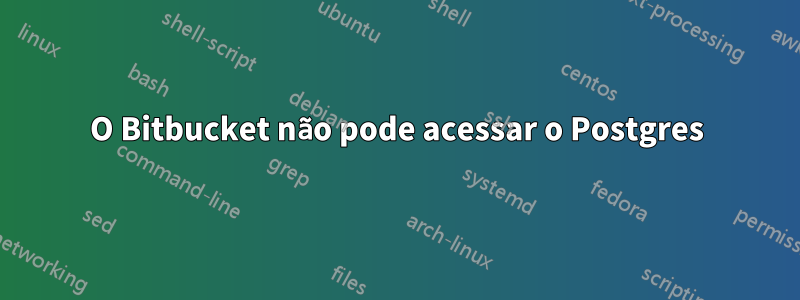
Instalei Docker e Bitbucket no Ubuntu 18.04 no VirtualBox com as seguintes especificações:
docker run \
-e JDBC_DRIVER=org.postgresql.Driver \
-e JDBC_USER=bitbucket \
-e JDBC_PASSWORD=bitbucket \
-e JDBC_URL=jdbc:postgresql://192.168.56.139:5432/bitbucket \
-v /data/bitbucket-shared:/var/atlassian/application-data/bitbucket \
--name="bitbucket" \
-d -p 7990:7990 -p 7999:7999 \
atlassian/bitbucket-server
Atualmente instalei o Postgresql, criei um banco de dados e um nome de usuário para o bitbucket. Adicionei no pg_hba.conf as seguintes linhas:
host all all 127.0.0.1/32 md5
host all all 192.168.56.139/32 md5
host all all 172.17.0.2/32 md5
Não tenho certeza se devo adicionar o endereço IP dos contêineres lá, mas adicionei mesmo assim. No postgresql.conf, editei a seguinte linha:
listen_address = '*'
Depois que o contêiner é iniciado, recebo a seguinte mensagem de erro no navegador:
The database, as currently configured, is not accessible.
Connection to 192.168.56.139:5432 refused. Check that the hostname and port are correct and that the postmaster is accepting TCP/IP connections.
Não tenho nenhuma regra de iptables definida nesta VM. Embora eu esteja entendendo que o banco de dados está inacessível.
Chain INPUT (policy ACCEPT)
target prot opt source destination
Chain FORWARD (policy DROP)
target prot opt source destination
DOCKER-USER all -- anywhere anywhere
DOCKER-ISOLATION-STAGE-1 all -- anywhere anywhere
ACCEPT all -- anywhere anywhere ctstate RELATED,ESTABLISHED
DOCKER all -- anywhere anywhere
ACCEPT all -- anywhere anywhere
ACCEPT all -- anywhere anywhere
ACCEPT all -- anywhere anywhere ctstate RELATED,ESTABLISHED
DOCKER all -- anywhere anywhere
ACCEPT all -- anywhere anywhere
ACCEPT all -- anywhere anywhere
Chain OUTPUT (policy ACCEPT)
target prot opt source destination
Chain DOCKER (2 references)
target prot opt source destination
ACCEPT tcp -- anywhere 172.17.0.2 tcp dpt:7999
ACCEPT tcp -- anywhere 172.17.0.2 tcp dpt:7990
Chain DOCKER-ISOLATION-STAGE-1 (1 references)
target prot opt source destination
DOCKER-ISOLATION-STAGE-2 all -- anywhere anywhere
DOCKER-ISOLATION-STAGE-2 all -- anywhere anywhere
RETURN all -- anywhere anywhere
Chain DOCKER-ISOLATION-STAGE-2 (2 references)
target prot opt source destination
DROP all -- anywhere anywhere
DROP all -- anywhere anywhere
RETURN all -- anywhere anywhere
Chain DOCKER-USER (1 references)
target prot opt source destination
RETURN all -- anywhere anywhere
telnet 192.168.56.139 5432
Trying 192.168.56.139...
telnet: Unable to connect to remote host: Connection refused
Alguma ideia do que pode ser?
Obrigado, Jorge


