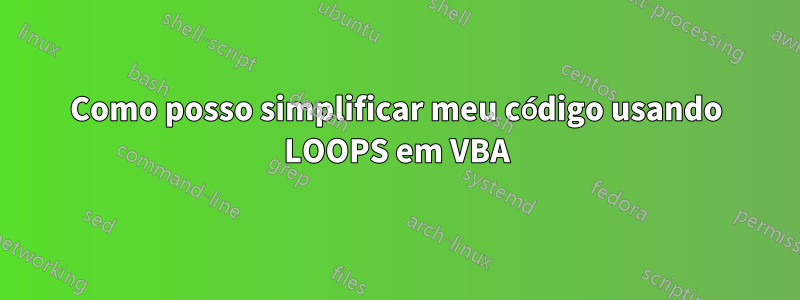
Preciso copiar o conteúdo de uma coluna em uma planilha e colá-lo em outra (ao mesmo tempo fazendo um total de 7 cópias de cada variável). Existem várias colunas e cada coluna possui um número diferente de variáveis. Infelizmente, devido ao tamanho dos dados, meu código atual não é viável. Tenho a sensação de que pode ser escrito através de um loop.
Minha lógica era que, se o Excel pudesse detectar um texto em uma coluna, ele deveria copiar a célula abaixo dela e colá-la em um intervalo (criando assim 7 cópias). Espero que isso faça sentido. Qualquer ajuda seria muito apreciada!
Este é o meu código:
Sub SimpleCopy()
If Application.WorksheetFunction.IsText(Worksheets("Investor Data").range("E2")) = True Then
Worksheets("Investor Data").range("E3").copy Worksheets("Data Base").range("C114:C120")
End If
If Application.WorksheetFunction.IsText(Worksheets("Investor Data").range("E2")) = True Then
Worksheets("Investor Data").range("E4").copy Worksheets("Data Base").range("C121:C127")
End If
If Application.WorksheetFunction.IsText(Worksheets("Investor Data").range("E2")) = True Then
Worksheets("Investor Data").range("E5").copy Worksheets("Data Base").range("C128:C134")
End If
If Application.WorksheetFunction.IsText(Worksheets("Investor Data").range("E2")) = True Then
Worksheets("Investor Data").range("E6").copy Worksheets("Data Base").range("C135:C141")
End If
If Application.WorksheetFunction.IsText(Worksheets("Investor Data").range("E2")) = True Then
Worksheets("Investor Data").range("E7").copy Worksheets("Data Base").range("C142:C148")
End If
If Application.WorksheetFunction.IsText(Worksheets("Investor Data").range("E2")) = True Then
Worksheets("Investor Data").range("E8").copy Worksheets("Data Base").range("C149:C155")
End If
If Application.WorksheetFunction.IsText(Worksheets("Investor Data").range("E2")) = True Then
Worksheets("Investor Data").range("E9").copy Worksheets("Data Base").range("C156:C162")
End If
If Application.WorksheetFunction.IsText(Worksheets("Investor Data").range("E2")) = True Then
Worksheets("Investor Data").range("E10").copy Worksheets("Data Base").range("C163:C169")
End If
If Application.WorksheetFunction.IsText(Worksheets("Investor Data").range("E2")) = True Then
Worksheets("Investor Data").range("E11").copy Worksheets("Data Base").range("C170:C176")
End If
If Application.WorksheetFunction.IsText(Worksheets("Investor Data").range("E2")) = True Then
Worksheets("Investor Data").range("E12").copy Worksheets("Data Base").range("C177:C183")
End If
If Application.WorksheetFunction.IsText(Worksheets("Investor Data").range("E2")) = True Then
Worksheets("Investor Data").range("E13").copy Worksheets("Data Base").range("C184:C190")
End If
If Application.WorksheetFunction.IsText(Worksheets("Investor Data").range("E2")) = True Then
Worksheets("Investor Data").range("E14").copy Worksheets("Data Base").range("C191:C197")
End If
If Application.WorksheetFunction.IsText(Worksheets("Investor Data").range("E2")) = True Then
Worksheets("Investor Data").range("E15").copy Worksheets("Data Base").range("C198:C204")
End If
If Application.WorksheetFunction.IsText(Worksheets("Investor Data").range("F2")) = True Then
Worksheets("Investor Data").range("F2").copy Worksheets("Data Base").range("B205")
End If
If Application.WorksheetFunction.IsText(Worksheets("Investor Data").range("F2")) = True Then
Worksheets("Investor Data").range("F3").copy Worksheets("Data Base").range("C205:C211")
End If
If Application.WorksheetFunction.IsText(Worksheets("Investor Data").range("F2")) = True Then
Worksheets("Investor Data").range("F4").copy Worksheets("Data Base").range("C212:C218")
End If
If Application.WorksheetFunction.IsText(Worksheets("Investor Data").range("F2")) = True Then
Worksheets("Investor Data").range("F5").copy Worksheets("Data Base").range("C219:C225")
End If
If Application.WorksheetFunction.IsText(Worksheets("Investor Data").range("G2")) = True Then
Worksheets("Investor Data").range("G2").copy Worksheets("Data Base").range("B226")
End If
If Application.WorksheetFunction.IsText(Worksheets("Investor Data").range("G2")) = True Then
Worksheets("Investor Data").range("G3").copy Worksheets("Data Base").range("C226:C232")
End If
If Application.WorksheetFunction.IsText(Worksheets("Investor Data").range("G2")) = True Then
Worksheets("Investor Data").range("G4").copy Worksheets("Data Base").range("C233:C239")
End If
If Application.WorksheetFunction.IsText(Worksheets("Investor Data").range("G2")) = True Then
Worksheets("Investor Data").range("G5").copy Worksheets("Data Base").range("C240:C246")
End If
If Application.WorksheetFunction.IsText(Worksheets("Investor Data").range("G2")) = True Then
Worksheets("Investor Data").range("G6").copy Worksheets("Data Base").range("C247:C253")
End If
If Application.WorksheetFunction.IsText(Worksheets("Investor Data").range("H2")) = True Then
Worksheets("Investor Data").range("H2").copy Worksheets("Data Base").range("B254")
End If
If Application.WorksheetFunction.IsText(Worksheets("Investor Data").range("H2")) = True Then
Worksheets("Investor Data").range("H3").copy Worksheets("Data Base").range("C254:C260")
End If
If Application.WorksheetFunction.IsText(Worksheets("Investor Data").range("H2")) = True Then
Worksheets("Investor Data").range("H4").copy Worksheets("Data Base").range("C261:C267")
End If
If Application.WorksheetFunction.IsText(Worksheets("Investor Data").range("H2")) = True Then
Worksheets("Investor Data").range("H5").copy Worksheets("Data Base").range("C268:C274")
End If
If Application.WorksheetFunction.IsText(Worksheets("Investor Data").range("H2")) = True Then
Worksheets("Investor Data").range("H6").copy Worksheets("Data Base").range("C275:C281")
End If
If Application.WorksheetFunction.IsText(Worksheets("Investor Data").range("H2")) = True Then
Worksheets("Investor Data").range("H7").copy Worksheets("Data Base").range("C282:C288")
End If
If Application.WorksheetFunction.IsText(Worksheets("Investor Data").range("H2")) = True Then
Worksheets("Investor Data").range("H8").copy Worksheets("Data Base").range("C289:C295")
End If
If Application.WorksheetFunction.IsText(Worksheets("Investor Data").range("H2")) = True Then
Worksheets("Investor Data").range("H9").copy Worksheets("Data Base").range("C296:C302")
End If
If Application.WorksheetFunction.IsText(Worksheets("Investor Data").range("H2")) = True Then
Worksheets("Investor Data").range("H10").copy Worksheets("Data Base").range("C303:C309")
End If
If Application.WorksheetFunction.IsText(Worksheets("Investor Data").range("H2")) = True Then
Worksheets("Investor Data").range("H11").copy Worksheets("Data Base").range("C310:C316")
End If
If Application.WorksheetFunction.IsText(Worksheets("Investor Data").range("H2")) = True Then
Worksheets("Investor Data").range("H12").copy Worksheets("Data Base").range("C317:C323")
End If
If Application.WorksheetFunction.IsText(Worksheets("Investor Data").range("H2")) = True Then
Worksheets("Investor Data").range("H13").copy Worksheets("Data Base").range("C324:C330")
End If
If Application.WorksheetFunction.IsText(Worksheets("Investor Data").range("I2")) = True Then
Worksheets("Investor Data").range("I2").copy Worksheets("Data Base").range("B331")
End If
If Application.WorksheetFunction.IsText(Worksheets("Investor Data").range("I2")) = True Then
Worksheets("Investor Data").range("I3").copy Worksheets("Data Base").range("C331:C337")
End If
If Application.WorksheetFunction.IsText(Worksheets("Investor Data").range("I2")) = True Then
Worksheets("Investor Data").range("I4").copy Worksheets("Data Base").range("C338:C344")
End If
If Application.WorksheetFunction.IsText(Worksheets("Investor Data").range("I2")) = True Then
Worksheets("Investor Data").range("I5").copy Worksheets("Data Base").range("C345:C351")
End If
If Application.WorksheetFunction.IsText(Worksheets("Investor Data").range("J2")) = True Then
Worksheets("Investor Data").range("J2").copy Worksheets("Data Base").range("B352")
End If
If Application.WorksheetFunction.IsText(Worksheets("Investor Data").range("J2")) = True Then
Worksheets("Investor Data").range("J3").copy Worksheets("Data Base").range("C352:C358")
End If
If Application.WorksheetFunction.IsText(Worksheets("Investor Data").range("J2")) = True Then
Worksheets("Investor Data").range("J4").copy Worksheets("Data Base").range("C359:C365")
End If
If Application.WorksheetFunction.IsText(Worksheets("Investor Data").range("J2")) = True Then
Worksheets("Investor Data").range("J5").copy Worksheets("Data Base").range("C366:C372")
End If
If Application.WorksheetFunction.IsText(Worksheets("Investor Data").range("J2")) = True Then
Worksheets("Investor Data").range("J6").copy Worksheets("Data Base").range("C373:C379")
End If
If Application.WorksheetFunction.IsText(Worksheets("Investor Data").range("J2")) = True Then
Worksheets("Investor Data").range("J7").copy Worksheets("Data Base").range("C380:C386")
End If
If Application.WorksheetFunction.IsText(Worksheets("Investor Data").range("J2")) = True Then
Worksheets("Investor Data").range("J8").copy Worksheets("Data Base").range("C387:C393")
End If
If Application.WorksheetFunction.IsText(Worksheets("Investor Data").range("K2")) = True Then
Worksheets("Investor Data").range("K2").copy Worksheets("Data Base").range("B394")
End If
If Application.WorksheetFunction.IsText(Worksheets("Investor Data").range("K2")) = True Then
Worksheets("Investor Data").range("K3").copy Worksheets("Data Base").range("C394:C400")
End If
If Application.WorksheetFunction.IsText(Worksheets("Investor Data").range("K2")) = True Then
Worksheets("Investor Data").range("K4").copy Worksheets("Data Base").range("C401:C407")
End If
If Application.WorksheetFunction.IsText(Worksheets("Investor Data").range("K2")) = True Then
Worksheets("Investor Data").range("K5").copy Worksheets("Data Base").range("C408:C414")
End If
If Application.WorksheetFunction.IsText(Worksheets("Investor Data").range("K2")) = True Then
Worksheets("Investor Data").range("K6").copy Worksheets("Data Base").range("C415:C421")
End If
If Application.WorksheetFunction.IsText(Worksheets("Investor Data").range("K2")) = True Then
Worksheets("Investor Data").range("K7").copy Worksheets("Data Base").range("C422:C428")
End If
If Application.WorksheetFunction.IsText(Worksheets("Investor Data").range("K2")) = True Then
Worksheets("Investor Data").range("K8").copy Worksheets("Data Base").range("C429:C435")
End If
If Application.WorksheetFunction.IsText(Worksheets("Investor Data").range("K2")) = True Then
Worksheets("Investor Data").range("K9").copy Worksheets("Data Base").range("C436:C442")
End If
If Application.WorksheetFunction.IsText(Worksheets("Investor Data").range("K2")) = True Then
Worksheets("Investor Data").range("K10").copy Worksheets("Data Base").range("C443:C449")
End If
If Application.WorksheetFunction.IsText(Worksheets("Investor Data").range("K2")) = True Then
Worksheets("Investor Data").range("K11").copy Worksheets("Data Base").range("C450:C456")
End If
If Application.WorksheetFunction.IsText(Worksheets("Investor Data").range("L2")) = True Then
Worksheets("Investor Data").range("L2").copy Worksheets("Data Base").range("B457")
End If
If Application.WorksheetFunction.IsText(Worksheets("Investor Data").range("K2")) = True Then
Worksheets("Investor Data").range("L3").copy Worksheets("Data Base").range("C457:C463")
End If
If Application.WorksheetFunction.IsText(Worksheets("Investor Data").range("K2")) = True Then
Worksheets("Investor Data").range("L4").copy Worksheets("Data Base").range("C464:C470")
End If
If Application.WorksheetFunction.IsText(Worksheets("Investor Data").range("K2")) = True Then
Worksheets("Investor Data").range("L5").copy Worksheets("Data Base").range("C471:C477")
End If
If Application.WorksheetFunction.IsText(Worksheets("Investor Data").range("K2")) = True Then
Worksheets("Investor Data").range("L6").copy Worksheets("Data Base").range("C478:C484")
End If
If Application.WorksheetFunction.IsText(Worksheets("Investor Data").range("K2")) = True Then
Worksheets("Investor Data").range("L7").copy Worksheets("Data Base").range("C485:C491")
End If
End Sub
Responder1
Em primeiro lugar, seja bem-vindo.
Em segundo lugar, a primeira coisa que você pode facilmente evitar é repetir a mesma coisa ifindefinidamente.
Então, em vez de verificar If Application.WorksheetFunction.IsText(Worksheets("Investor Data").range("E2"))13 vezes e fazer uma coisa de cada vez, você poderia verificar apenas uma vez e fazer todas as 13 coisas.
Então, é claro, vem a parte que você está perguntando, o looping.
Há muitos lugares onde você pode ler sobre como fazer loops de diferentes maneiras, mas contanto que tenhamos um padrão, podemos fazer um loop.
Então, para a primeira parte, E2você poderia ter um loop como este;
If Application.WorksheetFunction.IsText(Worksheets("Investor Data").Range("E2")) = True Then
j = 114
For i = 3 To 15
Worksheets("Investor Data").Range("E" & i).copy Worksheets("Data Base").Range("C" & j & ":C" & j + 6)
j = j + 7
Next i
End If
Isso passará pelo E3-E15 ditado pelo for loop, substituindo o número da linha pela variável utilizada.(Nota: você não deveria copiar E2 também?)
Provavelmente existe uma maneira ainda melhor de fazer isso, mas esse é um exemplo de loop simples.
Como a quantidade de linhas em cada coluna é diferente, não podemos simplesmente colocar isso em um loop maior e encerrar o dia.
Você poderia fazer alguns loops menores, mas deixo isso para você por enquanto. Boa sorte.
editar
Um comentário fala sobre funções, que seriam uma forma de fazer a mesma coisa muitas vezes, mas com muito menos código.
Sub callCopy()
Dim startRow As Long
startRow = 114
Call copySub(startRow, "E", 15)
Call copySub(startRow, "F", 5)
Call copySub(startRow, "G", 6)
Call copySub(startRow, "H", 13)
Call copySub(startRow, "I", 5)
Call copySub(startRow, "J", 8)
Call copySub(startRow, "K", 11)
Call copySub(startRow, "L", 7)
End Sub
Este primeiro sub chama o segundo sub privado. Isso poderia ter sido uma função, mas são usadas quando você deseja retornar algo. Em vez disso, usamos um sub privado:
Private Sub copySub(startRow As Long, iCol As String, iRows As Long)
Dim i As Long
If Application.WorksheetFunction.IsText(Worksheets("Investor Data").Range(iCol & "2")) = True Then
For i = 2 To iRows
Worksheets("Investor Data").Range(iCol & i).copy Worksheets("Data Base").Range("C" & startRow & ":C" & startRow + 6)
startRow = startRow + 7
Next i
End If
End Sub
O segundo sub é apenas meu primeiro exemplo, mas com mais variáveis inseridas. Elas são então definidas entre parênteses ao chamar o sub.
Substituí os números fixos da coluna C do banco de dados por uma variável, para que o cálculo ficasse mais fácil. Mas você pode simplesmente alterá-lo para um número fixo ao ligar, se isso atender melhor às suas necessidades.


