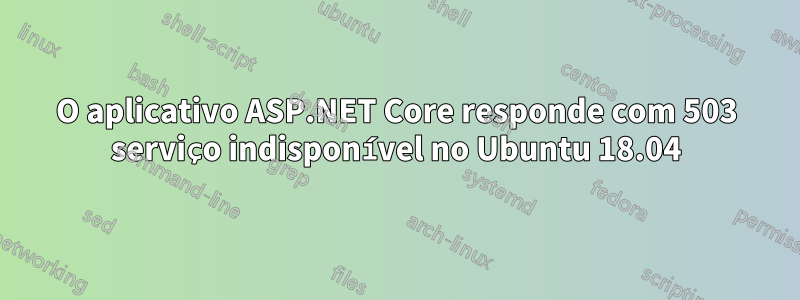
Eu tenho um aplicativo ASP.NET Core de modelo do Visual Studio quase não modificado que estou tentando executar no Ubuntu 18.04. Eu segui este guia:https://docs.microsoft.com/en-gb/aspnet/core/host-and-deploy/linux-apache?view=aspnetcore-3.1.
Depois de um tempo acertando e errando, consegui fazer o serviço ASP.NET rodar. No entanto, quando visito minha página, vejo um erro 503 Serviço indisponível.
Minha configuração do Apache:
<IfModule mod_ssl.c>
<VirtualHost *:80>
ServerName example.com
Redirect / https://example.com
Redirect /panel https://example.com/panel
Redirect /privacy https://example.com/privacy
</VirtualHost>
<VirtualHost *:443>
ServerName example.com
DocumentRoot /var/www/
ServerAdmin [email protected]
RewriteEngine On
ErrorLog "/var/log/apache2/rewrite"
LogLevel alert rewrite:trace6
# ASP.NET application
# launchSettings.json is configured to listen on this port
ProxyPass /panel https://localhost:33138/
ProxyPassReverse /panel https://localhost:33138/
ProxyPass /api/socket ws://localhost:44909/api/socket
ProxyPassReverse /api/socket ws://localhost:44909/api/socket
ProxyPass /pgadmin4 !
ProxyPass /privacy !
ProxyPass /contact !
ProxyPass /panel !
ProxyPass / http://localhost:44909/
ProxyPassReverse / http://localhost:44909/
SSLEngine on
SSLOptions +StrictRequire
SSLProtocol TLSv1
ServerAlias example.com
SSLCertificateFile /etc/letsencrypt/live/example.com/fullchain.pem
SSLCertificateKeyFile /etc/letsencrypt/live/example.com/privkey.pem
Include /etc/letsencrypt/options-ssl-apache.conf
</VirtualHost>
</IfModule>
Este é o resultado de systemctl status tpanel(meu daemon ASP):
● tpanel.service - a .NET Core 3.1 server
Loaded: loaded (/etc/systemd/system/tpanel.service; disabled; vendor preset: enabled)
Active: active (running) since Fri 2019-12-13 10:16:21 CET; 4h 1min ago
Main PID: 2765 (dotnet)
Tasks: 16 (limit: 4915)
CGroup: /system.slice/tpanel.service
└─2765 /usr/bin/dotnet /var/www/TPanel/publish/TPanel.dll
Dec 13 10:16:22 vps-example dotnet[2765]: info: Microsoft.Hosting.Lifetime[0]
Dec 13 10:16:22 vps-example dotnet[2765]: Now listening on: http://localhost:5000
Dec 13 10:16:22 vps-example dotnet[2765]: info: Microsoft.Hosting.Lifetime[0]
Dec 13 10:16:22 vps-example dotnet[2765]: Now listening on: https://localhost:5001
Dec 13 10:16:22 vps-example dotnet[2765]: info: Microsoft.Hosting.Lifetime[0]
Dec 13 10:16:22 vps-example dotnet[2765]: Application started. Press Ctrl+C to shut down.
Dec 13 10:16:22 vps-example dotnet[2765]: info: Microsoft.Hosting.Lifetime[0]
Dec 13 10:16:22 vps-example dotnet[2765]: Hosting environment: Production
Dec 13 10:16:22 vps-example dotnet[2765]: info: Microsoft.Hosting.Lifetime[0]
Dec 13 10:16:22 vps-example dotnet[2765]: Content root path: /var/www/TPanel/publish
launchSettings.json:
{
"iisSettings": {
"windowsAuthentication": false,
"anonymousAuthentication": true,
"iisExpress": {
"applicationUrl": "http://localhost:50015",
"sslPort": 44313
}
},
"profiles": {
"IIS Express": {
"commandName": "IISExpress",
"launchBrowser": true,
"environmentVariables": {
"ASPNETCORE_ENVIRONMENT": "Development"
}
},
"TPanel": {
"commandName": "TPanel",
"launchBrowser": true,
"environmentVariables": {
"ASPNETCORE_ENVIRONMENT": "Development"
},
"applicationUrl": "http://localhost:33138"
}
}
}
Mas como eu disse, quando vou example.com/panelvejo o erro 503. Outras partes do meu site funcionam bem.
Outras informações:
- Eu tenho outro aplicativo não relacionado em execução que usa a porta 5001, mas substituí-o por outra coisa, então não deve ser um problema
- Não parece importar se eu defino a porta do meu aplicativo como
33138ou5001, isso não muda nada
Responder1
launchSettings.jsoné uma coisa do VS Code. Aqui não faz nada.
Sua aplicação está rodando nas portas 5000 (HTTP) e 5001 (HTTPS), isso é um fato inegável que podemos ver no log:
Dec 13 10:16:22 vps-example dotnet[2765]: info: Microsoft.Hosting.Lifetime[0] Dec 13 10:16:22 vps-example dotnet[2765]: Now listening on: http://localhost:5000 Dec 13 10:16:22 vps-example dotnet[2765]: info: Microsoft.Hosting.Lifetime[0] Dec 13 10:16:22 vps-example dotnet[2765]: Now listening on: https://localhost:5001
O Apache está configurado para se conectar ao aplicativo na porta 33138:
ProxyPass /panel https://localhost:33138/ ProxyPassReverse /panel https://localhost:33138/
O aplicativo não escuta nessa porta, portanto 503 – enviado pelo Apache, não pelo ASP.NET Core.
Corrija a porta de escuta do seu aplicativo. Por exemplo, em appsettings.jsonou via ASPNETCORE_URLS. Mais informações estão disponíveisaqui.
A propósito, você tem uma incompatibilidade nas barras finais em ProxyPass. Isso pode causar problemas adicionais.


