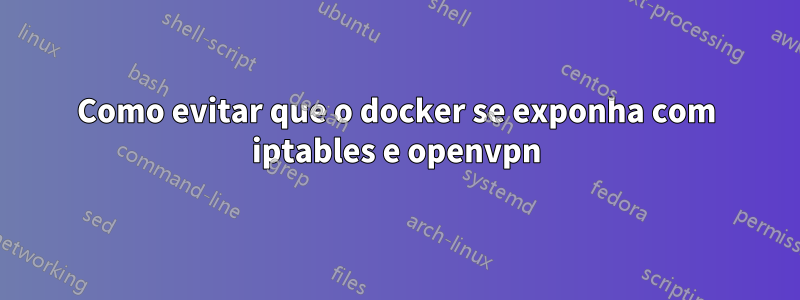
O objetivo é:
- permitir que clientes VPN acessem a Internet
- ter acesso à sub-rede docker (por exemplo, 178.18.0.0/24)
- evitar que o docker se exponha automaticamente modificando o iptables
- permitir manualmente que as portas do Docker sejam expostas à Internet
Eu resolvi 1 com o exemplo de configuração deaqui, 2 empurrando a sub-rede noserver.conf
Pergunta:Como evito que o docker exponha portas ignorando automaticamente as cadeias INPUT DROP iptable, sem interromper a conexão com a Internet em eth0 e tun0?
Tentativas:
- Eu tentei o método docker documentado:https://docs.docker.com/network/iptables/masassim que eu aplico, ele interrompe toda a conexão de internet dos meus clientes VPN- eles podem acessar a sub-rede do docker perfeitamente, mas não conseguem acessar a internet. Se eu reverter DROP para ACCEPT, é o contrário: a internet funciona, a sub-rede do docker não e fica exposta.
- Também tentei adicionar
iptables -I DOCKER-USER -i eth0 -m state --state ESTABLISHED,RELATED -j ACCEPTconforme descrito aqui:https://riptutorial.com/docker/topic/9201/iptables-with-docker- isso não mudou nada, infelizmente
Minhas entradas iptables relacionadas ao docker atualmente se parecem com isto:
iptables -I DOCKER-USER -i eth0 -m state --state ESTABLISHED,RELATED -j ACCEPT
iptables -I DOCKER-USER -i eth0 ! -s 10.0.0.0/24 -j DROP
Minha rede está assim:
eth0 - publicly facing
tun0 - vpn on 10.0.0.0/24
docker - 172.18.0.0/24
Toda a configuração a partir de agora:
#!/bin/bash
# A Sample OpenVPN-aware firewall.
# eth0 is connected to the internet.
# eth1 is connected to a private subnet.
# Change this subnet to correspond to your private
# ethernet subnet. Home will use 10.0.1.0/24 and
# Office will use 10.0.0.0/24.
PRIVATE=10.0.0.0/24
# Loopback address
LOOP=127.0.0.1
# Delete old iptables rules
# and temporarily block all traffic.
iptables -P OUTPUT DROP
iptables -P INPUT DROP
iptables -P FORWARD DROP
iptables -F
# Set default policies
iptables -P OUTPUT ACCEPT
iptables -P INPUT DROP
iptables -P FORWARD DROP
# Prevent external packets from using loopback addr
iptables -A INPUT -i eth0 -s $LOOP -j DROP
iptables -A FORWARD -i eth0 -s $LOOP -j DROP
iptables -A INPUT -i eth0 -d $LOOP -j DROP
iptables -A FORWARD -i eth0 -d $LOOP -j DROP
# Anything coming from the Internet should have a real Internet address
iptables -A FORWARD -i eth0 -s 192.168.0.0/16 -j DROP
iptables -A FORWARD -i eth0 -s 172.16.0.0/12 -j DROP
iptables -A FORWARD -i eth0 -s 10.0.0.0/8 -j DROP
iptables -A INPUT -i eth0 -s 192.168.0.0/16 -j DROP
iptables -A INPUT -i eth0 -s 172.16.0.0/12 -j DROP
iptables -A INPUT -i eth0 -s 10.0.0.0/8 -j DROP
# Block outgoing NetBios (if you have windows machines running
# on the private subnet). This will not affect any NetBios
# traffic that flows over the VPN tunnel, but it will stop
# local windows machines from broadcasting themselves to
# the internet.
iptables -A FORWARD -p tcp --sport 137:139 -o eth0 -j DROP
iptables -A FORWARD -p udp --sport 137:139 -o eth0 -j DROP
iptables -A OUTPUT -p tcp --sport 137:139 -o eth0 -j DROP
iptables -A OUTPUT -p udp --sport 137:139 -o eth0 -j DROP
# Check source address validity on packets going out to internet
iptables -A FORWARD -s ! $PRIVATE -i eth1 -j DROP
# Allow local loopback
iptables -A INPUT -s $LOOP -j ACCEPT
iptables -A INPUT -d $LOOP -j ACCEPT
# Allow incoming pings (can be disabled)
iptables -A INPUT -p icmp --icmp-type echo-request -j ACCEPT
# Allow services such as www and ssh (can be disabled)
iptables -A INPUT -p tcp --dport http -j ACCEPT
iptables -A INPUT -p tcp --dport ssh -j ACCEPT
# Allow incoming OpenVPN packets
# Duplicate the line below for each
# OpenVPN tunnel, changing --dport n
# to match the OpenVPN UDP port.
#
# In OpenVPN, the port number is
# controlled by the --port n option.
# If you put this option in the config
# file, you can remove the leading '--'
#
# If you taking the stateful firewall
# approach (see the OpenVPN HOWTO),
# then comment out the line below.
iptables -A INPUT -p udp --dport 1194 -j ACCEPT
# Allow packets from TUN/TAP devices.
# When OpenVPN is run in a secure mode,
# it will authenticate packets prior
# to their arriving on a tun or tap
# interface. Therefore, it is not
# necessary to add any filters here,
# unless you want to restrict the
# type of packets which can flow over
# the tunnel.
iptables -A INPUT -i tun+ -j ACCEPT
iptables -A FORWARD -i tun+ -j ACCEPT
iptables -A INPUT -i tap+ -j ACCEPT
iptables -A FORWARD -i tap+ -j ACCEPT
# Allow packets from private subnets
iptables -A INPUT -i eth1 -j ACCEPT
iptables -A FORWARD -i eth1 -j ACCEPT
# Keep state of connections from local machine and private subnets
iptables -A OUTPUT -m state --state NEW -o eth0 -j ACCEPT
iptables -A INPUT -m state --state ESTABLISHED,RELATED -j ACCEPT
iptables -A FORWARD -m state --state NEW -o eth0 -j ACCEPT
iptables -A FORWARD -m state --state ESTABLISHED,RELATED -j ACCEPT
# Docker allow only VPN by default
iptables -I DOCKER-USER -i eth0 -m state --state ESTABLISHED,RELATED -j ACCEPT
iptables -I DOCKER-USER -i eth0 ! -s 10.0.0.0/24 -j DROP
# Masquerade local subnet
iptables -t nat -A POSTROUTING -s $PRIVATE -o eth0 -j MASQUERADE
Obrigado!
Responder1
A solução foi colocar o docker corretamente atrás do ufw, um ótimo artigo foi postado sobre o stack overflow:https://stackoverflow.com/a/58098930/11821602que se originou de:https://github.com/moby/moby/issues/4737#issuecomment-419705925
Anexe o seguinte no final de /etc/ufw/after.rules (substitua eth0 pela sua interface externa):
# Put Docker behind UFW *filter :DOCKER-USER - [0:0] :ufw-user-input - [0:0] -A DOCKER-USER -m conntrack --ctstate RELATED,ESTABLISHED -j ACCEPT -A DOCKER-USER -m conntrack --ctstate INVALID -j DROP -A DOCKER-USER -i eth0 -j ufw-user-input -A DOCKER-USER -i eth0 -j DROP COMMITE desfaça todo e qualquer:
- Remova "iptables": "false" de /etc/docker/daemon.json
- Reverter para DEFAULT_FORWARD_POLICY="DROP" em /etc/default/ufw
- Remova quaisquer alterações relacionadas ao docker em /etc/ufw/before.rules
Certifique-se de testar se tudo funciona bem após a reinicialização.


