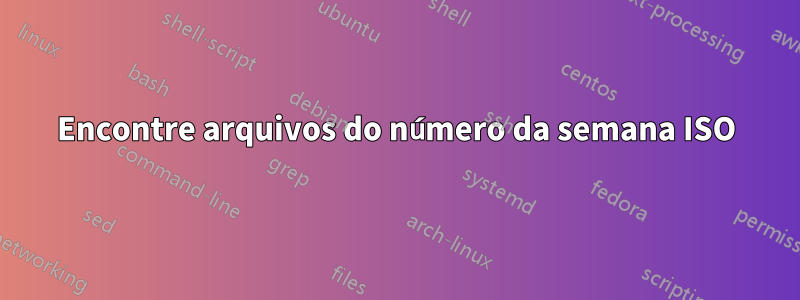
Gostaria de encontrar arquivos criados no número da semana ISO do ano. Esses dois valores serão fornecidos pelo usuário como argumentos.
Por exemplo, o usuário fornece os dois valores:
Please specify the year: 2020
Please specify the ISO week number: 10
E o script está executando o findcomando que lista os arquivos entre 02/03/2020 e 08/03/2020
find . -type f -newermt 2020-03-02 ! -newermt 2020-03-08
Existe uma maneira simples de fazer isso ( findargumento opcional ou algo parecido)?
Responder1
Não é simples, mas desde que você tenha uma ferramenta como o GNU datepara gerenciar a aritmética de datas, é bem possível.
#!/bin/bash
#
# Find the date range for an ISO year and week number
#######################################################################
isoYear=$1
isoWeek=$2
shift 2
[[ $# -gt 0 ]] && fDir=$1 && shift # Starting directory (optional)
firstJan="1 Jan $isoYear"
fjDoW=$(date --date "$firstJan" +%u) # Day of week for 1st January
fjThu=$(date --date "$firstJan" +%F) # Week number for Thursday that week
[[ $fjDoW -ne 4 ]] && fjThu=$(date --date "$firstJan -$fjDoW days +4 days" +%F)
fjMon=$(date --date "$fjThu -3 days" +%F) # Start of ISO week
fjSun=$(date --date "$fjThu +3 days" +%F) # End of ISO week
echo "Searching ${fDir-.} for files in the range $fjMon .. $fjSun inclusive" >&2
find "${fDir-.}" -newermt "$(date --date "$fjMon -1 day" +%F)" \! -newermt "$fjSun" "$@"
O uso típico poderia ser assim
./iso-year-week.sh 2020 04


