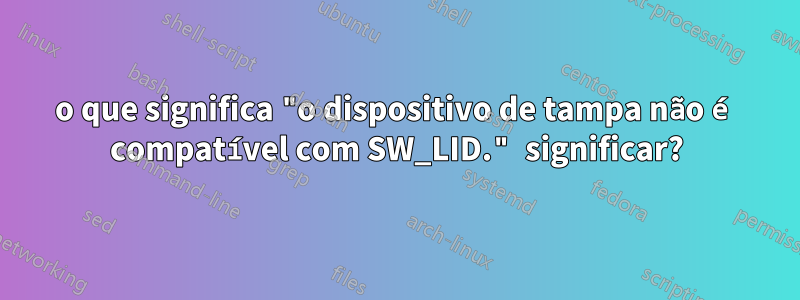
o que isso significa e como posso corrigi-lo?
# cat /var/log/messages | grep -a 'lid'
Mar 22 00:36:00 debian kernel: [ 1039.517767] ACPI: button: The lid device is not compliant to SW_LID.
Sistema:
# uname -a
Linux debian 4.19.0-8-amd64 #1 SMP Debian 4.19.98-1 (2020-01-26) x86_64 GNU/Linux
Responder1
Esta mensagem vem de um módulo drivers/acpi/button.cque faz parte do
ACPI_BUTTONkernel do Linux.
Por exemplo, abaixo linux-source-4.19/drivers/acpi/button.cda linha 171você pode encontrá-lo:
194 /* Complain the buggy firmware */
195 pr_warn_once("The lid device is not compliant to SW_LID.\n");
Como você pode ver, esta mensagem é impressa quandoo firmware com bugsé detectado. O comentário continua:
196 /*
197 * Send the unreliable complement switch event:
. *
. * On most platforms, the lid device is reliable. However
. * there are exceptions:
. * 1. Platforms returning initial lid state as "close" by
. * default after booting/resuming:
. * https://bugzilla.kernel.org/show_bug.cgi?id=89211
. * https://bugzilla.kernel.org/show_bug.cgi?id=106151
. * 2. Platforms never reporting "open" events:
. * https://bugzilla.kernel.org/show_bug.cgi?id=106941
. * On these buggy platforms, the usage model of the ACPI
. * lid device actually is:
. * 1. The initial returning value of _LID may not be
. * reliable.
. * 2. The open event may not be reliable.
. * 3. The close event is reliable.
. *
. * But SW_LID is typed as input switch event, the input
. * layer checks if the event is redundant. Hence if the
. * state is not switched, the userspace cannot see this
. * platform triggered reliable event. By inserting a
. * complement switch event, it then is guaranteed that the
. * platform triggered reliable one can always be seen by
. * the userspace.
222 */
Como consertar é apenas uma mensagem de diagnóstico; se tudo funcionar bem para você, você pode ignorá-la. Caso algo não funcione você deve visitar os links postados acima e procurar possíveis soluções para o hardware específico que você possui ou tentar atualizar o firmware do seu computador, o que infelizmente nem sempre é possível no Linux.


