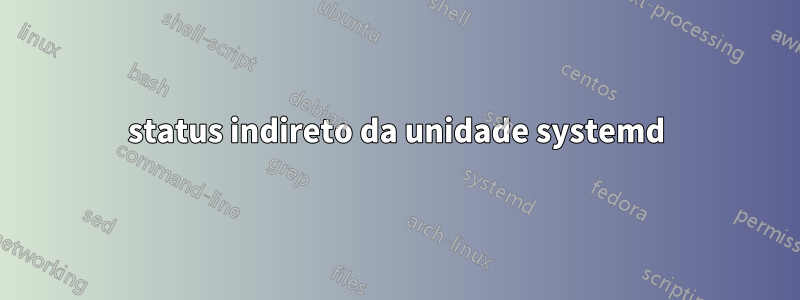
Gostaria de saber como posso verificar qual unidade ativa outra com status indireto?
Eu executo o Arch com Gnome e um servidor Debian. Na minha máquina Debian posso ver a saída dos systemctl list-unit-files --type=target --state=enabledshows, conforme esperado:
default.target enabled
multi-user.target enabled
Mas no desktop Arch, surpreendentemente para mim, isso não acontece, embora ambos: multi-user.targete graphical.target(meu padrão no Arch) estejam ativos. Quando verifico o status desses arquivos de unidades, ambos são: indirect. Quando listo as dependências, graphical.targetele mostra gdm.servicee multi-user.target. No arquivo de unidade gdm não vejo Also=na [Install]seção. Então, o que exatamente ativa graphical.target?
Qual é a razão desta solução “indireta”?
Responder1
De man systemd.special:
gráfico.targetA special target unit for setting up a graphical login screen. This pulls in multi-user.target. Units that are needed for graphical logins shall add Wants= dependencies for their unit to this unit (or multi-user.target) during installation. This is best configured via WantedBy=graphical.target in the unit's [Install] section.
Então o conteúdo do seu gdm.serviceexplicaria mais as coisas ...
Abaixo estão as informações desses dois serviços no meu sistema, observe que eles são "estáticos"...
$ systemctl status multi-user.target graphical.target
● multi-user.target - Multi-User System
Loaded: loaded (/lib/systemd/system/multi-user.target; static)
Active: active since Mon 2023-09-04 09:34:27 +03; 11h ago
Until: Mon 2023-09-04 09:34:27 +03; 11h ago
Docs: man:systemd.special(7)
Sep 04 09:34:27 kubuntu systemd[1]: Reached target multi-user.target - Multi-User System.
● graphical.target - Graphical Interface
Loaded: loaded (/lib/systemd/system/graphical.target; static)
Active: active since Mon 2023-09-04 09:34:27 +03; 11h ago
Until: Mon 2023-09-04 09:34:27 +03; 11h ago
Docs: man:systemd.special(7)
Sep 04 09:34:27 kubuntu systemd[1]: Reached target graphical.target - Graphical Interface.
$ systemctl cat multi-user.target graphical.target
# /lib/systemd/system/multi-user.target
# SPDX-License-Identifier: LGPL-2.1-or-later
#
# This file is part of systemd.
#
# systemd is free software; you can redistribute it and/or modify it
# under the terms of the GNU Lesser General Public License as published by
# the Free Software Foundation; either version 2.1 of the License, or
# (at your option) any later version.
[Unit]
Description=Multi-User System
Documentation=man:systemd.special(7)
Requires=basic.target
Conflicts=rescue.service rescue.target
After=basic.target rescue.service rescue.target
AllowIsolate=yes
# /lib/systemd/system/graphical.target
# SPDX-License-Identifier: LGPL-2.1-or-later
#
# This file is part of systemd.
#
# systemd is free software; you can redistribute it and/or modify it
# under the terms of the GNU Lesser General Public License as published by
# the Free Software Foundation; either version 2.1 of the License, or
# (at your option) any later version.
[Unit]
Description=Graphical Interface
Documentation=man:systemd.special(7)
Requires=multi-user.target
Wants=display-manager.service
Conflicts=rescue.service rescue.target
After=multi-user.target rescue.service rescue.target display-manager.service
AllowIsolate=yes
$ ls -la /lib/systemd/system/{multi-user,graphical}.target
-rw-r--r-- 1 root root 606 Jan 26 2023 /lib/systemd/system/graphical.target
-rw-r--r-- 1 root root 540 Jan 26 2023 /lib/systemd/system/multi-user.target


