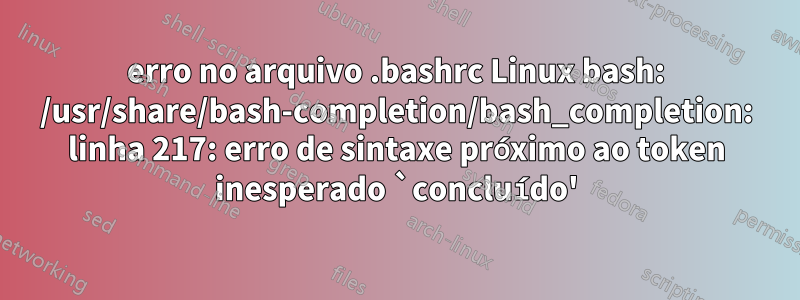
Estou usando o Ubuntu 20.04 e alguém pode me dizer qual é a solução do seguinte problema: -
bash: /usr/share/bash-completion/bash_completion: line 217: syntax error near unexpected token ``done
bash: /usr/share/bash-completion/bash_completion: line 217: done'

Meu arquivo .bashrc é o seguinte: -
# ~/.bashrc: executed by bash(1) for non-login shells.
# see /usr/share/doc/bash/examples/startup-files (in the package bash-doc)
# for examples
# If not running interactively, don't do anything
case $- in
*i*) ;;
*) return;;
esac
# don't put duplicate lines or lines starting with space in the history.
# See bash(1) for more options
HISTCONTROL=ignoreboth
# append to the history file, don't overwrite it
shopt -s histappend
# for setting history length see HISTSIZE and HISTFILESIZE in bash(1)
HISTSIZE=1000
HISTFILESIZE=2000
# check the window size after each command and, if necessary,
# update the values of LINES and COLUMNS.
shopt -s checkwinsize
# If set, the pattern "**" used in a pathname expansion context will
# match all files and zero or more directories and subdirectories.
#shopt -s globstar
# make less more friendly for non-text input files, see lesspipe(1)
[ -x /usr/bin/lesspipe ] && eval "$(SHELL=/bin/sh lesspipe)"
# set variable identifying the chroot you work in (used in the prompt below)
if [ -z "${debian_chroot:-}" ] && [ -r /etc/debian_chroot ]; then
debian_chroot=$(cat /etc/debian_chroot)
fi
# set a fancy prompt (non-color, unless we know we "want" color)
case "$TERM" in
xterm-color|*-256color) color_prompt=yes;;
esac
# uncomment for a colored prompt, if the terminal has the capability; turned
# off by default to not distract the user: the focus in a terminal window
# should be on the output of commands, not on the prompt
#force_color_prompt=yes
if [ -n "$force_color_prompt" ]; then
if [ -x /usr/bin/tput ] && tput setaf 1 >&/dev/null; then
# We have color support; assume it's compliant with Ecma-48
# (ISO/IEC-6429). (Lack of such support is extremely rare, and such
# a case would tend to support setf rather than setaf.)
color_prompt=yes
else
color_prompt=
fi
fi
if [ "$color_prompt" = yes ]; then
PS1='${debian_chroot:+($debian_chroot)}\[\033[01;32m\]\u@\h\[\033[00m\]:\[\033[01;34m\]\w\[\033[00m\]\$ '
else
PS1='${debian_chroot:+($debian_chroot)}\u@\h:\w\$ '
fi
unset color_prompt force_color_prompt
# If this is an xterm set the title to user@host:dir
case "$TERM" in
xterm*|rxvt*)
PS1="\[\e]0;${debian_chroot:+($debian_chroot)}\u@\h: \w\a\]$PS1"
;;
*)
;;
esac
# enable color support of ls and also add handy aliases
if [ -x /usr/bin/dircolors ]; then
test -r ~/.dircolors && eval "$(dircolors -b ~/.dircolors)" || eval "$(dircolors -b)"
alias ls='ls --color=auto'
#alias dir='dir --color=auto'
#alias vdir='vdir --color=auto'
alias grep='grep --color=auto'
alias fgrep='fgrep --color=auto'
alias egrep='egrep --color=auto'
fi
# colored GCC warnings and errors
#export GCC_COLORS='error=01;31:warning=01;35:note=01;36:caret=01;32:locus=01:quote=01'
# some more ls aliases
alias ll='ls -alF'
alias la='ls -A'
alias l='ls -CF'
# Add an "alert" alias for long running commands. Use like so:
# sleep 10; alert
alias alert='notify-send --urgency=low -i "$([ $? = 0 ] && echo terminal || echo error)" "$(history|tail -n1|sed -e '\''s/^\s*[0-9]\+\s*//;s/[;&|]\s*alert$//'\'')"'
# Alias definitions.
# You may want to put all your additions into a separate file like
# ~/.bash_aliases, instead of adding them here directly.
# See /usr/share/doc/bash-doc/examples in the bash-doc package.
if [ -f ~/.bash_aliases ]; then
. ~/.bash_aliases
fi
# enable programmable completion features (you don't need to enable
# this, if it's already enabled in /etc/bash.bashrc and /etc/profile
# sources /etc/bash.bashrc).
if ! shopt -oq posix; then
if [ -f /usr/share/bash-completion/bash_completion ]; then
. /usr/share/bash-completion/bash_completion
elif [ -f /etc/bash_completion ]; then
. /etc/bash_completion
fi
fi
#shubhi aliases :-
#shubhi directories:-
alias friends="cd ~/friends/"
alias d="cd ~/Desktop/"
alias cu="cd ~/Desktop/shubhi/ShubhiCUWorksheets/semester2/"
alias oop="cd ~/Desktop/shubhi/ShubhiCUWorksheets/semester2/ooplab"
alias de="cd ~/Desktop/shubhi/ShubhiCUWorksheets/semester2/delab"
alias iot="cd ~/Desktop/shubhi/ShubhiCUWorksheets/semester2/iotlab"
alias cw="cd ~/Desktop/shubhi/ShubhiCUWorksheets/semester2/computerworkshop"
alias songs="cd ~/Desktop/shubhi/shubhi_songs"
alias c="clear"
alias s="cd ~/Desktop/shubhi"
alias p="cd ~/Desktop/shubhi/python"
alias r="cd ~/Desktop/shubhi/Rap"
alias bh="cd ~/Desktop/shubhi/shubhi_bootcamp/html_bootcamp"
alias bp="cd ~/Desktop/shubhi/shubhi_bootcamp/python_bootcamp"
alias a="cd ~/Desktop/shubhi/csall"
alias doo="cd ~/Downloads"
#volume booster:-
alias v1="pactl set-sink-volume 1 120%"
alias v2="pactl set-sink-volume 1 150%"
alias v3="pactl set-sink-volume 1 200%"
alias v4="pactl set-sink-volume 1 250%"
alias v5="pactl set-sink-volume 1 300%"
#shubhi
alias 5m="sleep 5m && play ~/Desktop/shubhi/shubhi_songs/'Alarm Clock For Heavy Sleepers (Loud)-fpQHabt6e-w.mp3'"
alias 10m="sleep 10m && play ~/Desktop/shubhi/shubhi_songs/'Alarm Clock For Heavy Sleepers (Loud)-fpQHabt6e-w.mp3'"
alias 20m="sleep 20m && play ~/Desktop/shubhi/shubhi_songs/'Alarm Clock For Heavy Sleepers (Loud)-fpQHabt6e-w.mp3'"
alias 30m="sleep 30m && play ~/Desktop/shubhi/shubhi_songs/'Alarm Clock For Heavy Sleepers (Loud)-fpQHabt6e-w.mp3'"
alias 1m="sleep 1m && play ~/Desktop/shubhi/shubhi_songs/'Alarm Clock For Heavy Sleepers (Loud)-fpQHabt6e-w.mp3'"
alias 1h="sleep 1h && play ~/Desktop/shubhi/shubhi_songs/'Alarm Clock For Heavy Sleepers (Loud)-fpQHabt6e-w.mp3'"
alias 1s="sleep 1s && play ~/Desktop/shubhi/shubhi_songs/'Alarm Clock For Heavy Sleepers (Loud)-fpQHabt6e-w.mp3'"
alias m="cd ~/Desktop/shubhi/movies"
#shubhi functions:-
#1) function that creates directory folder and jump into it
mkcd ()
{
mkdir -p -- "$1" && cd -P -- "$1"
}
# >>> conda initialize >>>
# !! Contents within this block are managed by 'conda init' !!
__conda_setup="$('/home/shubharthak/miniconda3/bin/conda' 'shell.bash' 'hook' 2> /dev/null)"
if [ $? -eq 0 ]; then
eval "$__conda_setup"
else
if [ -f "/home/shubharthak/miniconda3/etc/profile.d/conda.sh" ]; then
. "/home/shubharthak/miniconda3/etc/profile.d/conda.sh"
else
export PATH="/home/shubharthak/miniconda3/bin:$PATH"
fi
fi
unset __conda_setup
# <<< conda initialize <<<
Alguém pode me ajudar. Surpreendentemente, não há linha número 217 em meu arquivo .bashrc. Sou novo aqui, por favor, ajude. Obrigado
Responder1
Então, acho que o problema no meu arquivo .bashrc foi que adicionei duas linhas extras em branco no final do meu arquivo. Meu arquivo .bashrc tem 181 linhas, mas incluir duas linhas extras resultou em 183. No entanto, depois de remover ambas as linhas extras em branco, meu problema foi resolvido. Embora eu não tenha ideia de por que meu terminal está dizendo para verificar a linha 217, já que não tenho a 217ª linha em meu arquivo .bashrc.


