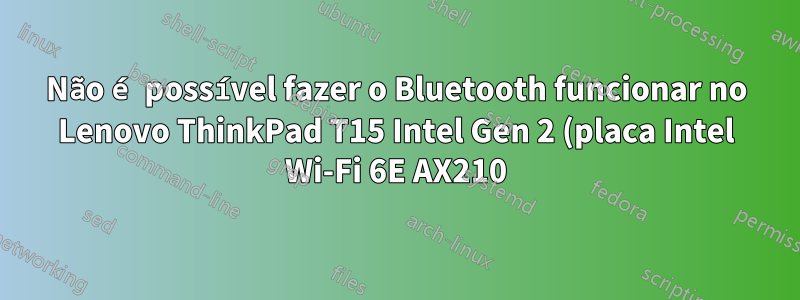%20executando%20Arch%20Linux.png)
Espero que alguém aqui possa me ajudar a fazer o Bluetooth funcionar na minha placa Intel Wi-Fi 6E AX210 (Lenovo ThinkPad T15 Intel Gen 2). Normalmente não peço ajuda, mas estou perdendo o juízo agora...
Informações básicas sobre minha configuração do Arch:
uname -r
5.12.8-arch1-1
sudo lsmod | grep bluetooth
bluetooth 724992 16 btrtl,btintel,btbcm,bnep,btusb
ecdh_generic 16384 1 bluetooth
rfkill 28672 11 nfc,bluetooth,thinkpad_acpi,cfg80211
crc16 16384 2 bluetooth,ext4
sudo pacman -Q bluez bluez-utils linux-firmware linux-headers
bluez 5.58-1
bluez-utils 5.58-1
linux-firmware 20210511.7685cf4-1
linux-headers 5.12.8.arch1-1
sudo systemctl status bluetooth.service
● bluetooth.service - Bluetooth service
Loaded: loaded (/usr/lib/systemd/system/bluetooth.service; enabled; vendor preset: disabled)
Active: active (running) since Sun 2021-05-30 16:49:39 CEST; 4min 55s ago
[...]
sudo lsusb
[...]
Bus 003 Device 005: ID 8087:0032 Intel Corp.
sudo rfkill list
0: tpacpi_bluetooth_sw: Bluetooth
Soft blocked: no
Hard blocked: no
1: hci0: Bluetooth
Soft blocked: no
Hard blocked: no
[...]
Como pode ser visto nas informações anteriores, estou usando o kernel Linux mais recente junto com o firmware Linux mais recente. Também já combinei os drivers oficiais mais recentes da Intel com os abaixo /lib/firmware, eles são idênticos. No entanto, não é possível ver/usar o adaptador Bluetooth via sudo bluetoothctl list(Nenhum controlador padrão disponível).
Normalmente eu suspeitaria que o firmware do Linux simplesmente ainda não suporta o adaptador, no entanto, ele está listado como certificado confirmado com suporte paraUbuntue aArco Wikitambém afirma isso.
Pelo que posso ver, também não há mensagens de erro no log:
sudo journalctl | grep hci0
Bluetooth: hci0: Device revision is 0
Bluetooth: hci0: Secure boot is enabled
Bluetooth: hci0: OTP lock is enabled
Bluetooth: hci0: API lock is enabled
Bluetooth: hci0: Debug lock is disabled
Bluetooth: hci0: Minimum firmware build 1 week 10 2014
Bluetooth: hci0: Bootloader timestamp 2019.40 buildtype 1 build 38
Bluetooth: hci0: Found device firmware: intel/ibt-0041-0041.sfi
Bluetooth: hci0: Failed to send firmware data (-38)
Bluetooth: hci0: Intel reset sent to retry FW download
Bluetooth: hci0: Device revision is 0
Bluetooth: hci0: Secure boot is enabled
Bluetooth: hci0: OTP lock is enabled
Bluetooth: hci0: API lock is enabled
Bluetooth: hci0: Debug lock is disabled
Bluetooth: hci0: Minimum firmware build 1 week 10 2014
Bluetooth: hci0: Bootloader timestamp 2019.40 buildtype 1 build 38
Bluetooth: hci0: Found device firmware: intel/ibt-0041-0041.sfi
Bluetooth: hci0: Waiting for firmware download to complete
Bluetooth: hci0: Firmware loaded in 1444061 usecs
Bluetooth: hci0: Waiting for device to boot
Bluetooth: hci0: Device booted in 26828 usecs
Bluetooth: hci0: Found Intel DDC parameters: intel/ibt-0041-0041.ddc
Bluetooth: hci0: Applying Intel DDC parameters completed
Bluetooth: hci0: Firmware timestamp 2021.15 buildtype 1 build 23884
Embora o firmware não tenha sido carregado corretamente na primeira vez de acordo com o log ( Failed to send firmware data (-38)), ele foi bem-sucedido na segunda tentativa ( Firmware loaded in 1444061 usecs). De acordo com isso, deveria funcionar, certo?
Alguém tem uma ideia ou não estou seguindo algo corretamente?
Responder1
Parece ser uma regressão entre 5.11 e 5.13 - estou trabalhando para restringi-la, vejahttps://bbs.archlinux.org/viewtopic.php?pid=1985787


