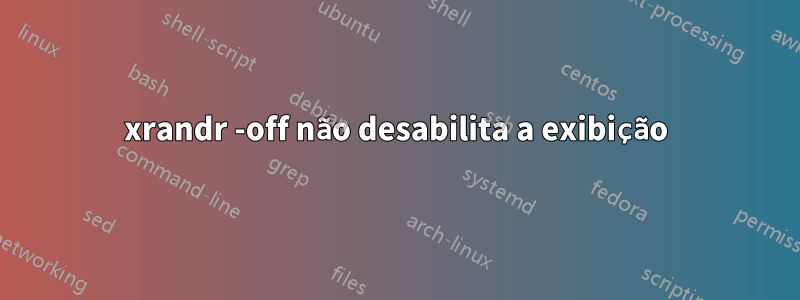
O que mais eu poderia fazer para desativar a tela interna do notebook não utilizada
Obtenha exibições
$ xrandr -q | grep -e " connected"
LVDS1 connected 1366x768+0+2160 (normal left inverted right x axis y axis) 280mm x 160mm
DP2 connected primary 3840x2160+0+0 (normal left inverted right x axis y axis) 600mm x 340mm
Desativar interno
$ xrandr --output LVDS1 --off --verbose
crtc 1: disable
screen 0: 3840x2160 1001x563 mm 97.34dpi
No entanto, permanece ligado
$ xrandr -q | grep -e " connected"
LVDS1 connected 1366x768+0+2160 (normal left inverted right x axis y axis) 280mm x 160mm
DP2 connected primary 3840x2160+0+0 (normal left inverted right x axis y axis) 600mm x 340mm


