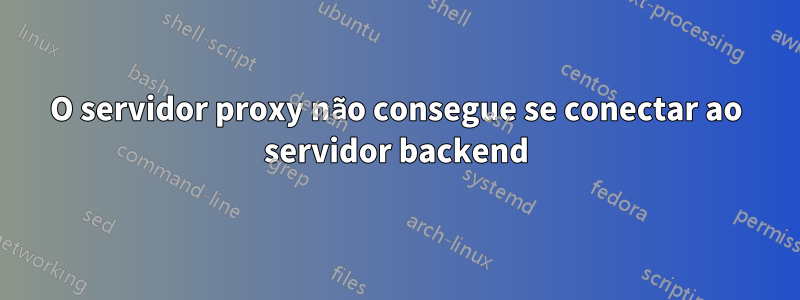
Implantei o Proxy Server rodando no Redhat 7.6 e o Apache está configurado como Reverse Proxy Server. Mas quando tento abrir a URL do servidor proxy no navegador em Logs do servidor proxy reverso, aparece esta mensagem de erro
[Tue Jun 01 08:37:47.399377 2021] [proxy_http:error] [pid 130294] (103)Software caused connection abort: [client 192.168.xx.xxx:43702] AH01102: error reading status line from remote server msolarwinds:443
[Tue Jun 01 08:37:47.399514 2021] [proxy:error] [pid 130294] [client 192.168.xx.xx:43702] AH00898: Error reading from remote server returned by /
Solarwinds está funcionando como back-end.
VirtualHost de proxy reverso
<VirtualHost *:80>
ServerAdmin webmaster@domain
ServerName revproxy-01.domain
ServerAlias revproxy-01
Redirect permanent / https://192.168.xxx.xxx
#ProxyPass /Orion/ https://msolarwinds.domain:443/
#ProxyPassReverse /Orion/ https://msolarwinds.domain:443/
#ErrorLog "/var/log/httpd/reverseproxy-error_log"
#CustomLog "/var/log/httpd/reverseproxy-access_log" common
</VirtualHost>
<VirtualHost *:443>
SSLEngine on
SSLProxyEngine on
SSLProtocol all -SSLv2 -SSLv3
SSLProxyProtocol all -SSLv2 SSLv3
#SSLProxyProtocol +TLSv1 -TLSv1.2 -SSLv2 -SSLv3
SSLCertificateFile /etc/pki/tls/certs/ca.crt
SSLCertificateKeyFile /etc/pki/tls/private/ca.key
ServerAdmin webmaster@domain
ServerName revproxy-01.domain
ServerAlias revproxy-01
#<IfModule mod_proxy.c>
# <Proxy *>
# Require all granted
# </Proxy>
# backend server and forwarded path
#SSLProxyCheckPeerCN off
#SSLProxyCheckPeerExpire off
#SSLProxyCheckPeerName off
#SSLProxyVerify none
#ProxyAddHeaders off
#ProxyRequests off
#ProxyVia off
#ProxyPreserveHost on
#ProxyPass / https://172.16.xxx.xxx:443/ timeout=7200
ProxyPass / https://msolarwinds.domain:443/
ProxyPassReverse / https://msolarwinds.domain:443/
ErrorLog "/var/log/httpd/reverseproxy-error_log"
CustomLog "/var/log/httpd/reverseproxy-access_log" common
#</IfModule>
</VirtualHost>
se eu executar curl msolarwinds.domain:443no servidor RevProxy, ele responderá com
<!DOCTYPE HTML PUBLIC "-//IETF//DTD HTML 2.0//EN">
<html><head>
<title>502 Proxy Error</title>
</head><body>
<h1>Proxy Error</h1>
<p>The proxy server received an invalid
response from an upstream server.<br />
The proxy server could not handle the request <em><a href="/">GET /</a></em>.<p>
Reason: <strong>Error reading from remote server</strong></p></p>
</body></html>


