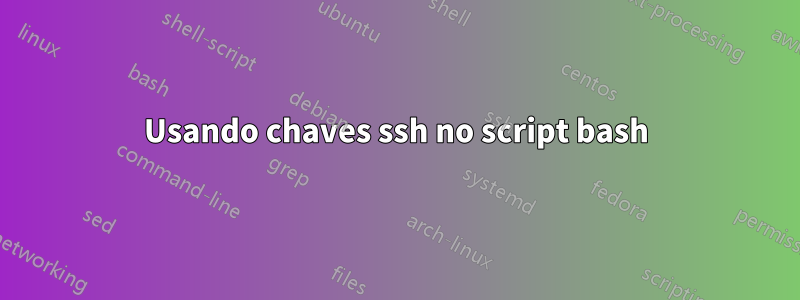
Estou tentando conectar-me do servidor Windows 2003 ao servidor unix usando openssh e chaves privadas/públicas, mas continuo solicitando a senha da chave privada e a senha do Windows.
Já adicionei a chave pública em Chaves autorizadas no Linux (se eu conectar usando PuTTY e a chave privada funcionar bem). Mas preciso me conectar usando o script bash sem solicitar senha e senha.
Este é o comando:
ssh -v -i privatefile -p 2022 user@server
Este é o registro:
OpenSSH_3.7.1p1, SSH protocols 1.5/2.0, OpenSSL 0.9.7b 10 Apr 2003
debug1: Connecting to SERVER port 2022.
debug1: Connection established.
debug1: identity file privatefile type -1
debug1: Remote protocol version 2.0, remote software version OpenSSH_7.4
debug1: match: OpenSSH_7.4 pat OpenSSH*
debug1: Enabling compatibility mode for protocol 2.0
debug1: Local version string SSH-2.0-OpenSSH_3.7.1p1
debug1: SSH2_MSG_KEXINIT sent
debug1: SSH2_MSG_KEXINIT received
debug1: kex: server->client aes128-cbc hmac-sha1 none
debug1: kex: client->server aes128-cbc hmac-sha1 none
debug1: SSH2_MSG_KEX_DH_GEX_REQUEST sent
debug1: expecting SSH2_MSG_KEX_DH_GEX_GROUP
debug1: SSH2_MSG_KEX_DH_GEX_INIT sent
debug1: expecting SSH2_MSG_KEX_DH_GEX_REPLY
debug1: Host 'SERVER' is known and matches the RSA host key.
debug1: Found key in /cygdrive/c/Users/PAMA1/.ssh/known_hosts:1
debug1: ssh_rsa_verify: signature correct
debug1: SSH2_MSG_NEWKEYS sent
debug1: expecting SSH2_MSG_NEWKEYS
D:\Entrada\z_Bkp>NEWKEYS received
debug1: SSH2_MSG_SERVICE_REQUEST sent
debug1: SSH2_MSG_SERVICE_ACCEPT received
Anyone gaining unauthorized access will be subject to PROSECUTION.
debug1: Authentications that can continue: publickey,gssapi-keyex,gssapi-with-mi
c,password,keyboard-interactive
debug1: Next authentication method: publickey
debug1: Trying private key: bilaetlopenssh
Enter passphrase for key 'bilaetlopenssh':
debug1: Next authentication method: keyboard-interactive
Enter your Windows password :
Responder1
se estiver usando putty, você pode usarputtygenpara armazenar a chave dinamicamente a chave privada, inserindo a senha uma vez (ou seja, até a reinicialização).
A ação recomendada é salvar uma sessão com hosts remotos, usuário remoto e chave usada e executar o comando usando issosessão.
\path\name\to\putty.exe -load "mysession"
então, para copiar usando o putty pscp:
\path\name\to\pscp.exe -load "mysession" local-file.txt remote:/path/file.txt
\path\name\to\pscp.exe -load "mysession" remote:/path/file.txt local-file.txt
No mundo unix puttygené chamado ssh-add, não tenho WSL para testá-lo.


