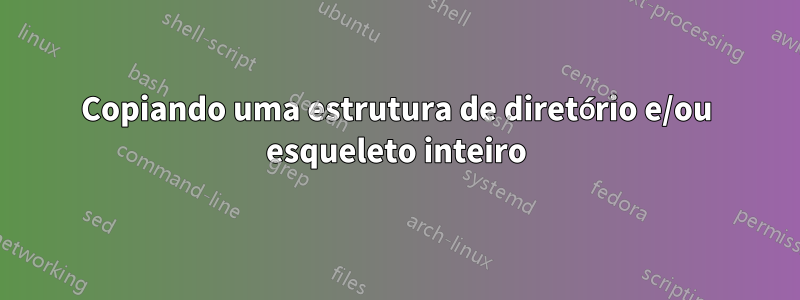
Como copiamos um modelo/estrutura ou esqueleto de diretório inteiro?
Como nada em instruções de uso:
Copy SOURCE to DEST, or multiple SOURCE(s) to DIRECTORY.
-a, --archive same as -dR --preserve=all
--attributes-only don't copy the file data, just the attributes
--backup[=CONTROL] make a backup of each existing destination file
-b like --backup but does not accept an argument
--copy-contents copy contents of special files when recursive
-d same as --no-dereference --preserve=links
-f, --force if an existing destination file cannot be
opened, remove it and try again (this option
is ignored when the -n option is also used)
-i, --interactive prompt before overwrite (overrides a previous -n
option)
-H follow command-line symbolic links in SOURCE
-l, --link hard link files instead of copying
-L, --dereference always follow symbolic links in SOURCE
-n, --no-clobber do not overwrite an existing file (overrides
a previous -i option)
-P, --no-dereference never follow symbolic links in SOURCE
-p same as --preserve=mode,ownership,timestamps
--preserve[=ATTR_LIST] preserve the specified attributes (default:
mode,ownership,timestamps), if possible
additional attributes: context, links, xattr,
all
--no-preserve=ATTR_LIST don't preserve the specified attributes
--parents use full source file name under DIRECTORY
-R, -r, --recursive copy directories recursively
--reflink[=WHEN] control clone/CoW copies. See below
--remove-destination remove each existing destination file before
attempting to open it (contrast with --force)
--sparse=WHEN control creation of sparse files. See below
--strip-trailing-slashes remove any trailing slashes from each SOURCE
argument
-s, --symbolic-link make symbolic links instead of copying
-S, --suffix=SUFFIX override the usual backup suffix
-t, --target-directory=DIRECTORY copy all SOURCE arguments into DIRECTORY
-T, --no-target-directory treat DEST as a normal file
-u, --update copy only when the SOURCE file is newer
than the destination file or when the
destination file is missing
-v, --verbose explain what is being done
-x, --one-file-system stay on this file system
-Z set SELinux security context of destination
file to default type
--context[=CTX] like -Z, or if CTX is specified then set the SELinux
or SMACK security context to CTX
Por favor, dê um bom guia
Responder1
Se você quer copiar apenas os arquivos do tipodiretório, recursivamente e não os outros tipos de arquivos, você pode usar pax(padrão, mas não pode lidar com nomes de arquivos arbitrários, a menos que use extensões não padrão, e não conheço nenhuma implementação de código aberto que seja compatível ou que possa lidar com nomes de arquivos arbitrários ) ou cpio/ tar(comum, mas com sintaxe variando entre implementações e nem todas capazes de lidar com nomes de arquivos arbitrários ou capazes de copiar todos os metadados) ou rsync(apenas uma implementação, mas geralmente não instalada por padrão).
Por exemplo, para duplicar a estrutura (incluindo metadados sempre que possível) encontrada dentro do $srcdiretório para o $dstdiretório:
Com libarchive bsdtar:
(
cd -P -- "$src" &&
find . -type d -print0 | bsdtar --null -T - -cnf -
) | (cd -P -- "$dst" && bsdtar -xpSf -)
Com rsync:
rsync -aAX --include='*/' --exclude='*' -- "$src/" "$dst/"
Observe que existem alguns metadados que só rootpodem ser copiados (propriedade provável e alguns atributos estendidos), consulte também a documentação -Xna rsyncpágina de manual sobre quais atributos estendidos são preservados.


