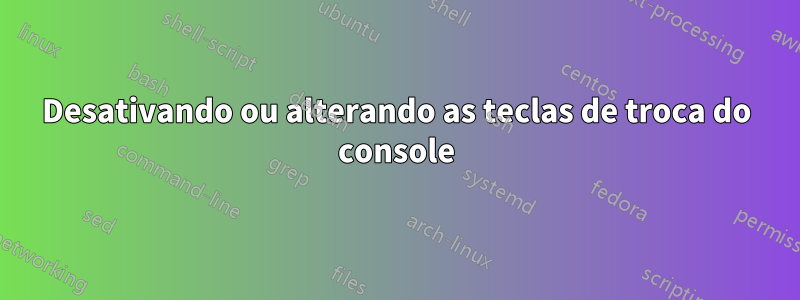
Por alguns motivos, no meu Ubuntu 11.04 Natty rodando Linux 2.6.38-13, com um layout italiano para o teclado, as teclas digitadas AltFxalternam entre consoles virtuais (em vez das CtrlAltFxteclas normais).
O que eu poderia mudar para evitar isso?
Eu tentei adicionar
Section "Serverflags"
Option "DontVTSwitch" "on"
EndSection
Section "InputClass"
Identifier "keyboard defaults"
MatchIsKeyboard "on"
Option "XKbOptions" "srvrkeys:none"
EndSectionpara o /etc/X11/xorg.confarquivo, mas sem sucesso. Existe uma xmodmapconfiguração que eu possa usar?
Responder1
homem xmodmap:
EXPRESSION GRAMMAR
keycode NUMBER = KEYSYMNAME ...<br>
The list of keysyms is assigned to the indicated keycode (which may
be specified in decimal, hex or octal and can be determined by
running the xev program). Up to eight keysyms may be attached to a
key, however the last four are not used in any major X server
implementation. The first keysym is used when no modifier key
is pressed in conjunction with this key, the second with Shift,
the third when the Mode_switch key is used with this key and the
fourth when both the Mode_switch and Shift keys are used.
De acordo comarco wikios campos são usados assim:
- Chave
- Shift+Tecla
- mode_switch+Tecla
- mode_switch+Shift+Tecla
- AltGr+Tecla
- AltGr+Shift+Tecla
Porém, quando eu corroxmodmap -pkeEu entendo quesétimocampo é atribuído para alternar entre TPs:
código de acesso 67 = F1 F1 F1 F1 F1 F1 XF86Switch_VT_1
Isto irá variar dependendo de qualtiposseu layout atual está configurado. Obtenha o padrão, tente executar:
setxkbmap -v -types complete it
Warning! Multiple definitions of keyboard layout
Using command line, ignoring X server
Warning! Multiple definitions of types
Using command line, ignoring rules file
Trying to build keymap using the following components:
keycodes: evdev+aliases(qwerty)
types: complete
compat: complete
symbols: pc+it+inet(evdev)
geometry: pc(pc104)
Também pode ser que o seu gerenciador de janelas ou ambiente de desktop (kde, gnome) roube essas chaves e alterne entre VTs, como você diz.


