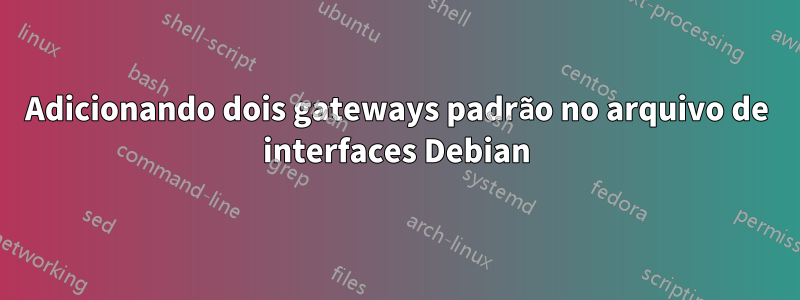
Este é o meu arquivo de interfaces:
auto eth0
iface eth0 inet static
address 192.168.1.10
netmask 255.255.255.0
gateway 192.168.1.1
auto eth1
iface eth1 inet static
address 192.168.2.10
netmask 255.255.255.0
gateway 192.168.2.1
Se eu reiniciar o daemon de rede, recebo este erro: eth1 is not up. Quero dois gateways padrãopara alcançar o que é mencionado na resposta aceita para a pergunta aqui. É assim que minha tabela de roteamento deve ser:
Destination Gateway Genmask Flags Metric Ref Use Iface
default 192.168.1.1 0.0.0.0 UG 0 0 0 eth0
default 192.168.2.1 0.0.0.0 UG 0 0 0 eth1
192.168.1.0 * 255.255.255.0 U 0 0 0 eth0
192.168.2.0 * 255.255.255.0 U 0 0 0 eth1
Eu obtive a tabela acima usando comandos ifconfige route add default gw. Mas eu quero fazer isso com o /etc/network/interfacesarquivo. Como eu posso fazer isso?
Atualização1:
iface eth0 inet static
address 192.168.1.10
netmask 255.255.255.0
up ip route del 192.168.1.0/24
post-up ip route add 192.168.1.0/24 dev eth0 metric 1
up route add default gw 192.168.1.1 metric 1
Responder1
Este /etc/network/interfaces funciona para mim no Ubuntu 10.04 LTS 2.6.32-40:
auto lo
iface lo inet loopback
auto eth0
iface eth0 inet static
address 192.168.1.10
netmask 255.255.255.0
network 192.168.1.0
broadcast 192.168.1.254
post-up route add default gw 192.168.1.1 metric 1
pre-down route del default gw 192.168.1.1
auto eth1
iface eth1 inet static
address 192.168.2.10
netmask 255.255.255.0
network 192.168.2.0
broadcast 192.168.2.254
post-up route add default gw 192.168.2.1 metric 2
pre-down route del default gw 192.168.2.1
Eu recebo duas rotas padrão:
root@gamla:/etc/network# route -n
Kernel IP routing table
Destination Gateway Genmask Flags Metric Ref Use Iface
192.168.2.0 0.0.0.0 255.255.255.0 U 0 0 0 eth1
192.168.1.0 0.0.0.0 255.255.255.0 U 0 0 0 eth0
169.254.0.0 0.0.0.0 255.255.0.0 U 1000 0 0 eth0
0.0.0.0 192.168.1.1 0.0.0.0 UG 1 0 0 eth0
0.0.0.0 192.168.2.1 0.0.0.0 UG 2 0 0 eth1
Observe a métrica. Eu entendi sua pergunta?


