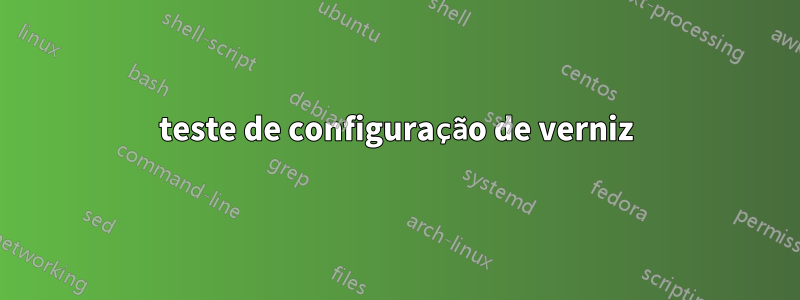
Existe uma maneira de verificar a sintaxe de configuração do verniz sem realmente usar a nova versão?
Estou procurando um verniz nativo equivalente aapache2ctl configtest
Responder1
Você pode pedir ao Varnish para compilar seu arquivo VLC em um arquivo temporário. Isso faz parte do nosso script que carrega uma nova configuração em nossos servidores de verniz:
tmpfile=$(mktemp)
trap 'rm -f $tmpfile' 0
varnishd -C -f /srv/web/fe/varnish/default.vcl > $tmpfile
echo
if [ ! -s $tmpfile ]; then
echo "ERROR: There are errors in the varnish configuration." >&2
exit 1
fi
Isso funciona porque varnishd -Cnão gerará nenhuma saída stdoutse houver erros na VCL.
Responder2
Sobre o quê varnish_reload_vcl?
Alguns exemplos:
Sem problemas no seu arquivo VCL
$ varnish_reload_vcl Loading vcl from /etc/varnish/default.vcl Current running config name is reload_2016-01-28T15:18:23 Using new config name reload_2016-01-28T15:19:57 VCL compiled. VCL 'reload_2016-01-28T15:19:57' now active available 0 boot available 0 reload_2016-01-28T14:40:04 available 0 reload_2016-01-28T14:42:07 available 0 reload_2016-01-28T14:42:32 available 0 reload_2016-01-28T14:47:45 available 0 reload_2016-01-28T14:48:45 available 0 reload_2016-01-28T14:50:26 available 0 reload_2016-01-28T14:55:55 available 0 reload_2016-01-28T15:18:23 active 0 reload_2016-01-28T15:19:57 DoneCom um erro no seu arquivo VCL
$ varnish_reload_vcl Loading vcl from /etc/varnish/default.vcl Current running config name is reload_2016-01-28T15:19:57 Using new config name reload_2016-01-28T15:21:51 Message from VCC-compiler: Symbol not found: 'b1' (expected type BACKEND): ('input' Line 77 Pos 32) set req.backend_hint = b1; -------------------------------##- Running VCC-compiler failed, exited with 2 VCL compilation failed Command failed with error code 106 varnishadm -S /etc/varnish/secret -T 127.0.0.1:6082 vcl.load failed


