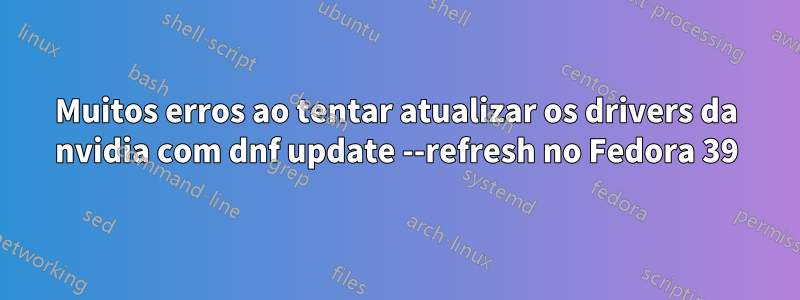
Então, cerca de uma ou duas semanas atrás, tentei atualizar meu kernel, o que de alguma forma quebrou meus drivers NVIDIA. A cada inicialização, eu recebia a mensagem "Módulo NVIDIA Kernel quebrado. Revertendo para nouveau" ou algo parecido. Pesquisei e várias fontes me disseram para sudo dnf update --refresh, mas isso me deu:
Problem 1: package xorg-x11-drv-nvidia-power-3:550.67-1.fc39.x86_64 from rpmfusion-nonfree-nvidia-driver requires xorg-x11-drv-nvidia(x86-64) = 3:550.67, but none of the providers can be installed
- cannot install the best update candidate for package xorg-x11-drv-nvidia-power-3:550.54.14-1.fc39.x86_64
- package xorg-x11-drv-nvidia-3:550.67-1.fc39.x86_64 from rpmfusion-nonfree-nvidia-driver is filtered out by modular filtering
- package xorg-x11-drv-nvidia-3:550.67-1.fc39.x86_64 from rpmfusion-nonfree-updates is filtered out by modular filtering
Problem 2: package akmod-nvidia-3:550.67-1.fc39.x86_64 from rpmfusion-nonfree-nvidia-driver requires nvidia-kmod-common >= 3:550.67, but none of the providers can be installed
- cannot install the best update candidate for package akmod-nvidia-3:535.129.03-1.fc39.x86_64
- package xorg-x11-drv-nvidia-3:550.67-1.fc39.x86_64 from rpmfusion-nonfree-nvidia-driver is filtered out by modular filtering
- package xorg-x11-drv-nvidia-3:550.67-1.fc39.x86_64 from rpmfusion-nonfree-updates is filtered out by modular filtering
Problem 3: package nvidia-kmod-common-3:550.54.15-1.fc39.noarch from cuda-fedora39-x86_64 requires nvidia-kmod = 3:550.54.15, but none of the providers can be installed
- package nvidia-driver-3:550.54.15-1.fc39.x86_64 from cuda-fedora39-x86_64 requires nvidia-kmod-common = 3:550.54.15, but none of the providers can be installed
- package kmod-nvidia-open-dkms-3:550.54.14-1.fc39.x86_64 from @System conflicts with kmod-nvidia-latest-dkms provided by kmod-nvidia-latest-dkms-3:550.54.15-1.fc39.x86_64 from cuda-fedora39-x86_64
- cannot install the best update candidate for package xorg-x11-drv-nvidia-3:550.54.14-1.fc39.x86_64
- cannot install the best update candidate for package kmod-nvidia-open-dkms-3:550.54.14-1.fc39.x86_64
- package kmod-nvidia-open-dkms-3:550.54.15-1.fc39.x86_64 from cuda-fedora39-x86_64 is filtered out by modular filtering
Problem 4: package xorg-x11-drv-nvidia-power-3:550.54.14-1.fc39.x86_64 from @System requires xorg-x11-drv-nvidia(x86-64) = 3:550.54.14, but none of the providers can be installed
- package xorg-x11-drv-nvidia-3:550.54.14-1.fc39.x86_64 from @System requires nvidia-modprobe(x86-64) = 3:550.54.14, but none of the providers can be installed
- problem with installed package xorg-x11-drv-nvidia-power-3:550.54.14-1.fc39.x86_64
- cannot install both nvidia-modprobe-3:550.54.15-1.fc39.x86_64 from cuda-fedora39-x86_64 and nvidia-modprobe-3:550.54.14-1.fc39.x86_64 from @System
- cannot install both nvidia-modprobe-3:550.54.15-1.fc39.x86_64 from cuda-fedora39-x86_64 and nvidia-modprobe-3:550.54.14-1.fc39.x86_64 from cuda-fedora39-x86_64
- package xorg-x11-drv-nvidia-power-3:550.67-1.fc39.x86_64 from rpmfusion-nonfree-nvidia-driver requires xorg-x11-drv-nvidia(x86-64) = 3:550.67, but none of the providers can be installed
- package xorg-x11-drv-nvidia-power-3:550.67-1.fc39.x86_64 from rpmfusion-nonfree-updates requires xorg-x11-drv-nvidia(x86-64) = 3:550.67, but none of the providers can be installed
- cannot install the best update candidate for package nvidia-modprobe-3:550.54.14-1.fc39.x86_64
- package xorg-x11-drv-nvidia-3:550.67-1.fc39.x86_64 from rpmfusion-nonfree-nvidia-driver is filtered out by modular filtering
- package xorg-x11-drv-nvidia-3:550.67-1.fc39.x86_64 from rpmfusion-nonfree-updates is filtered out by modular filtering
Problem 5: problem with installed package akmod-nvidia-3:535.129.03-1.fc39.x86_64
- package akmod-nvidia-3:535.129.03-1.fc39.x86_64 from @System requires xorg-x11-drv-nvidia-kmodsrc = 3:535.129.03, but none of the providers can be installed
- package akmod-nvidia-3:535.129.03-1.fc39.x86_64 from rpmfusion-nonfree requires xorg-x11-drv-nvidia-kmodsrc = 3:535.129.03, but none of the providers can be installed
- cannot install both xorg-x11-drv-nvidia-kmodsrc-3:550.67-1.fc39.x86_64 from rpmfusion-nonfree-nvidia-driver and xorg-x11-drv-nvidia-kmodsrc-3:535.129.03-2.fc39.x86_64 from @System
- cannot install both xorg-x11-drv-nvidia-kmodsrc-3:550.67-1.fc39.x86_64 from rpmfusion-nonfree-nvidia-driver and xorg-x11-drv-nvidia-kmodsrc-3:535.129.03-2.fc39.x86_64 from rpmfusion-nonfree
- package akmod-nvidia-3:550.67-1.fc39.x86_64 from rpmfusion-nonfree-nvidia-driver requires nvidia-kmod-common >= 3:550.67, but none of the providers can be installed
- package akmod-nvidia-3:550.67-1.fc39.x86_64 from rpmfusion-nonfree-updates requires nvidia-kmod-common >= 3:550.67, but none of the providers can be installed
- cannot install the best update candidate for package xorg-x11-drv-nvidia-kmodsrc-3:535.129.03-2.fc39.x86_64
- package xorg-x11-drv-nvidia-3:550.67-1.fc39.x86_64 from rpmfusion-nonfree-nvidia-driver is filtered out by modular filtering
- package xorg-x11-drv-nvidia-3:550.67-1.fc39.x86_64 from rpmfusion-nonfree-updates is filtered out by modular filtering
Problem 6: problem with installed package kmod-nvidia-open-dkms-3:550.54.14-1.fc39.x86_64
- package kmod-nvidia-open-dkms-3:550.54.14-1.fc39.x86_64 from @System requires nvidia-kmod-common = 3:550.54.14, but none of the providers can be installed
- package kmod-nvidia-open-dkms-3:550.54.14-1.fc39.x86_64 from cuda-fedora39-x86_64 requires nvidia-kmod-common = 3:550.54.14, but none of the providers can be installed
- package nvidia-kmod-common-3:550.54.14-1.fc39.noarch from cuda-fedora39-x86_64 requires nvidia-driver = 3:550.54.14, but none of the providers can be installed
- cannot install both nvidia-driver-3:550.54.15-1.fc39.x86_64 from cuda-fedora39-x86_64 and nvidia-driver-3:550.54.14-1.fc39.x86_64 from cuda-fedora39-x86_64
- package xorg-x11-drv-nvidia-3:550.54.14-1.fc39.x86_64 from @System requires nvidia-settings(x86-64) = 3:550.54.14, but none of the providers can be installed
- package nvidia-settings-3:550.54.15-1.fc39.x86_64 from cuda-fedora39-x86_64 requires nvidia-driver(x86-64) = 3:550.54.15, but none of the providers can be installed
- cannot install both nvidia-settings-3:550.54.15-1.fc39.x86_64 from cuda-fedora39-x86_64 and nvidia-settings-3:550.54.14-1.fc39.x86_64 from @System
- cannot install both nvidia-settings-3:550.54.15-1.fc39.x86_64 from cuda-fedora39-x86_64 and nvidia-settings-3:550.54.14-1.fc39.x86_64 from cuda-fedora39-x86_64
- cannot install the best update candidate for package nvidia-settings-3:550.54.14-1.fc39.x86_64
==============================================================================================================================================================================================================
Package Architecture Version Repository Size
==============================================================================================================================================================================================================
Skipping packages with conflicts:
(add '--best --allowerasing' to command line to force their upgrade):
kmod-nvidia-latest-dkms x86_64 3:550.54.15-1.fc39 cuda-fedora39-x86_64 40 M
nvidia-driver x86_64 3:550.54.14-1.fc39 cuda-fedora39-x86_64 126 M
nvidia-driver x86_64 3:550.54.15-1.fc39 cuda-fedora39-x86_64 126 M
nvidia-modprobe x86_64 3:550.54.15-1.fc39 cuda-fedora39-x86_64 30 k
nvidia-settings x86_64 3:550.54.15-1.fc39 cuda-fedora39-x86_64 822 k
xorg-x11-drv-nvidia-kmodsrc x86_64 3:550.67-1.fc39 rpmfusion-nonfree-nvidia-driver 44 M
Skipping packages with broken dependencies:
akmod-nvidia x86_64 3:550.67-1.fc39 rpmfusion-nonfree-updates 40 k
nvidia-kmod-common noarch 3:550.54.14-1.fc39 cuda-fedora39-x86_64 12 k
nvidia-kmod-common noarch 3:550.54.15-1.fc39 cuda-fedora39-x86_64 12 k
xorg-x11-drv-nvidia-power x86_64 3:550.67-1.fc39 rpmfusion-nonfree-nvidia-driver 103 k
Transaction Summary
==============================================================================================================================================================================================================
Skip 10 Packages
Nothing to do.
Complete!
Fiz o que disse e tentei adicionar --best --allowerasing
Problem 1: cannot install the best update candidate for package xorg-x11-drv-nvidia-power-3:550.54.14-1.fc39.x86_64
- problem with installed package xorg-x11-drv-nvidia-power-3:550.54.14-1.fc39.x86_64
- package xorg-x11-drv-nvidia-power-3:550.67-1.fc39.x86_64 from rpmfusion-nonfree-nvidia-driver requires xorg-x11-drv-nvidia(x86-64) = 3:550.67, but none of the providers can be installed
- package xorg-x11-drv-nvidia-power-3:550.67-1.fc39.x86_64 from rpmfusion-nonfree-updates requires xorg-x11-drv-nvidia(x86-64) = 3:550.67, but none of the providers can be installed
- package xorg-x11-drv-nvidia-3:550.67-1.fc39.x86_64 from rpmfusion-nonfree-nvidia-driver is filtered out by modular filtering
- package xorg-x11-drv-nvidia-3:550.67-1.fc39.x86_64 from rpmfusion-nonfree-updates is filtered out by modular filtering
Problem 2: problem with installed package akmod-nvidia-3:535.129.03-1.fc39.x86_64
- cannot install the best update candidate for package akmod-nvidia-3:535.129.03-1.fc39.x86_64
- package akmod-nvidia-3:550.67-1.fc39.x86_64 from rpmfusion-nonfree-nvidia-driver requires nvidia-kmod-common >= 3:550.67, but none of the providers can be installed
- package akmod-nvidia-3:550.67-1.fc39.x86_64 from rpmfusion-nonfree-updates requires nvidia-kmod-common >= 3:550.67, but none of the providers can be installed
- package xorg-x11-drv-nvidia-3:550.67-1.fc39.x86_64 from rpmfusion-nonfree-nvidia-driver is filtered out by modular filtering
- package xorg-x11-drv-nvidia-3:550.67-1.fc39.x86_64 from rpmfusion-nonfree-updates is filtered out by modular filtering
(try to add '--skip-broken' to skip uninstallable packages)
Fazendo tudo isso porque desde que o Kernel quebrou, não consegui executar nenhum código CUDA. Tentei executar o exemplo Vector Addition da NVIDIA e recebi este erro:
Failed to allocate device vector A (error code system has unsupported display driver / cuda driver combination)!
Se eu tentar executar meu próprio programa CUDA de saída vetorial, ele gerará apenas 0. Escusado será dizer que CUDA não está funcionando. Eu verifiquei meu CUDA Toolkit e até o reinstalei, então tudo bem. Pelo que sei, posso não estar nem perto do que deveria fazer para consertar isso. O objetivo final é fazer meu código CUDA funcionar novamente.
Coisas que tentei:
- Reinstalando o kit de ferramentas CUDA
- sudo dnf update --refresh
- sudo dnf update --refresh --best --allowerasing
- Assinando o módulo do kernel NVIDIA (não lembro onde, mas algum lugar disse para tentar, eu seguieste guia)
- Reinstalando completamente os drivers (atravéseste guia)
- Revertendo para um kernel mais antigo (isso funcionou por um tempo, mas acabou quebrando da mesma maneira, além disso, prefiro não ficar preso em um kernel mais antigo se puder corrigir o problema)
Praticamente tudo isso não teve efeito
Responder1
Opção 1
Se alguns dos seus pacotes tiverem dependências insatisfeitas, a atualização se recusará a continuar até que você a execute novamente com uma
--allowerasingopção extra.Isso geralmente acontece com pacotes instalados de repositórios de terceiros para os quais ainda não foram publicados repositórios atualizados.Por favor, estude o resultado com muito cuidado e examine quais pacotes serão removidos. Nenhum deles deve ser essencial para a funcionalidade do sistema, mas alguns deles podem ser importantes para a sua produtividade.
- No caso de dependências não satisfeitas, às vezes você pode ver mais detalhes se adicionar a opção --best à linha de comando.
- Se você deseja remover/instalar alguns pacotes manualmente antes de executá-los
dnf system-upgrade downloadnovamente, é aconselhável realizar essas operações com--setopt=keepcache=1a opção de linha de comando dnf. Caso contrário, todo o cache do pacote será removido após a operação e você precisará baixar todos os pacotes novamente.
https://fedoraproject.org/wiki/DNF_system_upgrade
opção 2
sudo dnf limpar dbcache
Remove arquivos de cache gerados a partir dos metadados do repositório. Isso força o DNF a regenerar os arquivos de cache na próxima vez que for executado. sudo dnf clean expire-cache
Marca os metadados do repositório como expirados. O DNF revalidará o cache de cada repositório na próxima vez que for usado. sudo dnf limpar metadados
Remove metadados do repositório. Esses são os arquivos que o DNF usa para determinar a disponibilidade remota de pacotes. Usar esta opção fará com que o DNF baixe todos os metadados na próxima vez que for executado.
sudo dnf --refresh instalardriver nvidia


