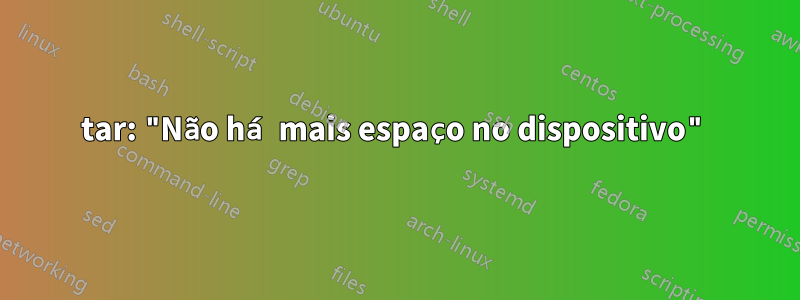
Sou um usuário Debian. Enquanto eu tentava, apt-get install <package>consegui isso:
tar: ./es_DO/LC_ADDRESS: Cannot write: No space left on device
tar: ./es_DO/LC_IDENTIFICATION: Cannot write: No space left on device
tar: ./es_DO/LC_MONETARY: Cannot write: No space left on device
tar: ./es_DO/LC_TELEPHONE: Cannot write: No space left on device
tar: ./zh_CN.gbk/LC_ADDRESS: Cannot write: No space left on device
tar: ./zh_CN.gbk/LC_IDENTIFICATION: Cannot write: No space left on device
tar: ./zh_CN.gbk/LC_MESSAGES/SYS_LC_MESSAGES: Cannot write: No space left on device
tar: ./zh_CN.gbk/LC_MONETARY: Cannot write: No space left on device
tar: ./zh_CN.gbk/LC_TIME: Cannot write: No space left on device
tar: ./zh_CN.gbk/LC_COLLATE: Cannot write: No space left on device
tar: ./zh_CN.gbk/LC_TELEPHONE: Cannot write: No space left on device
tar: ./zh_CN.gbk/LC_NAME: Cannot write: No space left on device
tar: ./es_CO.utf8/LC_ADDRESS: Cannot write: No space left on device
tar: ./es_CO.utf8/LC_IDENTIFICATION: Cannot write: No space left on device
tar: ./es_CO.utf8/LC_MONETARY: Cannot write: No space left on device
tar: ./es_CO.utf8/LC_TELEPHONE: Cannot write: No space left on device
tar: ./my_MM/LC_ADDRESS: Cannot write: No space left on device
tar: ./my_MM/LC_IDENTIFICATION: Cannot write: No space left on device
tar: ./my_MM/LC_MESSAGES/SYS_LC_MESSAGES: Cannot write: No space left on device
tar: ./my_MM/LC_MONETARY: Cannot write: No space left on device
tar: ./my_MM/LC_CTYPE: Cannot write: No space left on device
tar: ./my_MM/LC_TIME: Cannot write: No space left on device
tar: ./my_MM/LC_TELEPHONE: Cannot write: No space left on device
tar: ./my_MM/LC_NAME: Cannot write: No space left on device
tar: ./br_FR@euro/LC_IDENTIFICATION: Cannot write: No space left on device
tar: ./br_FR@euro/LC_TIME: Cannot write: No space left on device
tar: ./nl_NL@euro/LC_ADDRESS: Cannot write: No space left on device
tar: ./nl_NL@euro/LC_IDENTIFICATION: Cannot write: No space left on device
tar: ./nl_NL@euro/LC_MONETARY: Cannot write: No space left on device
tar: ./nl_NL@euro/LC_TIME: Cannot write: No space left on device
tar: ./nl_NL@euro/LC_TELEPHONE: Cannot write: No space left on device
tar: ./aa_DJ.utf8/LC_ADDRESS: Cannot write: No space left on device
tar: ./aa_DJ.utf8/LC_IDENTIFICATION: Cannot write: No space left on device
tar: ./aa_DJ.utf8/LC_MESSAGES/SYS_LC_MESSAGES: Cannot write: No space left on device
tar: ./aa_DJ.utf8/LC_TIME: Cannot write: No space left on device
tar: ./zh_TW.utf8/LC_ADDRESS: Cannot write: No space left on device
tar: ./zh_TW.utf8/LC_IDENTIFICATION: Cannot write: No space left on device
tar: ./zh_TW.utf8/LC_TIME: Cannot write: No space left on device
tar: ./fur_IT/LC_IDENTIFICATION: Cannot write: No space left on device
tar: ./fur_IT/LC_TIME: Cannot write: No space left on device
tar: Exiting with failure status due to previous errors
dpkg: error processing locales-all (--configure):
subprocess installed post-installation script returned error exit status 2
configured to not write apport reports
Errors were encountered while processing:
locales-all
E: Sub-process /usr/bin/dpkg returned an error code (1)
Responder1
Pelo que eu sei, dois motivos podem causar o erro "Não há espaço no dispositivo":
O disco físico foi usado.
Execute
df -hkpara verificar se ainda há espaço livre.Há espaço em disco suficiente, mas você atingiu o número máximo que um sistema de arquivos pode conter, devido ao grande número de arquivos no disco.
Execute
df -ihpara ver a porcentagem de inodes usados, talvez 100%?
Responder2
Parece que você ficou sem espaço em disco.
Responder3
Vamos tentar obter uma breve explicação...
Então você está usando apt-getcomo gerenciador de pacotes. E, aparentemente, apt-getusa tarballs como pacotes, então eles precisam ser extraídos usando tar.
Assim, apt-getinvoca o tar, que prossegue com a leitura do arquivo e descompactando os arquivos no disco.
Infelizmente, quando tartenta descompactar alguns arquivos, é informado (pelo sistema operacional) que "Não há mais espaço no dispositivo" (isso geralmente significa o que deveria significar - o sistema de arquivos tarestá descompactando e está cheio). Isso acontece com vários arquivos ( tarnão desiste até, continua processando o resto do arquivo), e no final diz que não foi concluído com sucesso, que houve erros (daí "Saindo com status de falha devido a erros anteriores" ).
O erro é então tratado por dpkg, que foi chamado por apt-get, e foi a ferramenta que chamou tar, e cada um desses utilitários mostra sua própria versão de "algo ruim aconteceu, veja acima para descobrir o porquê".
Versão curta: seu sistema de arquivos está cheio.


