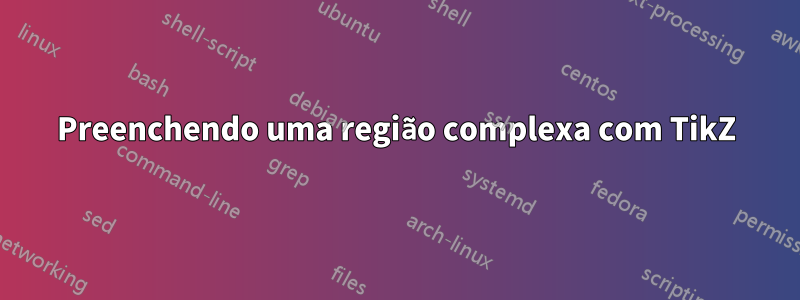
Estou tentando preencher uma região complexa definida por seis interseções de 4 hipérboles. Como você pode ver aqui:

Em particular quero preencher a região que é delimitada e definida pelos 6 pontos. Eu sei as coordenadas exatas dos p_i's e as equações exatas de cada hipérbole. Como posso concatená-los e preencher a região?
Para completar, aqui está o código que tenho até agora:
\documentclass{standalone}
\usepackage{tikz}
\usetikzlibrary{calc}
\begin{document}
\def\bndmax{5}
\def\bndmin{0.2}
\def\xS{1.5}
\def\gR{1.618034} % The golden ratio
\begin{tikzpicture}
\draw (-3,-3) grid (3,3);
\tikzset{func/.style={thick,color=orange!90}}
\draw[func,domain=-\bndmax:-\bndmin] plot [samples=200] (\x,{-1/\x});
\draw[func,domain=-\bndmax:-\bndmin] plot [samples=200] (-\x,{1/\x});
\draw[func,domain=-\bndmax:-\bndmin] plot [samples=200] (\x,{1/\x});
\draw[func,domain=-\bndmax:-\bndmin] plot [samples=200] (-\x,{-1/\x});
\begin{scope}[shift={(\xS,1/\xS)}]
\tikzset{func/.style={thick,color=orange!60,dashed}}
\draw[func,domain=-\bndmax:-\bndmin] plot [samples=200] (\x,{-1/\x});
\draw[func,domain=-\bndmax:-\bndmin] plot [samples=200] (-\x,{1/\x});
\draw[func,domain=-\bndmax:-\bndmin] plot [samples=200] (\x,{1/\x});
\draw[func,domain=-\bndmax:-\bndmin] plot [samples=200] (-\x,{-1/\x});
\end{scope}
\fill (\xS,1/\xS) circle (2pt);
\pgfmathsetmacro\x{-\gR*\xS}
\pgfmathsetmacro\y{1/(\gR*\xS)}
\coordinate (p1) at (\x,\y);
\pgfmathsetmacro\x{-(1/\gR)*\xS}
\pgfmathsetmacro\y{\gR*(1/\xS)}
\coordinate (p2) at (\x,\y);
\pgfmathsetmacro\x{1/(\gR*\gR)*\xS}
\pgfmathsetmacro\y{\gR*\gR/\xS)}
\coordinate (p3) at (\x,\y);
\pgfmathsetmacro\x{(1/\gR)*\xS}
\pgfmathsetmacro\y{-\gR*(1/\xS)}
\coordinate (p4) at (\x,\y);
\pgfmathsetmacro\x{\gR*\xS}
\pgfmathsetmacro\y{-1/(\gR*\xS)}
\coordinate (p5) at (\x,\y);
\pgfmathsetmacro\x{\gR*\gR*\xS}
\pgfmathsetmacro\y{1/(\gR*\gR*\xS)}
\coordinate (p6) at (\x,\y);
\foreach \i in {1,2,3,4,5,6}
\fill[red] (p\i) circle (2pt) node[right]{$p_{\i}$};
\end{tikzpicture}
\end{document}
Responder1
Aqui está uma solução não totalmente automática. Não funciona se eu usar \xsna definição da função in plot, então tive que colocar isso manualmente (e portanto, estaticamente). Para os respectivos domínios, renomeei suas macros de ajuda reutilizadas para \xe para e até e , para que possam ser usadas posteriormente. Então é só concatenar muitos comandos . Isso é importante, caso contrário, cada parcela individual será fechada, resultando em um estranho formato de diamante.\y\xa\ya\xa\xfplot----
\documentclass{standalone}
\usepackage{tikz}
\usetikzlibrary{calc}
\begin{document}
\def\bndmax{5}
\def\bndmin{0.2}
\def\xS{1.5}
\def\gR{1.618034} % The golden ratio
\begin{tikzpicture}
\draw (-3,-3) grid (3,3);
\tikzset{func/.style={thick,color=orange!90}}
\draw[func,domain=-\bndmax:-\bndmin] plot [samples=200] (\x,{-1/\x});
\draw[func,domain=-\bndmax:-\bndmin] plot [samples=200] (-\x,{1/\x});
\draw[func,domain=-\bndmax:-\bndmin] plot [samples=200] (\x,{1/\x});
\draw[func,domain=-\bndmax:-\bndmin] plot [samples=200] (-\x,{-1/\x});
\begin{scope}[shift={(\xS,1/\xS)}]
\tikzset{func/.style={thick,color=orange!60,dashed}}
\draw[func,domain=-\bndmax:-\bndmin] plot [samples=200] (\x,{-1/\x});
\draw[func,domain=-\bndmax:-\bndmin] plot [samples=200] (-\x,{1/\x});
\draw[func,domain=-\bndmax:-\bndmin] plot [samples=200] (\x,{1/\x});
\draw[func,domain=-\bndmax:-\bndmin] plot [samples=200] (-\x,{-1/\x});
\end{scope}
\fill (\xS,1/\xS) circle (2pt);
\pgfmathsetmacro\xa{-\gR*\xS}
\pgfmathsetmacro\ya{1/(\gR*\xS)}
\coordinate (p1) at (\xa,\ya);
\pgfmathsetmacro\xb{-(1/\gR)*\xS}
\pgfmathsetmacro\yb{\gR*(1/\xS)}
\coordinate (p2) at (\xb,\yb);
\pgfmathsetmacro\xc{1/(\gR*\gR)*\xS}
\pgfmathsetmacro\yc{\gR*\gR/\xS)}
\coordinate (p3) at (\xc,\yc);
\pgfmathsetmacro\xd{(1/\gR)*\xS}
\pgfmathsetmacro\yd{-\gR*(1/\xS)}
\coordinate (p4) at (\xd,\yd);
\pgfmathsetmacro\xe{\gR*\xS}
\pgfmathsetmacro\ye{-1/(\gR*\xS)}
\coordinate (p5) at (\xe,\ye);
\pgfmathsetmacro\xf{\gR*\gR*\xS}
\pgfmathsetmacro\yf{1/(\gR*\gR*\xS)}
\coordinate (p6) at (\xf,\yf);
\foreach \i in {1,2,3,4,5,6}
\fill[red] (p\i) circle (2pt) node[right]{$p_{\i}$};
\clip (p1) plot[domain=\xa:\xb] (\x,{-1/\x}) -- plot[domain=\xb:\xc] (\x,{-1/(\x-1.5)+1/1.5}) -- plot[domain=\xc:\xf] (\x,{1/\x}) -- plot[domain=\xf:\xe] (\x,{-1/(\x-1.5)+1/1.5}) -- plot[domain=\xe:\xd] (\x,{-1/\x}) -- plot[domain=\xd:\xa] (\x,{1/(\x-1.5)+1/1.5}) --cycle;
\fill[opacity=0.3,blue!30!cyan] (\xa,\yd) rectangle (\xf,\yc);
\end{tikzpicture}
\end{document}

Editar 1:Apenas algumas pequenas melhorias:
- expandiu a grade para 10x10
- melhorou o recorte geral
- fixou os limites de modo que todas as funções sejam desenhadas em todo o domínio
- coloque o preenchimento azul em uma camada de fundo, para que não se sobreponha espacialmente às funções ou pontos
.
\documentclass[tikz]{standalone}
\usetikzlibrary{calc}
\pgfdeclarelayer{background layer}
\pgfsetlayers{background layer,main}
\begin{document}
\def\bndmax{6.5}
\def\bndmin{0.15}
\def\xS{1.5}
\def\gR{1.618034} % The golden ratio
\begin{tikzpicture}
\clip (-5cm-0.2pt,-5cm-0.2pt) rectangle (5cm+0.pt,5cm+0.2pt);
\draw (-5,-5) grid (5,5);
\draw[thick] (-5,0) -- (5,0);
\draw[thick] (0,-5) -- (0,5);
\tikzset{func/.style={thick,color=orange!90}}
\draw[func,domain=-\bndmax:-\bndmin] plot [samples=200] (\x,{-1/\x});
\draw[func,domain=-\bndmax:-\bndmin] plot [samples=200] (-\x,{1/\x});
\draw[func,domain=-\bndmax:-\bndmin] plot [samples=200] (\x,{1/\x});
\draw[func,domain=-\bndmax:-\bndmin] plot [samples=200] (-\x,{-1/\x});
\begin{scope}[shift={(\xS,1/\xS)}]
\tikzset{func/.style={thick,color=orange!60,dashed}}
\draw[func,domain=-\bndmax:-\bndmin] plot [samples=200] (\x,{-1/\x});
\draw[func,domain=-\bndmax:-\bndmin] plot [samples=200] (-\x,{1/\x});
\draw[func,domain=-\bndmax:-\bndmin] plot [samples=200] (\x,{1/\x});
\draw[func,domain=-\bndmax:-\bndmin] plot [samples=200] (-\x,{-1/\x});
\end{scope}
\fill (\xS,1/\xS) circle (2pt);
\pgfmathsetmacro\xa{-\gR*\xS}
\pgfmathsetmacro\ya{1/(\gR*\xS)}
\coordinate (p1) at (\xa,\ya);
\pgfmathsetmacro\xb{-(1/\gR)*\xS}
\pgfmathsetmacro\yb{\gR*(1/\xS)}
\coordinate (p2) at (\xb,\yb);
\pgfmathsetmacro\xc{1/(\gR*\gR)*\xS}
\pgfmathsetmacro\yc{\gR*\gR/\xS)}
\coordinate (p3) at (\xc,\yc);
\pgfmathsetmacro\xd{(1/\gR)*\xS}
\pgfmathsetmacro\yd{-\gR*(1/\xS)}
\coordinate (p4) at (\xd,\yd);
\pgfmathsetmacro\xe{\gR*\xS}
\pgfmathsetmacro\ye{-1/(\gR*\xS)}
\coordinate (p5) at (\xe,\ye);
\pgfmathsetmacro\xf{\gR*\gR*\xS}
\pgfmathsetmacro\yf{1/(\gR*\gR*\xS)}
\coordinate (p6) at (\xf,\yf);
\foreach \i in {1,2,3,4,5,6}
\fill[red] (p\i) circle (2pt) node[right]{$p_{\i}$};
\begin{pgfonlayer}{background layer}
\clip (p1) plot[domain=\xa:\xb] (\x,{-1/\x}) -- plot[domain=\xb:\xc] (\x,{-1/(\x-1.5)+1/1.5}) -- plot[domain=\xc:\xf] (\x,{1/\x}) -- plot[domain=\xf:\xe] (\x,{-1/(\x-1.5)+1/1.5}) -- plot[domain=\xe:\xd] (\x,{-1/\x}) -- plot[domain=\xd:\xa] (\x,{1/(\x-1.5)+1/1.5}) --cycle;
\fill[opacity=0.3,blue!30!cyan] (\xa,\yd) rectangle (\xf,\yc);
\end{pgfonlayer}
\end{tikzpicture}
\end{document}

Responder2
Embora você tenha as coordenadas de cada vértice da sua região complexa, você pode desenhá-lo com um único caminho:
\documentclass{standalone}
\usepackage{tikz}
\def\xS{1.5}
\def\gR{1.618034} % The golden ratio
\begin{document}
\begin{tikzpicture}
\draw[samples=30,line join=round,fill=lime]
plot [domain=-\gR*\xS:-(1/\gR)*\xS] (\x,-{1/\x})
-- plot [domain=-\gR*\xS:-(1/\gR)*\xS] (\x+\xS,{-(1/\x)+(1/\xS)})
-- plot [domain=1/(\gR*\gR)*\xS:\gR*\gR*\xS] (\x,{1/\x})
-- plot [domain=\gR*\xS:{(1/\gR)*\xS}] (\x+\xS,{-1/\x+1/\xS})
-- plot [domain=\gR*\xS:{(1/\gR)*\xS}] (\x,{-1/\x})
-- plot [domain=-1/(\gR*\gR)*\xS:-\gR*\gR*\xS] (\x+\xS,{1/\x+1/\xS})
-- cycle;
\end{tikzpicture}
\end{document}

Você pode até variar o parâmetro `\xS':
\begin{tikzpicture}
\foreach \gray in {10,20,...,90}{
\pgfmathsetmacro{\xS}{.5+\gray/100*1.5}
\draw[samples=30,line join=round,draw=black!\gray!yellow]
plot [domain=-\gR*\xS:-(1/\gR)*\xS] (\x,-{1/\x})
-- plot [domain=-\gR*\xS:-(1/\gR)*\xS] (\x+\xS,{-(1/\x)+(1/\xS)})
-- plot [domain=1/(\gR*\gR)*\xS:\gR*\gR*\xS] (\x,{1/\x})
-- plot [domain=\gR*\xS:{(1/\gR)*\xS}] (\x+\xS,{-1/\x+1/\xS})
-- plot [domain=\gR*\xS:{(1/\gR)*\xS}] (\x,{-1/\x})
-- plot [domain=-1/(\gR*\gR)*\xS:-\gR*\gR*\xS] (\x+\xS,{1/\x+1/\xS})
-- cycle;
}
\end{tikzpicture}

Mas se você não conhece as coordenadas, sempre há uma solução usando dois caminhos de clipe com gráficos encadeados (funciona se \bndmaxe \bndminforem escolhidos corretamente):
\documentclass{standalone}
\usepackage{tikz}
\def\bndmax{5}
\def\bndmin{0.2}
\def\xS{1.5}
\def\gR{1.618034} % The golden ratio
\begin{document}
\begin{tikzpicture}
\draw (-\bndmax,-1/\bndmin) grid (\bndmax,1/\bndmin);
\path[clip] plot [samples=200,domain=-\bndmax:-\bndmin] (-\x,{1/\x})
-- plot [samples=200,domain=-\bndmin:-\bndmax] (\x,{1/\x})
-- plot [samples=200,domain=-\bndmax:-\bndmin] (\x,{-1/\x})
-- plot [samples=200,domain=-\bndmin:-\bndmax] (-\x,{-1/\x})
-- cycle;
\fill[green,fill opacity=.3]
(-\bndmax,-1/\bndmin) rectangle (\bndmax,1/\bndmin);
\begin{scope}[shift={(\xS,1/\xS)}]
\path[clip] plot [samples=200,domain=-\bndmax:-\bndmin] (-\x,{1/\x})
-- plot [samples=200,domain=-\bndmin:-\bndmax] (\x,{1/\x})
-- plot [samples=200,domain=-\bndmax:-\bndmin] (\x,{-1/\x})
-- plot [samples=200,domain=-\bndmin:-\bndmax] (-\x,{-1/\x})
-- cycle;
\fill[red,fill opacity=.7]
(-\bndmax,-1/\bndmin) rectangle (\bndmax,1/\bndmin);
\end{scope}
\end{tikzpicture}
\end{document}

Responder3
Você pode usar PGFPlots para isso.
Eu defini duas funções,
declare function={f(\x)=min(1/\x,-1/\x);},
declare function={g(\x)=max(1/\x,-1/\x);}
que correspondem às partes negativas (positivas) das hipérboles, e então as utilizou para definir duas novas funções
declare function={h(\x)=max(f(x),f(x-1.5)+1/1.5);},
declare function={i(\x)=min(g(x),g(x-1.5)+1/1.5);}
que correspondem à maior (inferior) das partes positivas (negativas) não deslocadas e deslocadas.
Eles podem então ser usados em um gráfico empilhado para colorir a área. Para garantir que apenas as partes entre o seu p1e p6sejam coloridas, podemos aproveitar o fato de que as coordenadas indefinidas são descartadas automaticamente, então adiciono o termo
*1/(h(x)<i(x))
o que leva a uma divisão por zero fora da nossa região de interesse, então o gráfico começa e termina onde queremos.

\documentclass{article}
\usepackage{pgfplots}
\begin{document}
\begin{tikzpicture}[
declare function={f(\x)=min(1/\x,-1/\x);},
declare function={g(\x)=max(1/\x,-1/\x);},
declare function={h(\x)=max(f(x),f(x-1.5)+1/1.5);},
declare function={i(\x)=min(g(x),g(x-1.5)+1/1.5);}
]
\begin{axis}[
domain=-5:5,
ymin=-5,ymax=5,
samples=101,
no markers,
smooth
]
\addplot [draw=none, stack plots=y] {h(x)*1/(h(x)<i(x))};
\addplot [draw=none, fill=yellow, thick, stack plots=y] {i(x)*1/(h(x)<i(x))- h(x)*1/(h(x)<i(x))}\closedcycle;
\addplot [black] {f(x)};
\addplot [black] {g(x)};
\addplot [black, dashed] {f(x-1.5)+1/1.5};
\addplot [black, dashed] {g(x-1.5)+1/1.5};
\end{axis}
\end{tikzpicture}
\end{document}
Responder4
Para quem procura o equivalente ao PSTricks.

\documentclass[pstricks,border=0pt]{standalone}
\usepackage{pst-eucl,pst-plot}
\def\f(#1){1 #1 div}
\def\F(#1){\f(#1 1.5 sub) 1 1.5 div add}
\def\g(#1){\f(#1 neg)}
\def\G(#1){\g(#1 1.5 sub) 1 1.5 div add}
\def\x(#1){\psGetNodeCenter{#1}#1.x}
\psset{yMaxValue=4,yMinValue=-4,plotpoints=6001}
\begin{document}
\begin{pspicture}[showgrid=false](-4.25,-4.25)(5.5,4.5)
\psclip{\psframe[linestyle=none,linewidth=0pt](-4,-4)(5,4)}
\pstInterFF[PosAngle=135]{\g(x)}{\F(x)}{-2}{P_1}
\pstInterFF[PosAngle=135]{\g(x)}{\G(x)}{-1}{P_2}
\pstInterFF[PosAngle=180]{\G(x)}{\f(x)}{1}{P_3}
\pstInterFF[PosAngle=90]{\G(x)}{\f(x)}{3}{P_4}
\pstInterFF[PosAngle=-45]{\G(x)}{\g(x)}{2}{P_5}
\pstInterFF[PosAngle=0]{\g(x)}{\F(x)}{1}{P_6}
\pscustom*[linecolor=yellow]
{
\psplot{\x(P_1)}{\x(P_2)}{\g(x)}
\psplot{\x(P_2)}{\x(P_3)}{\G(x)}
\psplot{\x(P_3)}{\x(P_4)}{\f(x)}
\psplot{\x(P_4)}{\x(P_5)}{\G(x)}
\psplot{\x(P_5)}{\x(P_6)}{\g(x)}
\psplot{\x(P_6)}{\x(P_1)}{\F(x)}
}
\psplot[linecolor=red]{-4}{5}{\f(x)}
\psplot[linecolor=blue]{-4}{5}{\g(x)}
\psset{linestyle=dashed,dash=3pt 1pt}
\psplot[linecolor=red]{-4}{5}{\F(x)}
\psplot[linecolor=blue]{-4}{5}{\G(x)}
\endpsclip
\psaxes[labelFontSize=\scriptscriptstyle,linecolor=gray]{->}(0,0)(-4,-4)(5,4)[$x$,0][$y$,90]
\end{pspicture}
\end{document}

Notas
\psset{saveNodeCoors}
\def\x(#1){N-#1.x}
pode ser usado para substituir
\def\x(#1){\psGetNodeCenter{#1}#1.x}
Última atualização
Com notação infixa por conveniência.
\documentclass[pstricks,border=12pt]{standalone}
\usepackage{pst-eucl,pst-plot}
\def\f(#1){(1/(#1))}
\def\F(#1){(\f(#1-1.5)+1/1.5)}
\def\g(#1){(\f(-(#1)))}
\def\G(#1){(\g(#1-1.5)+1/1.5)}
\def\x(#1){N-#1.x}
\pstVerb{/I2P {exec AlgParser cvx exec} def}
\begin{document}
\begin{pspicture}[showgrid=false,saveNodeCoors,algebraic,yMaxValue=4,yMinValue=-4,plotpoints=6001](-4.25,-4.25)(5.5,4.5)
\psclip{\psframe[linestyle=none,linewidth=0pt](-4,-4)(5,4)}
\pstInterFF[PosAngle=135]{{\g(x)} I2P}{{\F(x)} I2P}{-2}{P_1}
\pstInterFF[PosAngle=135]{{\g(x)} I2P}{{\G(x)} I2P}{-1}{P_2}
\pstInterFF[PosAngle=180]{{\G(x)} I2P}{{\f(x)} I2P}{1}{P_3}
\pstInterFF[PosAngle=90]{{\G(x)} I2P}{{\f(x)} I2P}{3}{P_4}
\pstInterFF[PosAngle=-45]{{\G(x)} I2P}{{\g(x)} I2P}{2}{P_5}
\pstInterFF[PosAngle=0]{{\g(x)} I2P}{{\F(x)} I2P}{1}{P_6}
\pscustom*[linecolor=yellow]
{
\psplot{\x(P_1)}{\x(P_2)}{\g(x)}
\psplot{\x(P_2)}{\x(P_3)}{\G(x)}
\psplot{\x(P_3)}{\x(P_4)}{\f(x)}
\psplot{\x(P_4)}{\x(P_5)}{\G(x)}
\psplot{\x(P_5)}{\x(P_6)}{\g(x)}
\psplot{\x(P_6)}{\x(P_1)}{\F(x)}
}
\psplot[linecolor=red]{-4}{5}{\f(x)}
\psplot[linecolor=blue]{-4}{5}{\g(x)}
\psset{linestyle=dashed,dash=3pt 1pt}
\psplot[linecolor=red]{-4}{5}{\F(x)}
\psplot[linecolor=blue]{-4}{5}{\G(x)}
\endpsclip
\psaxes[labelFontSize=\scriptscriptstyle,linecolor=gray]{->}(0,0)(-4,-4)(5,4)[$x$,0][$y$,90]
\foreach \i in {1,...,6}{\qdisk(P_\i){2pt}}
\end{pspicture}
\end{document}


