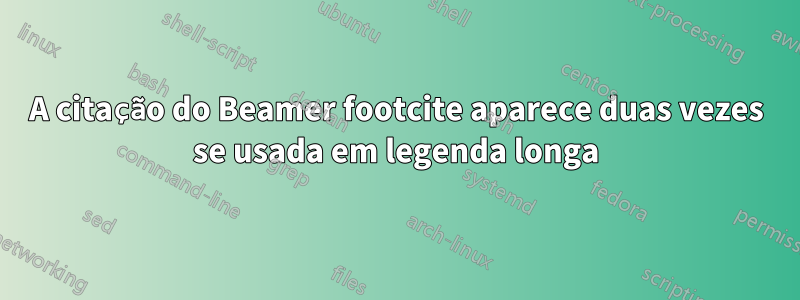
Notei um comportamento estranho do \footcitecomando quando usado em legendas dentro do beamer. No exemplo prático, desde que o primeiro quadro tenha \footciteum item de item, isso funciona conforme o esperado. O segundo quadro tem uma \footcitelegenda dentro de uma tabela, novamente isso funciona conforme o esperado. O terceiro quadro é idêntico ao segundo, exceto que possui uma legenda que abrange duas linhas (uma legenda longa).Quando a legenda é empurrada para a próxima linha, como no caso do terceiro quadro, duas citações aparecem na parte inferior do quadro quando se espera apenas uma vez.Ambas as citações são idênticas, mas a marca aumentou (neste caso, o nº 3 não foi encontrado, mas o nº 4 estava presente na legenda).
Existe alguma maneira de contornar esse comportamento estranho? Eu realmente não quero reduzir minhas citações para que caibam em uma linha. Não tenho certeza se isso é algum bug estranho ou se estou usando \footcitede forma inadequada.
\documentclass{beamer}
\begin{filecontents*}{mybibfile.bib}
@ARTICLE{authora,
author = {A. Aaaaa},
title = {Some article},
journal = {Journal of Dummy Article Names},
year = {2012},
volume = {99},
pages = {1-5}
}
@ARTICLE{authorb,
author = {B. Baaaa},
title = {Another article},
journal = {Journal of Dummy Article Names},
year = {2012},
volume = {99},
pages = {6-10}
}
@ARTICLE{authorbb,
author = {B. Baaaa},
title = {Another dup article},
journal = {Journal of Dummy Article Names},
year = {2012},
volume = {99},
pages = {6-10}
}
\end{filecontents*}
\usepackage[style=verbose-note,autocite=footnote,abbreviate=true,backend=bibtex]{biblatex}
\addbibresource{mybibfile.bib}
\usetheme{CambridgeUS}
\title{Beamer}
\author{Anyone}
\begin{document}
\begin{frame}
\frametitle{Introduction}
\begin{itemize}
\item ItemA~\footcite{authora} %This works
\item ItemB
\end{itemize}
\end{frame}
\begin{frame}
\frametitle{Introduction}
\scriptsize
\begin{table}[!tb]
\centering
\begin{tabular}{|l|l|}
\hline 1 & 2 \\
\hline a & b \\
\hline
\end{tabular}
\caption{This only appears once~\footcite{authorb}.}
\end{table}
\end{frame}
\begin{frame}
\frametitle{Introduction}
\scriptsize
\begin{table}[!tb]
\centering
\begin{tabular}{|l|l|}
\hline 1 & 2 \\
\hline a & b \\
\hline
\end{tabular}
\caption{This only appears twice because the caption spans two lines blah blah blah blah?~\footcite{authorbb}.}
\end{table}
\end{frame}
\end{document}
Responder1
Notas de rodapé e citações de notas de rodapé são problemáticas dentro das legendas; como solução alternativa, você pode usar \footnotemarkdentro \captione \footcitetext{<text>}fora da legenda:
\documentclass{beamer}
\begin{filecontents*}{mybibfile.bib}
@ARTICLE{authora,
author = {A. Aaaaa},
title = {Some article},
journal = {Journal of Dummy Article Names},
year = {2012},
volume = {99},
pages = {1-5}
}
@ARTICLE{authorb,
author = {B. Baaaa},
title = {Another article},
journal = {Journal of Dummy Article Names},
year = {2012},
volume = {99},
pages = {6-10}
}
@ARTICLE{authorbb,
author = {B. Baaaa},
title = {Another dup article},
journal = {Journal of Dummy Article Names},
year = {2012},
volume = {99},
pages = {6-10}
}
\end{filecontents*}
\usepackage[style=verbose-note,autocite=footnote,abbreviate=true,backend=bibtex]{biblatex}
\addbibresource{mybibfile.bib}
\usetheme{CambridgeUS}
\title{Beamer}
\author{Anyone}
\begin{document}
\begin{frame}
\frametitle{Introduction}
\begin{itemize}
\item ItemA~\footcite{authora} %This works
\item ItemB
\end{itemize}
\end{frame}
\begin{frame}
\frametitle{Introduction}
\scriptsize
\begin{table}
\centering
\begin{tabular}{|l|l|}
\hline 1 & 2 \\
\hline a & b \\
\hline
\end{tabular}
\caption{This only appears once~\footnotemark.}
\end{table}
\footcitetext{authorb}
\end{frame}
\begin{frame}
\frametitle{Introduction}
\scriptsize
\begin{table}
\centering
\begin{tabular}{|l|l|}
\hline 1 & 2 \\
\hline a & b \\
\hline
\end{tabular}
\caption{This appears once~\footnotemark.}
\end{table}
\footcitetext{authorbb}
\end{frame}
\end{document}
Como observação lateral, beamernão há necessidade de usar especificadores de posicionamento para carros flutuantes, pois beamerdesativa internamente o mecanismo flutuante.
Responder2
Caso alguém esteja aqui mais uma década depois, por algum motivo carregando ocaptionpacote parece apenas consertar isso?
Não sei muito sobre TeX, talvez isso quebre outra coisa...
...
\addbibresource{mybibfile.bib}
\usepackage{caption}
\usetheme{CambridgeUS}
...
Funcionou para minha enotezcoisa estranha também.


