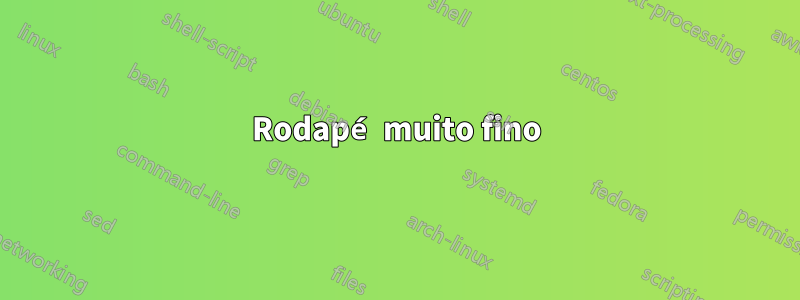
Estou usando o modelo LaTeX abaixo para criar pequenos pôsteres com fundo colorido e com uma grande variedade de dimensões, geralmente muito distantes dos formatos comuns de papel. É claro que isso às vezes causa problemas porque o LaTeX é, geralmente, muito orientado para A4, pelo menos da minha perspectiva leiga.
O problema que estou enfrentando atualmente é ter meu nome e endereço de e-mail exibidos no centro da margem inferior, como uma espécie de rodapé bem pequeno. No entanto, meus experimentos fancyhdrnão tiveram sucesso, pois tive que aumentar bastante o tamanho da margem inferior para que o rodapé ficasse visível. Eu preferiria evitar alterar tanto o layout por causa de um detalhe tão pequeno, então alguém tem uma boa solução para isso?
PS Como pode ser óbvio no modelo abaixo, não sou um usuário habilidoso de LaTeX, então sinta-se à vontade para apontar qualquer outra coisa que possa estar fazendo de completamente errado. ;-)
\documentclass[20pt]{article}
\renewcommand{\familydefault}{\sfdefault}
\usepackage{graphicx, color}
\usepackage[usenames,dvipsnames,svgnames,table]{xcolor}
\color{black}
% If I want a picture background:
%\newlength\imageheight
%\newlength\imagewidth
%\newcommand*\imagefilename{../TEMPLATES/Backgrounds/Yellow(1).png}
%
%\newcommand{\imagescale}{0.6}
%\settoheight{\imageheight}{\includegraphics[scale=\imagescale]{\imagefilename}}
%\settowidth{\imagewidth}{\includegraphics[scale=\imagescale]{\imagefilename}}
%
%\usepackage[
% paperwidth=\imagewidth,
% paperheight = \imageheight,
% top=0.03\imagewidth,
% bottom=0.03\imagewidth,
% left=0.03\imagewidth,
% right=0.03\imagewidth
% ]{geometry}
%
%\usepackage{wallpaper}
%\ULCornerWallPaper{1}{\imagefilename}
%If I want a homogeneous colour background:
\newlength\mypagewidth
\newlength\mypageheight
\setlength\mypagewidth{200pt}
\setlength\mypageheight{115pt}
\usepackage[
paperwidth=\mypagewidth,
paperheight = \mypageheight,
top=0.03\mypageheight,
bottom=0.03\mypageheight,
left=0.03\mypagewidth,
right=0.03\mypagewidth
]{geometry}
\pagecolor{black}
%Other packages
\usepackage{enumerate,siunitx,comment,amssymb,amstext,amsthm,array,xspace,xkeyval,xfrac,bm,mathtools,listings, wasysym, tikz, pgfplots}
\usepackage[normalem]{ulem}
%\usepackage{IEEEtrantools}
%\usepackage[cm]{sfmath}
\usepackage{cmbright} %Sans-serif in math mode.
%Language:
\usepackage[latin1]{inputenc}
\usepackage[english]{babel}
\usepackage[T1]{fontenc}
%A \yesnumber command, allowing me to easily insert equation numers.
\newcommand*{\yesnumber}{\refstepcounter{equation}\tag{\theequation}}
%Special commands:
\renewcommand{\le}{\leqslant}
\renewcommand{\ge}{\geqslant}
\newcommand{\N}[0]{\mathbb{N}}
\newcommand{\Z}[0]{\mathbb{Z}}
\newcommand{\Q}[0]{\mathbb{Q}}
\newcommand{\R}[0]{\mathbb{R}}
\newcommand{\C}[0]{\mathbb{C}}
\pagestyle{plain}
\usepackage{mathdots}
\begin{document}
\begin{center}
{\Huge Title}
\end{center}
Lorem ipsum.........................
\end{document}
Responder1
Você poderia usar obackgroundpacote. O pacote permite que você coloque facilmente material arbitrário na posição desejada em todas ou algumas páginas do seu documento; você pode controlar os atributos do material (cor, escala, posição, ângulo, etc.). Um pequeno exemplo:
\documentclass{article}
\renewcommand{\familydefault}{\sfdefault}
\usepackage{graphicx, color}
\usepackage[usenames,dvipsnames,svgnames,table]{xcolor}
%\color{black}
% If I want a picture background:
%\newlength\imageheight
%\newlength\imagewidth
%\newcommand*\imagefilename{../TEMPLATES/Backgrounds/Yellow(1).png}
%
%\newcommand{\imagescale}{0.6}
%\settoheight{\imageheight}{\includegraphics[scale=\imagescale]{\imagefilename}}
%\settowidth{\imagewidth}{\includegraphics[scale=\imagescale]{\imagefilename}}
%
%\usepackage[
% paperwidth=\imagewidth,
% paperheight = \imageheight,
% top=0.03\imagewidth,
% bottom=0.03\imagewidth,
% left=0.03\imagewidth,
% right=0.03\imagewidth
% ]{geometry}
%
%\usepackage{wallpaper}
%\ULCornerWallPaper{1}{\imagefilename}
%If I want a homogeneous colour background:
\newlength\mypagewidth
\newlength\mypageheight
\setlength\mypagewidth{200pt}
\setlength\mypageheight{115pt}
\usepackage[
paperwidth=\mypagewidth,
paperheight = \mypageheight,
top=0.03\mypageheight,
bottom=0.03\mypageheight,
left=0.03\mypagewidth,
right=0.03\mypagewidth
]{geometry}
%\pagecolor{black}
%Other packages
\usepackage{enumerate,siunitx,comment,amssymb,amstext,amsthm,array,xspace,xkeyval,xfrac,bm,mathtools,listings, wasysym, tikz, pgfplots}
\usepackage[normalem]{ulem}
%\usepackage{IEEEtrantools}
%\usepackage[cm]{sfmath}
\usepackage{cmbright} %Sans-serif in math mode.
%Language:
\usepackage[latin1]{inputenc}
\usepackage[english]{babel}
\usepackage[T1]{fontenc}
%A \yesnumber command, allowing me to easily insert equation numers.
\newcommand*{\yesnumber}{\refstepcounter{equation}\tag{\theequation}}
%Special commands:
\renewcommand{\le}{\leqslant}
\renewcommand{\ge}{\geqslant}
\newcommand{\N}[0]{\mathbb{N}}
\newcommand{\Z}[0]{\mathbb{Z}}
\newcommand{\Q}[0]{\mathbb{Q}}
\newcommand{\R}[0]{\mathbb{R}}
\newcommand{\C}[0]{\mathbb{C}}
\pagestyle{plain}
\usepackage{background}
\backgroundsetup{
scale=0.6,
angle=0,
color=black,
position=current page.south,
contents={Some text},
vshift=6pt
}
\usepackage{mathdots}
\begin{document}
\begin{center}
{\Huge Title}
\end{center}
Lorem ipsum.........................
\end{document}

A opção global 20ptnão é reconhecida pela articleclasse.


