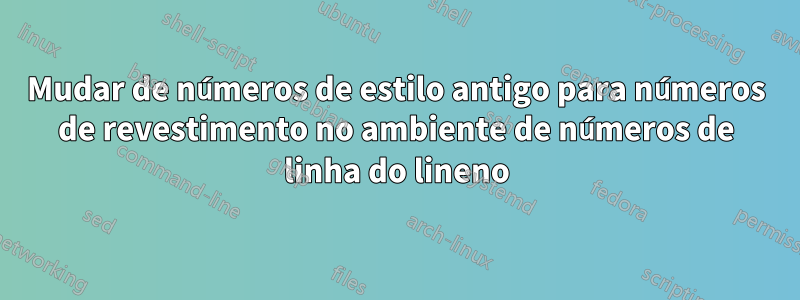
Estou usando números de estilo antigo em meu documento, mas prefiro números de linha em meus ambientes de numeração de linha ( ambiente linenode \linenumbers). Como posso impor isso (sem mudar para outra fonte)?
\documentclass{article}
\usepackage{fontspec,lineno}
\setmainfont[Numbers=OldStyle]{Linux Libertine O}
\renewcommand\linenumberfont{\normalfont\scriptsize\rmfamily}
\begin{document}
\begin{linenumbers}
\noindent Continual delighted\linelabel{1stword} as elsewhere am convinced unfeeling. Introduced stimulated attachment no by projection. To loud lady whom my mile sold four. Need miss all four case fine age tell. He families my pleasant speaking it bringing\linelabel{2ndword} it thoughts. View busy dine oh in knew if even. Boy these along far own other equal old fanny charm. Difficulty invitation put introduced\linelabel{3rdword} see middletons nor preference.
\end{linenumbers}
\vspace{\baselineskip}
\noindent I like the words I find in line \lineref{1stword}, \lineref{2ndword}, and \lineref{3rdword}.
\end{document}

Responder1
Para alterar apenas os números, use o fontspeccomando \addfontfeatures{Numbers={Lining, Monospaced}}(veja seção 10.3 dofontspecmanual). (Você provavelmente nem precisa especificar Monospaced, mas não custa nada especificá-lo.) \normalfonte \rmfamilytambém não são necessários.
\documentclass{article}
\usepackage{fontspec,lineno}
\setmainfont[Numbers=OldStyle]{Linux Libertine O}
\renewcommand{\linenumberfont}{\scriptsize\addfontfeatures{Numbers={Lining, Monospaced}}}
\begin{document}
\begin{linenumbers}
\noindent Continual delighted\linelabel{1stword} as elsewhere am convinced unfeeling.
Introduced stimulated attachment no by projection. To loud lady whom my mile sold
four. Need miss all four case fine age tell. He families my pleasant speaking it
bringing\linelabel{2ndword} it thoughts. View busy dine oh in knew if even. Boy these
along far own other equal old fanny charm. Difficulty invitation put
introduced\linelabel{3rdword} see middletons nor preference.
\end{linenumbers}
\vspace{\baselineskip}
\noindent I like the words I find in line \lineref{1stword}, \lineref{2ndword}, and
\lineref{3rdword}.
\end{document}

Responder2
Para usuários de fonte Tipo 1 (pdflatex), o seguinte funcionaria:
\documentclass{article}
\usepackage[osf]{libertine}
\usepackage[T1]{fontenc}
\usepackage{lineno}
\renewcommand\linenumberfont{\fontfamily{LinuxLibertineT-TLF}\scriptsize\selectfont}
\begin{document}
\begin{linenumbers}
\noindent Continual delighted\linelabel{1stword} as elsewhere am convinced unfeeling. Introduced stimulated attachment no by projection. To loud lady whom my mile sold four. Need miss all four case fine age tell. He families my pleasant speaking it bringing\linelabel{2ndword} it thoughts. View busy dine oh in knew if even. Boy these along far own other equal old fanny charm. Difficulty invitation put introduced\linelabel{3rdword} see middletons nor preference.
\end{linenumbers}
\vspace{\baselineskip}
\noindent I like the words I find in line \lineref{1stword}, \lineref{2ndword}, and \lineref{3rdword}.
\end{document}


