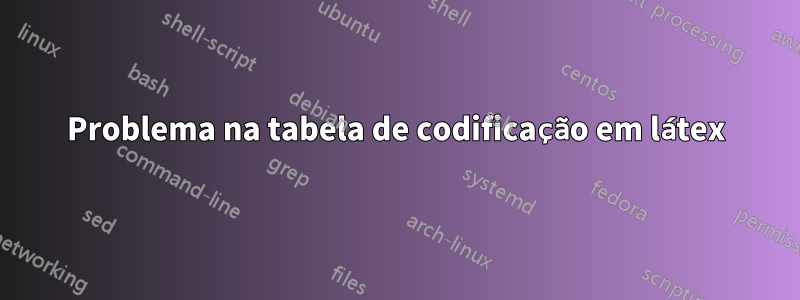
Gostaria de saber se você pode me ajudar a codificar uma tabela usando LaTeX. Tenho dificuldade em fazer isso.
Este é o código que fiz:
\documentclass[12pt]{article}
%\documentclass[12pt,english]{report}
\usepackage[a4paper,bindingoffset=0.2in,left=0.40in,right=0.40in,top=1in,bottom=1in,footskip=0.75in]{geometry}
\usepackage{graphicx}
\usepackage{times}
\usepackage{ifthen}
\usepackage{url}
\usepackage{amsmath}
\usepackage{amssymb}
\usepackage{graphicx}
\usepackage{lipsum}
\usepackage{setspace}
\usepackage{tabularx}
\usepackage{booktabs}
\usepackage{multirow}
\usepackage{rotating}
\author{}
\title{\fontsize{18}{28}\bf {A 0-1 Integer programming Formulation for solving the College Student-project assignment problem}}
\date{\today}
\begin{document}
\maketitle
\begin{abstract}
The assignment process for graduated students at the beginning of each semester is an
important process for all academic programs at Benghazi University. This paper presents a model that includes a number of constraints relating to the minimum and maximum number of students in each academic program and the prerequisites and corequisites for each project in each academic program. The objective is to determine a way to assign students to projects according to their preferences. A linear grade function that represents the preferences of each student is introduced to be maximized. A 0-1 integer programming formulation is proposed that was implemented using data from the 2008 fall and 2009 spring semesters in the Industrial Engineering and Manufacturing Systems Department at the University of Benghazi in Benghazi, Libya. The assignment solutions were obtained using different preference criterions and were then compared with the solutions previously obtained using a manual system.\\
\end{abstract}
\begin{table}[htb]
\begin{scriptsize}
%\renewcommand{\arraystretch}{1.3}
\caption{Comparison between IMPROVE algorithm, developed IMPROVE algorithm with other earlier approaches} \label{table_example}
\centering
\scalebox{0.84}{
\begin{tabular} {|c|p{1cm}|c|c|p{1cm}|c|p{1cm}|c|p{1cm}|c|p{1cm}|c|p{1cm}|c|c|c|c|c|c|c|c|c|}
%{\textwidth}{c @{\extracolsep{\fill}} ccccccccccccccc}
\hline
\begin{sideways}Case\end{sideways}& \multicolumn{1}{c}{Solution \linebreak source} & Approach &Cell & exceptional elements& void element & Grouping index & Cell & exceptional elements & void element & Grouping index & Cell & exceptional elements & void element & Grouping index \\
\hline
1 & Kusiak & With p=2 & 2& 19 & 246 & $0.65^b$ & 2 & 13 & 232 & 0.67 & 2 & 13 & 232 & 0.67 \\
1 & Kusiak & With p=2 & 2& 19 & 246 & $0.65^b$ & 2 & 13 & 232 & 0.67 & 2 & 13 & 232 & 0.67 \\
1 & Kusiak & With p=2 & 2& 19 & 246 & $0.65^b$ & 2 & 13 & 232 & 0.67 & 2 & 13 & 232 & 0.67 \\
1 & Kusiak & With p=2 & 2& 19 & 246 & $0.65^b$ & 2 & 13 & 232 & 0.67 & 2 & 13 & 232 & 0.67 \\
1 & Kusiak & With p=2 & 2& 19 & 246 & $0.65^b$ & 2 & 13 & 232 & 0.67 & 2 & 13 & 232 & 0.67 \\
1 & Kusiak & With p=2 & 2& 19 & 246 & $0.65^b$ & 2 & 13 & 232 & 0.67 & 2 & 13 & 232 & 0.67 \\
1 & Kusiak & With p=2 & 2& 19 & 246 & $0.65^b$ & 2 & 13 & 232 & 0.67 & 2 & 13 & 232 & 0.67 \\
1 & Kusiak & With p=2 & 2& 19 & 246 & $0.65^b$ & 2 & 13 & 232 & 0.67 & 2 & 13 & 232 & 0.67 \\
\hline
\end{tabular}
}
\end{scriptsize}
\end{table}
\end{document}

Preciso de um código que possa gerar a mesma tabela da figura.
Responder1
Para criar a tabela que você forneceu com sua foto usei o seguinte código (alguns destaques no final):
\documentclass[12pt]{article}
\usepackage[a4paper,bindingoffset=0.2in,left=0.40in,right=0.40in,top=1in,bottom=1in,footskip=0.75in]{geometry}
\usepackage{graphicx}
\usepackage{times}
\usepackage{ifthen}
\usepackage{url}
\usepackage{amsmath}
\usepackage{amssymb}
\usepackage{lipsum}
\usepackage{setspace}
\usepackage{tabularx}
\usepackage{booktabs}
\usepackage{multirow}
\usepackage{rotating}
\usepackage[justification=centering]{caption}
\author{}
\title{\fontsize{18}{28}\bf {A 0-1 Integer programming Formulation for solving the College Student-project assignment problem}} \date{\today} \begin{document}
\maketitle
\begin{abstract} The assignment process for graduated students at the beginning of each semester is an important process for all academic programs at Benghazi University. This paper presents a model that includes a number of constraints relating to the minimum and maximum number of students in each academic program and the prerequisites and corequisites for each project in each academic program. The objective is to determine a way to assign students to projects according to their preferences. A linear grade function that represents the preferences of each student is introduced to be maximized. A 0-1 integer programming formulation is proposed that was implemented using data from the 2008 fall and 2009 spring semesters in the Industrial Engineering and Manufacturing Systems Department at the University of Benghazi in Benghazi, Libya. The assignment solutions were obtained using different preference criterions and were then compared with the solutions previously obtained using a manual system.
\end{abstract}
\renewcommand{\thefootnote}{\alph{footnote}}
\begin{minipage}{0.9\textwidth}
\captionof{table}{Comparison between IMPROVE algorithm, developed IMPROVE algorithm with other earlier approaches} \label{table_example}
\centering
\resizebox{\textwidth}{!}{
\begin{tabular}{|c|cc|c|c|c|c|c|c|c|c|c|c|c|c|}
\hline
\multirow{5}{*}{\begin{sideways}Case\end{sideways}} &
\multirow{5}{*}{Solution source} &
\multirow{5}{*}{Approach} &
\multicolumn{4}{|c|}{Performance measures of} &
\multicolumn{4}{|c|}{Performance measures of} &
\multicolumn{4}{|c|}{Performance measures of} \\
& & & \multicolumn{4}{|c|}{Methods} &
\multicolumn{4}{|c|}{IMPROVE algorithm} &
\multicolumn{4}{|c|}{developed IMPROVE algorithm} \\ \cline{4-15}
& & & \multirow{3}{*}{\begin{tabular}[c]{@{}c@{}}\#\\Cell\end{tabular}} &
\multirow{3}{*}{\begin{tabular}[c]{@{}c@{}}\#\\exceptionnal\\element\end{tabular}} &
\multirow{3}{*}{\begin{tabular}[c]{@{}c@{}}\# void\\element\end{tabular}} &
\multirow{3}{*}{\begin{tabular}[c]{@{}c@{}}Grouping\\index\end{tabular}} &
\multirow{3}{*}{\begin{tabular}[c]{@{}c@{}}\#\\Cell\end{tabular}} &
\multirow{3}{*}{\begin{tabular}[c]{@{}c@{}}\#\\exceptionnal\\element \end{tabular}} &
\multirow{3}{*}{\begin{tabular}[c]{@{}c@{}}\# void\\element\end{tabular}} &
\multirow{3}{*}{\begin{tabular}[c]{@{}c@{}}Grouping\\index\end{tabular}} &
\multirow{3}{*}{\begin{tabular}[c]{@{}c@{}}\#\\Cell\end{tabular}} &
\multirow{3}{*}{\begin{tabular}[c]{@{}c@{}}\#\\exceptionnal\\element\end{tabular}} &
\multirow{3}{*}{\begin{tabular}[c]{@{}c@{}}\# void\\element\end{tabular}} &
\multirow{3}{*}{\begin{tabular}[c]{@{}c@{}}Grouping\\index\end{tabular}} \\
& & & & & & & & & & & & & & \\
& & & & & & & & & & & & & & \\
\hline
1 & Kusiak & With p=2 & 2& 19\footnotemark[2] & 246 & 0.65 & 2 & 13 & 232 & 0.67 & 2 & 13 & 232 & 0.67 \\
1 & Kusiak & With p=2 & 2& 19 & 246\footnotemark[2] & 0.65 & 2 & 13 & 232 & 0.67 & 2 & 13 & 232 & 0.67 \\
1 & Kusiak & With p=2 & 2& 19 & 246 & 0.65 & 2 & 13 & 232 & 0.67 & 2 & 13 & 232 & 0.67 \\
1 & Kusiak & With p=2 & 2& 19 & 246 & 0.65 & 2 & 13 & 232 & 0.67 & 2 & 13 & 232 & 0.67 \\
1 & Kusiak & With p=2\footnotemark[1] & 2& 19 & 246 & 0.65 & 2 & 13 & 232 & 0.67 & 2 & 13 & 232 & 0.67 \\
1 & Kusiak & With p=2 & 2& 19 & 246 & 0.65 & 2 & 13 & 232 & 0.67 & 2 & 13 & 232 & 0.67 \\
1 & Kusiak & With p=2 & 2& 19 & 246 & 0.65 & 2 & 13 & 232 & 0.67 & 2 & 13 & 232 & 0.67 \\
1 & Kusiak & With p=2 & 2& 19 & 246 & 0.65 & 2 & 13 & 232 & 0.67 & 2 & 13 & 232 & 0.67 \\
\hline
\end{tabular}}
\footnotetext[1]{$\,$ First footnote}
\footnotetext[2]{$\,$ Second footnote}
\end{minipage}
\end{document}
Primeiramente adicionei o captionpacote para duas coisas: para adicionar a opção de centralizar a legenda e para usar o \captionofcomando que permite criar uma legenda fora de um float.
Em seguida, renomeei a nota de rodapé de número para letras minúsculas, como está na sua foto.
Para ter as notas de rodapé logo após a tabela e a nota no final da página, um truque é usar um ambiente de minipágina para circundar a tabela. As notas de rodapé serão exibidas no final do ambiente de minipágina.
Brinquei com as funções multirowe multicolumnpara obter um aspecto o mais próximo possível da sua imagem. O mais difícil foi encaixar 2 linhas em 3. O truque aqui é usar a solução mencionadaaqui.
Ainda há algum trabalho para preencher a tabela, mas a maior parte da parte do layout está concluída.
Aqui está a tabela que obtive com meu código:


