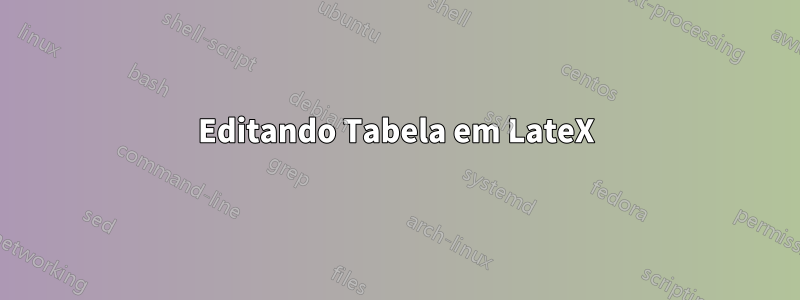
Abaixo está uma tabela que quero que apareça na página superior de uma página de duas colunas. Mas não parece bom, então se alguém puder me ajudar.
\begin{table*}[t]
\centering\setlength{\tabcolsep}{.3\tabcolsep}
\begin{tabularx}{\linewidth}{|*2{>{\centering\hsize=1.6666\hsize}X|}*8{>{\centering\arraybackslash\hsize=.83333\hsize}X|}}
\hline
{\bf Point of Comparison} & {\bf Microsoft Kinect} & {\bf Asus Xtion} \\
\hline
Hardware Compatibility & Stable work with various hardware models & Does not work with some USB controllers (especially USB 3.0) \\
\hline
View Adjustment & Has motor that can be controlled remotely by the application & No motor, allow only manual positioning \\
\hline
Size & 12" x 3" x 2.5" & 7" x 2" x 1.5" \\
\hline
Weight & 3.0 lb & 0.5 lb \\
\hline
Power Supply & USB + ACDC power supply & USB \\
\hline
Power Consumption & 12 watts & below 2.5 watts \\
\hline
Distance of Use & between 0.8m and 4m in normal field of view
& between 0.8m and 3.5m \\
~& between 0.4m and 3m in narrow field of view &~\\
\hline
Field of View & 57\degree horizontal, 43\degree vertical & 58\degree Horizontal, 45\degree Vertical \\
\hline
Vertical tilt range & $\pm$27\degree & Not applicable \\
\hline
Frame rate & 30 frames per second (FPS) & 30 frames per second (FPS) \\
\hline
Depth Image Size - Resolution & 640 x 480 pixels & 640 x 480 pixels \\
\hline
OS Platform Support & Xbox 360 & Microsoft Windows
\\
& Microsoft Windows & Linux\\
& Linux & MacOS\\
& MacOS & \\
\hline
Programming Language & C++/C\# (Windows)
& C++/C\# (Windows) \\
& C++(Linux) & C++(Linux)\\
& JAVA & JAVA\\
\hline
\end{tabularx}
\caption{Comparison between Microsoft Kinect and Asus Xtion Specifications}
\label{tab:template}
\end{table*}
Responder1
Eu realmente não sei muito sobre como organizar o material nocorpoda mesa. Em termos do layout geral da tabela, sugiro que você não altere a configuração de \tabcolsep, não use linhas verticais e não use \hlineinstruções no corpo da tabela; em vez disso, basta inserir um pouco mais de espaço em branco horizontal entre grupos de linhas. Use os comandos \toprule, \midrulee \bottomruledo booktabspacote. Seu código de exemplo define uma tabela com dez [10] colunas, mas parece que você usa apenas três delas; ao alterar as larguras das colunas do tipo X, lembre-se que a soma dos \hsizes relativos deve ser igual ao número de colunas. Você pode tentar larguras relativas de coluna de 0,8, 1,1 e 1,1.
Algo como o seguinte, então, pode ser um ponto intermediário no processo:

\documentclass[twocolumn]{article}
\usepackage{tabularx,booktabs}
\newcommand\degree{${}^\circ$\,}
\begin{document}\pagestyle{empty}
\begin{table*}[t]
\begin{tabularx}{\linewidth}{@{}>{\hsize=0.8\hsize}X *2{>{\hsize=1.1\hsize}X}@{}}
\toprule
\textbf{Point of Comparison} & \textbf{Microsoft Kinect} & \textbf{Asus Xtion} \\
\midrule
Hardware Compatibility & Stable work with various hardware models & Does not work with some USB controllers (especially USB 3.0) \\[0.7ex]
View Adjustment & Has motor that can be controlled remotely by the application & No motor, allow only manual positioning \\[0.7ex]
Size & 12" x 3" x 2.5" & 7" x 2" x 1.5" \\[0.7ex]
Weight & 3.0 lb & 0.5 lb \\[0.7ex]
Power Supply & USB + ACDC power supply & USB \\[0.7ex]
Power Consumption & 12 watts & below 2.5 watts \\[0.7ex]
Distance of Use & between 0.8m and 4m in normal field of view
& between 0.8m and 3.5m \\
& between 0.4m and 3m in narrow field of view \\[0.7ex]
Field of View & 57\degree horizontal, 43\degree vertical & 58\degree Horizontal, 45\degree Vertical \\[0.7ex]
Vertical tilt range & $\pm$27\degree & Not applicable \\[0.7ex]
Frame rate & 30 frames per second (FPS) & 30 frames per second (FPS) \\[0.7ex]
Depth Image Size - Resolution & 640 x 480 pixels & 640 x 480 pixels \\[0.7ex]
OS Platform Support & Xbox 360 & Microsoft Windows \\
& Microsoft Windows & Linux\\
& Linux & MacOS\\
& MacOS & \\[0.7ex]
Programming Language & C++/C\# (Windows)
& C++/C\# (Windows) \\
& C++(Linux) & C++(Linux)\\
& JAVA & JAVA\\
\bottomrule
\end{tabularx}
\caption{Comparison between Microsoft Kinect and Asus Xtion Specifications}
\label{tab:template}
\end{table*}
\end{document}
Termo aditivo: Como Barbara Beeton apontou em um comentário, o texto escrito em medidas estreitas - como nas três colunas estreitas desta tabela - geralmente fica melhor se for definido irregularmente à direita em vez de justificado. Essa aparência pode ser alcançada, no presente caso, (i) carregando o ragged2epacote, (ii) especificando um novo tipo de coluna chamado, digamos, Y, como segue:
\usepackage{booktabs,tabularx,ragged2e}
\newcolumntype{Y}{>{\RaggedRight\arraybackslash}X}
e (iii) especificar as três colunas no tabularxambiente como sendo do tipo Yem vez de type X. (Você \hsizetambém vai querer guardar as instruções, é claro.)


