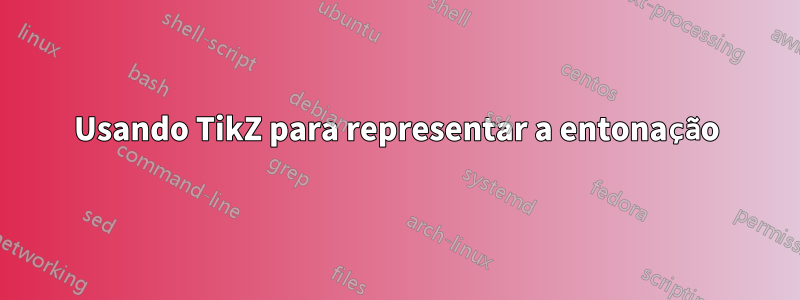
Estou pensando em usar o TikZ para representar padrões de tom em uma frase ou sentença (entonação).
Já consegui produzir alguns resultados úteis, como no MWE anexo (embora em 1.1 as linhas de base não pareçam subir de nível).
%!TEX TS-program = xelatex
%!TEX encoding = UTF-8 Unicode
\documentclass[a4paper,12pt, oneside]{article}
\usepackage{fontspec}
\defaultfontfeatures{Mapping=tex-text, Scale=MatchLowercase}
\setmainfont{Charis SIL}
\usepackage{tikz}
\begin{document}
\section{Marking intonation using TikZ}
\subsection{Setting words on different levels}
\begin{table}[hbtp]
\begin{tabular}{ll}
\cline{1-1} \noalign{\smallskip}
\tikz[x=1mm,y=1mm,baseline=12] \draw (0,10) node {\underline{Where}} (10,2) node {are} (20,2) node {you} (30,6) node {\underline{go}} (40,0) node{ing?}; & \textit{neutral/default - stress represented by underlining}\\
\cline{1-1} \noalign{\smallskip}
\tikz[x=1mm,y=1mm,baseline=12] \draw (0,0) node {Where} (10,10) node {\underline{are}} (20,5) node {you} (30,2) node {go} (40,0) node{ing?}; & \textit{ e.g. in response to ``I'm not going to the shops after all.''}\\
\cline{1-1}
\end{tabular}
\end{table}
Why do ``are'' and ``you'' in the first example appear on slightly
different levels, even though they are both set to 1mm on the y axis?
Likewise for ``where'' and ``ing'' in the second example.
I'm not sure I'm using ``baseline'' properly here!
\subsection{As above, but boxed}
\begin{tikzpicture}
\node[draw] at (0,1) {\underline{Where}};
\node[draw] at (1,0.1) {are};
\node[draw] at (2,0.1) {you};
\node[draw] at (3,0.6) {\underline{go}};
\node[draw] at (4,0) {ing?};
\end{tikzpicture}\
Still have to figure out the difference between ``\textbackslash draw node'' and ``\textbackslash node[draw]''!
\subsection{Graphical contour}
\begin{table}[hbtp]
\begin{tabular}{l}
\tikz[x=1mm,y=1mm,rounded corners=2mm] \draw[very thick, gray](0,10)--(10,2)--(20,2){[red]--(30,6)--(40,0)}; \\
Where are you~~~going?
\end{tabular}
\end{table}
\begin{table}[hbtp]
\begin{tabular}{l}
\tikz[x=1mm,y=1mm,rounded corners=2mm] \draw[very thick, gray](0,10)--(12,2)--(23,2){[red]--(26,6)--(35,0)}; \\
Where are you going?
\end{tabular}
\end{table}
This is preferable to setting the individual words on different levels, but
requires trial and error in (i) matching the length of the whole contour to
the utterance, and (ii) spreading the parts of the contour to match the words
of the utterance, either by spacing the words (first example) or adjusting the
contour points (second example).
\end{document}
No entanto, minha principal dúvida é se alguém tem um método para lidar com o problema em 1.3. Isso envolve tentativa e erro no ajuste do contorno às palavras, e eu queria saber se existe alguma maneira de ancorar de alguma forma coordenadas de contorno específicas em sílabas específicas. Eu sei que as linhas podem ser anexadas aos nós, mas não consegui encontrar uma maneira de fazer com que as linhas "flutuem" acima dos nós. Alguma sugestão para permitir que uma linha de texto seja marcada com pontos de ancoragem à medida que é digitada, com o contorno sendo traçado entre eles?

Responder1
Seguindo a resposta de Matthew Leingang, aqui está a mesma abordagem associada a um pouco de açúcar sintático. Ele mexe com \catcodeas coisas, então é preciso ter cuidado.
\documentclass{standalone}
\usepackage{tikz}
\newcount\contourmarkcount
\newdimen\contourraise
{\catcode`\|=13
\gdef\installbarmark#1\ignorespaces{%
#1\ignorespaces%
\catcode`\|=13%
\global\contourmarkcount=0\relax%
\global\def\lastmarkshift{0}%
\let|=\marktext}%
}
\def\star{*}
\newcommand\marktext[1][*]{%
\def\markshift{#1}%
% When not followed by the optional argument
% the contour mark is set at the previous height.
\ifx\markshift\star
\let\markshift=\lastmarkshift%
\fi
\global\advance\contourmarkcount by1\relax%
\xdef\tmpmark{\the\contourmarkcount}%
\tikz[remember picture, overlay, y=\pgfkeysvalueof{/tikz/contour scale}]
\path [yshift=\contourraise, shift={(0,\markshift)}]
coordinate (\contourmarkprefix-\tmpmark);%
\global\contourmarkcount=\tmpmark\relax%
\global\let\lastmarkshift=\markshift%
}
\tikzset{
intonation contour/.style={%
execute at begin node={%
\installbarmark%
},
append after command={%
\pgfextra{%
\ifnum\contourmarkcount>1
\draw [contour] (\contourmarkprefix-1)
\foreach \y in {2,...,\the\contourmarkcount}{ -- (\contourmarkprefix-\y) };
\fi
}
}
},
% How far above the base line of the text,
raise contour/.code=\pgfmathsetlength\contourraise{#1},
% The `scale' for the values in the contour height specification
contour scale/.initial=3pt,
% The prefix for the contour marks.
contour mark prefix/.code=\xdef\contourmarkprefix{#1},
contour mark prefix=intonation contour,
contour/.style={
draw,
rounded corners=1ex,
}
}
\begin{document}
\begin{tikzpicture}[remember picture]
\node [intonation contour, raise contour=0.5cm]
{|[10]Where |[3]are |[3]you |[5]go|[2]ing|[0]?};
\end{tikzpicture}
\begin{tikzpicture}[remember picture]
\node [intonation contour, raise contour=0.5cm, contour mark prefix=my contour]
{|[2]I |am |[7]fina|lly |[4]go|ing |[2]home|[0].};
\path [draw=red, ->] ([yshift=0.25cm]my contour-2) -- ([yshift=0.25cm]my contour-3)
node [midway, left] {\tiny rising};
\path [draw=red, ->] ([yshift=0.25cm]my contour-4) -- ([yshift=0.25cm]my contour-5)
node [midway, right] {\tiny falling};
\end{tikzpicture}
\end{document}

E só por diversão, aqui está uma versão que não usa, remember pictureentão não precisa de duas compilações. Além disso, não há como brincar com códigos de categoria. Infelizmente, é um pouco mais complicado e as letras não são tipografadas de maneira ideal, pois estão todas em caixas separadas.
EDITARUm pouco mais de versatilidade foi implementado, mas como resultado é um pouco mais complexo.
\documentclass{standalone}
\usepackage{tikz}
\newdimen\contourraise
\tikzset{
% How far above the base line of the text,
raise contour/.code=\pgfmathsetlength\contourraise{#1},
% The `scale' for the values in the contour height specification
contour scale/.initial=3pt,
% The prefix for the contour marks.
contour mark prefix/.code=\xdef\contourmarkprefix{#1},
contour mark prefix=contour,
% The style for the contour path
contour/.style={
draw,
rounded corners=1ex,
},
% The style for the token nodes
contour token/.style={
anchor=base west,
inner sep=0pt,
text depth=0.6ex, % controls underline depth
},
contour underline/.style={
draw
},
% The character to insert a mark (use with care)
contour mark character/.store in=\contourmarkchar,
contour mark character=|
}
\makeatletter
\def\at@{@}
\newcount\lasttokennumber
\newcount\currenttokennumber
\newcount\contourmarkcount
\newcount\contourtokenunderlinestate
\newcommand\contour[2][]{%
\begin{scope}[#1]
\coordinate (token-0);
\currenttokennumber=0\relax%
\lasttokennumber=0\relax%
\contourmarkcount=0\relax%
\def\lastcontourheight{0}%
\contourtokenunderlinestate=0\relax%
\@contour#2@%
}
% Must check for a spaces
\def\@contour{\futurelet\@token\@checkforspace}
\def\@uscore{_}
\def\@checkforspace{%
\ifx\@token\@sptoken%
\let\@next=\@replacespace%
\else%
\if\@token\contourmarkchar%
\let\@next=\@contour@insertmark
\else%
\if\@token\@uscore
\let\@next=\@contourtoggleunderline%
\else%
\let\@next=\@@contour%
\fi%
\fi%
\fi%
\@next%
}
\def\@contourtoggleunderline#1{%
\advance\contourtokenunderlinestate by1\relax
\ifnum\contourtokenunderlinestate>3\relax%
\contourtokenunderlinestate=0\relax%
\fi%
\@contour%
}
\def\@contour@insertmark{%
\afterassignment\@@contour@insertmark\let\@token=%
}
\def\@@contour@insertmark{%
\futurelet\@token\@@@contour@insertmark}%
\def\@@@contour@insertmark{%
\if\@token[%
\let\@next=\@@@@contour@insertmark%
\else%
\let\currentcontourheight=\lastcontourheight%
\let\@next=\@@@@@contour@insertmark%
\fi%
\@next%
}
\def\@@@@contour@insertmark[#1]{%
\def\@tmp{#1}%
\ifx\@tmp\@empty%
\let\currentcontourheight=\lastcontourheight%
\else%
\def\currentcontourheight{#1}%
\fi%
\@@@@@contour@insertmark}
\def\@@@@@contour@insertmark{%
\advance\contourmarkcount by1\relax%
% Code for inserting mark
\coordinate (\contourmarkprefix-\the\contourmarkcount)
at ([yshift=\contourraise, y=\pgfkeysvalueof{/tikz/contour scale},
shift={(0,\currentcontourheight)}]token-\the\currenttokennumber.base east);
%
\let\lastcontourheight=\currentcontourheight
\@contour}
\def\customspace{{\hbox to 1ex{\hfill}}}
\def\@replacespace#1{%
\@contour\customspace#1%
}
\def\@@contour#1{%
\def\@token{#1}%
\if\@token\at@
\let\@next=\@@@contour%
\else%
\lasttokennumber=\currenttokennumber%
\advance\currenttokennumber by1%
% Code for typesetting token
\node [contour token/.try] at (token-\the\lasttokennumber.base east) (token-\the\currenttokennumber) {\@token};
% Manage underline state
\ifnum\contourtokenunderlinestate=1\relax%
\coordinate (underline start) at (token-\the\currenttokennumber.south west);
\contourtokenunderlinestate=2\relax%
\else
\ifnum\contourtokenunderlinestate=3\relax%
\coordinate (underline end) at (token-\the\currenttokennumber.south west);
\draw (underline start) -- (underline end);
\contourtokenunderlinestate=0\relax
\fi%
\fi%
\let\@next=\@contour
%
\fi%
\@next%
}
\def\@@@contour{%
\ifnum\contourmarkcount>1
% Code for drawing contour
\draw [contour] (\contourmarkprefix-1)
\foreach \y in {2,...,\the\contourmarkcount}{ -- (\contourmarkprefix-\y) };
%
\fi%
\end{scope}%
}
\makeatother
\begin{document}
\begin{tikzpicture}[baseline={(0,-0.25)}]
\contour[raise contour=0.5cm]
{|[10]Where |[3]are |[3]_you_ |[5]go|[2]ing|[0]?}
\end{tikzpicture}
\begin{tikzpicture}[baseline={(0,-0.25)}]
\contour[
raise contour=0.5cm,
contour mark prefix=my contour,
contour/.style={
thick,
rounded corners=1mm,
line cap=round,
dotted},
contour mark character=*]
{*[2]I *am *[7]_{fi}na*lly_ *[4]go*ing *[2]home*[0].};
\path [draw=red, ->] ([yshift=0.25cm]my contour-2) -- ([yshift=0.25cm]my contour-3)
node [midway, left] {\tiny rising};
\path [draw=red, ->] ([yshift=0.25cm]my contour-4) -- ([yshift=0.25cm]my contour-5)
node [midway, right] {\tiny falling};
\path (0,-0.25);
\end{tikzpicture}
\end{document}

EDITAR:versão aprimorada que, esperançosamente, cobre todos os casos de uso fornecidos acima.
\documentclass{standalone}
\usepackage{tikz}
\usetikzlibrary{fit}
\newdimen\contourraise
\newdimen\contourspacetokenwidth
\newcount\lasttokennumber
\newcount\currenttokennumber
\newcount\contourmarkcount
\newcount\contourtokenunderlinestate
\newbox\contourbox
\tikzset{
tight fit/.style={
inner sep=0pt,
outer sep=0pt,
},
%
%
% How far above the reference anchor of the text,
contour raise/.code=\pgfmathsetlength\contourraise{#1},
contour reference anchor/.store in=\contourreferenceanchor,
contour reference anchor=base east,
% The `scale' for the values in the contour height specification
contour scale/.store in=\contourscale,
contour scale=3pt,
% The prefix for the contour marks.
contour mark prefix/.store in=\contourmarkprefix,
contour mark prefix=contour,
% The style for the contour path
contour/.style={
draw,
rounded corners=1ex,
},
% The style for the token nodes
every contour token/.style={
anchor=base west,
inner sep=0pt,
},
contour underline/.style={
draw
},
% The character to insert a mark (use with care)
contour mark character/.store in=\contourmarkchar,
contour mark character=|,
% Want to change the code for contour marks? Use this key.
contour mark code/.store in=\contourmarkcode,
% Want to change the code for tokens? Use this key.
contour token code/.store in=\contourtokencode,
% Want to change the code for drawing the contour? Use this key.
contour code/.store in=\contourcode,
%
% Default stuff
contour mark code={%
\coordinate (\contourmarkprefix-\the\contourmarkcount)
at ([yshift=\contourraise, y=\contourscale,
shift={(0,\currentcontourheight)}]token-\the\currenttokennumber.\contourreferenceanchor);
},
contour token code={%
\node [every contour token/.try] at
(token-\the\lasttokennumber.base east)
(token-\the\currenttokennumber) {\token};
},
contour code={
\draw [contour] (\contourmarkprefix-1)
\foreach \y in {2,...,\the\contourmarkcount}{ --
(\contourmarkprefix-\y) };
},
%
% Don't draw the contour.
tokens only/.style={
contour code={}
},
%
% Only draw the contour (but the space is still used for the tokens)
contour only/.style={
every contour token/.append style={
execute at begin node={\setbox\contourbox=\hbox\bgroup},
execute at end node=\egroup\phantom{\box\contourbox}%
},
underline/.style={
draw=none
}
},
%
% Make tokens follow the contour marks.
tokens follow contour/.style={
tokens only,
contour token code={%
\node [every contour token/.try, y=\contourscale] at
(token-\the\lasttokennumber.base east |-
0,\currentcontourheight)
(token-\the\currenttokennumber) {\token};
},
},
% What style to use when drawing underline
underline/.style={
draw
},
% The underline is drawn along the south side of a node which
% takes this style.
underline token/.style={
inner ysep=1pt
},
% When grouping tokens (e.g., for putting box around)
% this style is applied to a node that is fitted around the group
token group/.style={
inner xsep=1pt,
inner ysep=2pt,
rounded corners=2pt
},
% Draw boxes around tokens groups.
box tokens/.style={
token group/.append style={
draw
}
},
% Change the width of the spaces.
space token width/.code=\pgfmathsetlength\contourspacetokenwidth{#1},
space token width=0.125cm
}
\makeatletter
\def\at@{@}
\newcommand\contour[2][]{%
\begin{scope}[#1]
\coordinate (token-0);
\currenttokennumber=0\relax%
\lasttokennumber=0\relax%
\contourmarkcount=0\relax%
\def\lastcontourheight{0}%
\contourtokenunderlinestate=0\relax%
\@contour#2@%
}
% Must check for a spaces
\def\@contour{\futurelet\@token\@checkforspace}
\def\@uscore{_}
\def\@checkforspace{%
\ifx\@token\@sptoken%
\let\@next=\@replacespace%
\else%
\if\@token\contourmarkchar%
\let\@next=\@contour@insertmark
\else%
\if\@token\@uscore
\let\@next=\@contourtoggleunderline%
\else%
\let\@next=\@@contour%
\fi%
\fi%
\fi%
\@next%
}
\def\@contourtoggleunderline#1{%
\advance\contourtokenunderlinestate by1\relax
\ifnum\contourtokenunderlinestate>3\relax%
\contourtokenunderlinestate=0\relax%
\fi%
\@contour%
}
\def\@contour@insertmark{%
\afterassignment\@@contour@insertmark\let\@token=%
}
\def\@@contour@insertmark{%
\futurelet\@token\@@@contour@insertmark}%
\def\@@@contour@insertmark{%
\if\@token[%
\let\@next=\@@@@contour@insertmark%
\else%
\let\currentcontourheight=\lastcontourheight%
\let\@next=\@@@@@contour@insertmark%
\fi%
\@next%
}
\def\@@@@contour@insertmark[#1]{%
\def\@tmp{#1}%
\ifx\@tmp\@empty%
\let\currentcontourheight=\lastcontourheight%
\else%
\def\currentcontourheight{#1}%
\fi%
\@@@@@contour@insertmark}
\def\@@@@@contour@insertmark{%
\advance\contourmarkcount by1\relax%
% Code for inserting mark
\contourmarkcode%
\let\lastcontourheight=\currentcontourheight%
\@contour}
\def\contourspacetoken{{\hbox to \contourspacetokenwidth{\hfill}}}
\def\@replacespace#1{%
\@contour\contourspacetoken#1%
}
\def\@@contour#1{%
\def\@token{#1}%
\if\@token\at@%
\@contourdounderline%
\pgfutil@ifundefined{pgf@sh@ns@tokengroup}{}{%
\node [tight fit, fit={(tokengroup)}, token group/.try] {};
\global\let\pgf@sh@ns@tokengroup=\relax%
}%
\let\@next=\@@@contour%
\else%
\lasttokennumber=\currenttokennumber%
\advance\currenttokennumber by1%
\let\token=\@token%
% Code for typesetting token
\contourtokencode%
% Manage underline state
\@contourdounderline%
\def\@@token{\contourspacetoken}%
\ifx\@token\@@token%
\pgfutil@ifundefined{pgf@sh@ns@tokengroup}{}{%
\pgfutil@ifundefined{pgf@sh@ns@underline}{}{%
\node [tight fit, fit={(tokengroup) (underline)}]
(tokengroup)
{};}%
\node [tight fit, fit={(tokengroup)}, token group/.try] {};
\global\let\pgf@sh@ns@tokengroup=\relax%
}%
\else
\pgfutil@ifundefined{pgf@sh@ns@tokengroup}{%
\node [tight fit,
fit={(token-\the\currenttokennumber)}]
(tokengroup) {};
}{%
\node [tight fit,
fit={(token-\the\currenttokennumber)
(tokengroup)}]
(tokengroup){};
}%
\fi%
\let\@next=\@contour
%
\fi%
\@next%
}
\def\@contourdounderline{%
\ifcase\contourtokenunderlinestate%
\or
\node [tight fit, fit={(token-\the\currenttokennumber)}]
(underline) {};
\contourtokenunderlinestate=2\relax%
\or%
\node [tight fit,fit={(token-\the\currenttokennumber) (underline)}]
(underline) {};
\or%
\node [tight fit, fit={(underline)}, underline token/.try]
(underline) {};
\draw [underline/.try]
(underline.south west) -- (underline.south east);
\pgfutil@ifundefined{pgf@sh@ns@tokengroup}{}{%
\node [tight fit, fit={(tokengroup) (underline)}]
(tokengroup) {};%
\node [tight fit, fit={(tokengroup)}, token group/.try] {};
\global\let\pgf@sh@ns@tokengroup=\relax%
\global\let\pgf@sh@ns@underline=\relax%
}
\contourtokenunderlinestate=0\relax
\fi%
}
\def\@@@contour{%
\ifnum\contourmarkcount>1
% Code for drawing contour
\contourcode%
\fi%
\end{scope}%
}
\makeatother
\begin{document}
\begin{tabular}{c}
\\
\begin{tikzpicture}
\contour[tokens follow contour]
{|[10]_Where_ |[3]are you |[6]_go_|[1]ing?|[0]}
\end{tikzpicture}
\\[0.5cm]
\begin{tikzpicture}
\contour[tokens follow contour, box tokens, space token width=0.2cm]
{|[10]_Where_ |[3]are you |[6]_go_ |[1]ing?|[0]}
\end{tikzpicture}
\\[0.5cm]
\begin{tikzpicture}
\contour[contour raise=0.5cm]
{|[10]_Where_ |[3]are you |[6]_go_|[1]ing?|[0]}
\end{tikzpicture}
\\[0.5cm]
\begin{tikzpicture}
\contour[contour raise=0.5cm]
{|[10]Where |[3]are |[3]_you_ |[5]go|[2]ing?|[0]}
\contour[contour raise=0.5cm, contour only, contour/.append style={dashed}]
{|[0]Where |[2]are |[8]you |[2]go|[2]ing?|[1]}
\end{tikzpicture}
\\[1cm]
\begin{tikzpicture}
\contour[tokens follow contour,
contour mark character=*]
{*[2]I *am *[7]_{fi}na*lly_ *[4]go*ing *[2]_home_*[0]};
\end{tikzpicture}
\\[0.5cm]
\begin{tikzpicture}
\contour[
contour raise=0.5cm,
contour mark prefix=my contour,
contour/.style={
thick,
rounded corners=1mm,
line cap=round,
dotted},
contour mark character=*]
{*[2]I *am *[7]_{fi}na*lly_ *[4]go*ing *[2]home*[0].};
\path [draw=red, ->] ([yshift=0.25cm]my contour-2) -- ([yshift=0.25cm]my
contour-3)
node [midway, left] {\tiny rising};
\path [draw=red, ->] ([yshift=0.25cm]my contour-4) -- ([yshift=0.25cm]my
contour-5)
node [midway, right] {\tiny falling};
\end{tikzpicture}
\end{tabular}
\end{document}

Responder2
Eu usaria o famoso\tikzmarkmacro e combiná-la com coordenadas de interseção. Aqui está o código:
\documentclass{standalone}
\usepackage{tikz}
\newcommand{\tikzmark}[1]{\tikz[overlay,remember picture,baseline] \node [anchor=base] (#1) {};}%
\tikzstyle{intonation}=[rounded corners=2mm,yshift=1.5ex]
\begin{document}
\begin{tikzpicture}[remember picture]
\node{\tikzmark{w}Where \tikzmark{a}are \tikzmark{y}you \tikzmark{g}go\tikzmark{i}ing\tikzmark{q}?};
\draw[intonation] (w |- 0,1) -- (a |- 0,0.2) -- (y |- 0,0.2) -- (g |- 0,0.6) -- (q |- 0,0);
\end{tikzpicture}
\end{document}
A \tikzmarkmacro salva as coordenadas do ponto do documento onde é chamada. Portanto, o texto do nó \tikzmark{w}Where \tikzmark{a}are...salva coordenadas chamadas w, a, etc., em vários pontos da frase.
Se Ae Bsão nós ou coordenadas TikZ, então (A |- B)é a interseção de uma linha vertical que passa por Ae uma linha horizontal que passa por B. Então (w |- 0,1)tem comoxcoordenar o ponto da linha de base esquerda docemonde, esimcoordenada 1. Você pode alterar issosimcoordene como desejar para os outros nomes de coordenadas.
Aqui está o resultado:

Você pode criar uma macro que especifique/marque o texto e defina osim-valores no mesmo argumento. Mas esta é uma implementação possível.
Responder3
Não tenho certeza se coloquei as coordenadas nos lugares certos (e reutilizei \zzbem dois pontos), mas algo como

%!TEX TS-program = xelatex
%!TEX encoding = UTF-8 Unicode
\documentclass[a4paper,12pt, oneside]{article}
\usepackage{fontspec}
\defaultfontfeatures{Mapping=tex-text, Scale=MatchLowercase}
\setmainfont{Charis SIL}
\makeatletter
\def\savecoordinate#1#2{\sbox0{#2}\edef#1{\strip@pt\wd0}}
\makeatother
\usepackage{tikz}
\begin{document}
\savecoordinate\zza{Where }
\savecoordinate\zzb{Where are you}
\savecoordinate\zzc{Where are you going?}
\begin{table}[hbtp]
\begin{tabular}{l}
\tikz[x=1pt,y=1mm,rounded corners=2mm] \draw[very thick, gray](0,10)--(\zza,2)--(\zzb,2)--(\zzb,6)--(\zzc,0); \\
\mbox{Where are you going?}
\end{tabular}
\end{table}
\end{document}
Responder4
1.1
O problema não é baseline. Um ambiente tikzpicture define uma caixa (uma caixa de tex). Esta caixa tem profundidade e altura. Por padrão, a profundidade é nula e a altura é a altura da caixa. É porque o ponto inferior esquerdo define a linha de base. No próximo código, escrevi baseline=(current bounding box.east) porque não quero usar um tabular. Acho que é muito fácil colocar objetos com tikz. O texto \textit{neutral/default - stress represented by underlining}está alinhado com o meio da caixa.
Observação: Preciso colocar o texto \mboxporque há um \overful boxcom o próximo texto.
O problema comsãoevocêé evitado com every node/.style={anchor=base}. É um problema de caixa e profundidade. A caixa com a carta ytem uma grande profundidade. Com anchor=basetodos os nós tendo a mesma linha de base.
Última observação: Para obter o mesmo resultado do tabular, usei show background bottometc.
\begin{table}[hbtp]
\begin{tikzpicture}[baseline=(current bounding box.east),every node/.style={anchor=base},show background top,show background bottom]
\path (0,1) node {\underline{Where}} (1,.2) node {are} (2,.2) node {you} (3,.6) node {\underline{go}} (4,0) node{ing?};
\end{tikzpicture}%
\mbox{\textit{neutral/default - stress represented by underlining}}%
\begin{tikzpicture}[baseline=(current bounding box.east),every node/.style={anchor=base},show background bottom]
\draw (0,0) node {Where} (1,1) node {\underline{are}} (2,.5) node {you} (3,.2) node {go} (4,0) node{ing?};
\end{tikzpicture}%
\mbox{\textit{e.g. in response to ``I'm not going to the shops after all.''}}%
\end{table}
1.2
Quando você adiciona um nó em um caminho, esse nó não faz exatamente parte do caminho. É um objeto anexado ao caminho, mas algumas opções do caminho não são usadas para o nó
\draw node ...,significa que \path[draw] node ... ; você decide desenhar o caminho, mas a drawopção do caminho não é a drawopção do nó. Se você quiser desenhar o caminho e o nó, você precisa escrever\path[draw] node[draw] ... ;
1.3
Código completo e resultado
%!TEX TS-program = xelatex
%!TEX encoding = UTF-8 Unicode
\documentclass[a4paper,12pt, oneside]{article}
\usepackage{fontspec}
\defaultfontfeatures{Mapping=tex-text, Scale=MatchLowercase}
\setmainfont{Charis SIL}
\usepackage{tikz}
\usetikzlibrary{backgrounds}
\begin{document}
\section{Marking intonation using TikZ}
\subsection{Setting words on different levels}
\begin{table}[hbtp]
\begin{tikzpicture}[baseline=(current bounding box.east),every node/.style={anchor=base},show background top,show background bottom]
\path (0,1) node {\underline{Where}} (1,.2) node {are} (2,.2) node {you} (3,.6) node {\underline{go}} (4,0) node{ing?};
\end{tikzpicture}%
\mbox{\textit{neutral/default - stress represented by underlining}}%
\begin{tikzpicture}[baseline=(current bounding box.east),every node/.style={anchor=base},show background bottom]
\draw (0,0) node {Where} (1,1) node {\underline{are}} (2,.5) node {you} (3,.2) node {go} (4,0) node{ing?};
\end{tikzpicture}%
\mbox{\textit{e.g. in response to ``I'm not going to the shops after all.''}}%
\end{table}
\subsection{Final attempt}
\makeatletter
\xdef\tmp{}
\def\MarkWord(#1/#2){%
\node[anchor=base west,inner sep=0pt] (a) at (\xa,#2) {#1};
\path (a.west);\pgfgetlastxy{\xa}{\ya}
\xdef\tmp{\tmp(\xa,#2)}%
\path (a.base east) -- ++(1 ex,0) coordinate (a);
\path (a);
\pgfgetlastxy{\xa}{\ya}
\global\let\xa\xa
}
\def\util@empty{}
\def\multiwords#1 #2\@nil{%
\protected@edef\@temp{%
\noexpand\MarkWord(#1)}\@temp
\def\@nextArg{#2}%
\ifx\util@empty\@nextArg
\let\next\@gobble
\fi
\next#2\@nil
}
\def\MarkWords#1{%
\begingroup
\path (0,0) coordinate (a);
\xdef\xa{0}
\let\next\multiwords
\next#1 \@nil %
\endgroup
}
\makeatother
\begin{tikzpicture}
\MarkWords{Where/1 are/.2 you/.2 go/.6 ing?/0}
\path[draw,red] (0,0) plot[smooth] coordinates{\tmp};
\end{tikzpicture}
\end{document}



