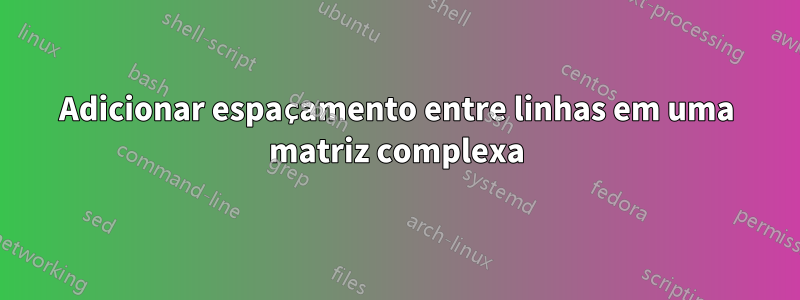
Eu tenho a seguinte matriz:
\documentclass{article}
\usepackage{amsmath}
\begin{document}
$\begin{bmatrix}
\begin{vmatrix}
168 & 368 \\
368 & 1026
\end{vmatrix} & \begin{vmatrix}
26 & 368\\
70 & 1026
\end{vmatrix} & \begin{vmatrix}
26 & 168\\
70 & 368
\end{vmatrix}\\
\begin{vmatrix}
26 & 70\\
368 & 1026
\end{vmatrix} & \begin{vmatrix}
5 & 70\\
70 & 1026
\end{vmatrix} & \begin{vmatrix}
5 & 26\\
70 & 368
\end{vmatrix}\\
\begin{vmatrix}
26 & 70\\
168 & 368
\end{vmatrix} & \begin{vmatrix}
5 & 70\\
26 & 368
\end{vmatrix} & \begin{vmatrix}
5 & 26\\
26 & 168
\end{vmatrix}
\end{bmatrix} =
\begin{bmatrix}
36944 & -916 & -2192 \\
\end{bmatrix}
$
\end{document}
Cada linha contém um determinante 2x2. O problema é que as linhas verticais dos determinantes vizinhos se tocam, criando a impressão de que se trata de uma matriz 3x1 com três determinantes 6x2. Experimentei um pouco adicionar [3pt]após a delimitação \\, mas não tive sucesso. Qualquer ajuda será apreciada!
A propósito, estou chamando o LaTeX de um documento Markdown, o que significa que usar pacotes extras/alternativos é altamente indesejável (embora seja possível após uma intervenção manual durante a conversão de texto). Desde já, obrigado!
Responder1
O []argumento opcional não adiciona tanto espaço, mas especifica uma profundidade mínima, mas suas matrizes já são profundas, então você precisa de um valor maior.
\end{vmatrix}\\[15pt]
\begin{vmatrix}
parece melhor
Responder2
Os valores de \vskipna solução a seguir são muito grandes para um melhor efeito, mas a ideia deve ser clara.
\documentclass{article}
\usepackage{amsmath}
\begin{document}
$\begin{bmatrix}
\begin{vmatrix}
168 & 368 \\
368 & 1026
\end{vmatrix} & \begin{vmatrix}
26 & 368\\
70 & 1026
\end{vmatrix} & \begin{vmatrix}
26 & 168\\
70 & 368
\end{vmatrix}\\\noalign{\vskip12pt}
\begin{vmatrix}
26 & 70\\
368 & 1026
\end{vmatrix} & \begin{vmatrix}
5 & 70\\
70 & 1026
\end{vmatrix} & \begin{vmatrix}
5 & 26\\
70 & 368
\end{vmatrix}\\ \noalign{\vskip18pt}
\begin{vmatrix}
26 & 70\\
168 & 368
\end{vmatrix} & \begin{vmatrix}
5 & 70\\
26 & 368
\end{vmatrix} & \begin{vmatrix}
5 & 26\\
26 & 168
\end{vmatrix}
\end{bmatrix} =
\begin{bmatrix}
36944 & -916 & -2192 \\
\end{bmatrix}
$
\end{document}

Responder3
Você pode ajustar o trecho de bmatrixe/ou vmatrix, talvez por meio de um ambiente totalmente novo:

\documentclass{article}
\usepackage{amsmath}% http://ctan.org/pkg/amsmath
\newenvironment{BMatrix}[1][1]
{\begingroup\renewcommand{\arraystretch}{#1}
\begin{bmatrix}}
{\end{bmatrix}\endgroup}
\newenvironment{VMatrix}[1][1]
{\begingroup\renewcommand{\arraystretch}{#1}
\begin{vmatrix}}
{\end{vmatrix}\endgroup}
\begin{document}
\[
\begin{BMatrix}[2]
\begin{VMatrix}
168 & 368 \\ 368 & 1026
\end{VMatrix} & \begin{VMatrix}
26 & 368 \\ 70 & 1026
\end{VMatrix} & \begin{VMatrix}
26 & 168 \\ 70 & 368
\end{VMatrix} \\
\begin{VMatrix}
26 & 70 \\ 368 & 1026
\end{VMatrix} & \begin{VMatrix}
5 & 70 \\ 70 & 1026
\end{VMatrix} & \begin{VMatrix}
5 & 26 \\ 70 & 368
\end{VMatrix} \\
\begin{VMatrix}
26 & 70 \\ 168 & 368
\end{VMatrix} & \begin{VMatrix}
5 & 70 \\ 26 & 368
\end{VMatrix} & \begin{VMatrix}
5 & 26 \\ 26 & 168
\end{VMatrix}
\end{BMatrix} =
\begin{bmatrix}
36944 & -916 & -2192
\end{bmatrix}
\]
\end{document}
Ambos BMatrixe VMatrixrecebem um argumento opcional que especifica o \arraystretchusado (o padrão é 1). O exterior BMatrixé definido com um \arraystretchde 2.


