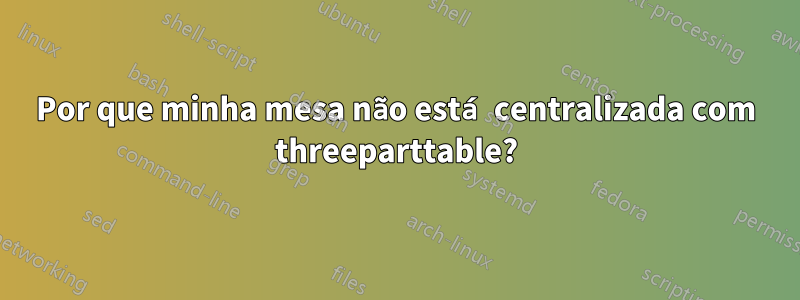
Alguém pode me ajudar a resolver meu problema com três partes, redefinição TPTMinimum e ambiente de centralização? Não vi em nenhum outro tópico o que estava tentando fazer.
Eu tenho algo assim:
\begin{table}
\centering
\begin{threeparttable}
\renewcommand\TPTminimum{\linewidth}
\captionsetup{font=small}
\begin{tabular}{|c|c|c|c|}
\hline\hline
{\scriptsize \textbf{Parameter}} & {\scriptsize \textbf{Value}} & {\scriptsize \textbf{Unity}} & {\scriptsize \textbf{Reference/Comment}}\\\hline
$\scriptstyle \tau_1$ & $\scriptstyle 10^{-2}$ & $\scriptstyle\text{dia}^{-1}$ & {\scriptsize \citet{Spratt}}\\\hline
$\scriptstyle \tau_2$ & $\scriptstyle 10^{-3}$ & $\scriptstyle\text{dia}^{-1}$ & $\scriptstyle \tau_2 \; < \; \tau_1$\\\hline
%some more lines...
$\scriptstyle \lambda$ & $\scriptstyle 4.16$ & $\scriptstyle\text{dia}^{-1}$ & {\scriptsize \citet{REF2}\tnote{2}}\\\hline
$\scriptstyle a$ & $\scriptstyle 2 \times 10^{3}$ & {\scriptsize mg} & {\scriptsize \citet{REF1}\tnote{1}}\\\hline
$\scriptstyle b$ & $\scriptstyle 5 \times 10^{6}$ & {\scriptsize mg} & {\scriptsize \citet{REF1}\tnote{1}}\\
\hline\hline
\end{tabular}
%NOTES:
\begin{tablenotes}[flushleft]\footnotesize
\item[1] I want it that way because my table isn't so big and the footnotes are getting weird the original way...
\item[2] \,Second Note!
\end{tablenotes}
\end{threeparttable}
\caption{Parameters...}
\end{table}
Como parece:

Como eu poderia centralizar essa tabela? Obrigado!
Responder1
Coloque tabulardentro de uma \makebox[\linewidth]caixa, semelhante à sugestão emCentralize uma imagem, ignorando as margens:
\documentclass{article}
\usepackage{amsmath,caption,threeparttable,booktabs}
\newcommand{\citet}[1]{#1}% Just for this example
\begin{document}
\begin{table}
\begin{threeparttable}
\renewcommand\TPTminimum{\linewidth}
\captionsetup{font=small}
\makebox[\linewidth]{\scriptsize%
\begin{tabular}{cccc}
\toprule
\textbf{Parameter} & \textbf{Value} & \textbf{Unity} & \textbf{Reference/Comment} \\
\midrule
$\tau_1$ & $10^{-2}$ & $\text{dia}^{-1}$ & \citet{Spratt} \\
$\tau_2$ & $10^{-3}$ & $\text{dia}^{-1}$ & $\tau_2 \; < \; \tau_1$ \\
%some more lines...
$\lambda$ & $4.16$ & $\text{dia}^{-1}$ & \citet{REF2}\tnote{2} \\
$a$ & $2 \times 10^{3}$ & mg & \citet{REF1}\tnote{1} \\
$b$ & $5 \times 10^{6}$ & mg & \citet{REF1}\tnote{1} \\
\bottomrule
\end{tabular}}
%NOTES:
\begin{tablenotes}[flushleft]\footnotesize
\item[1] I want it that way because my table isn't so big and the footnotes are getting weird the original way...
\item[2] \,Second Note!
\end{tablenotes}
\end{threeparttable}
\caption{Parameters...}
\end{table}
\end{document}

Responder2
Minha opinião sobre isso. Considere também threeparttablex, entre outros recursos, que ele pode definir globalmente o tamanho da fonte das notas.
Coloquei a legenda no topo, notasea legenda na parte inferior apenas confunde os leitores. Por favor, não use \texta configuração vertical sem texto em matemática. É uma unidade e realmente deveria ser tratada assim, ou seja, ( siunitx).
\documentclass{article}
\usepackage{amsmath,threeparttable}
\usepackage[tableposition=top]{caption}
\usepackage{booktabs}
\captionsetup{font=small}
\newcommand{\citet}[1]{#1}% Just for this example
\begin{document}
\begin{table}
\centering
\caption{Parameters...}
\begin{threeparttable}
\scriptsize
\begin{tabular}{
c l c l c l c
}
\toprule
{\textbf{Parameter}} && {\textbf{Value}}
&& {\textbf{Unity}} && {\textbf{Reference/Comment}}
\\
\midrule
$ \tau_1$ && $ 10^{-2}$
&& $\mathrm{dia}^{-1}$ && {\citet{Spratt}}
\\
$ \tau_2$ && $ 10^{-3}$
&& $\mathrm{dia}^{-1}$ && $ \tau_2 < \tau_1$
\\
% some more lines...
$ \lambda$ && $ 4.16$
&& $\mathrm{dia}^{-1}$ && {\citet{REF2}\tnote{2}}
\\
$ a$ && $ 2 \times
10^{3}$ && {mg} && {\citet{REF1}\tnote{1}}
\\
$ b$ && $ 5 \times
10^{6}$ && {mg} && {\citet{REF1}\tnote{1}}
\\
\bottomrule
\end{tabular}
%NOTES:
\begin{tablenotes}%[flushleft]
\footnotesize
\item[1] I want it that way because my table isn't so big and the footnotes are getting weird the original way...
\item[2] Second Note!
\end{tablenotes}
\end{threeparttable}
\end{table}
\end{document}
(a imagem não corresponde ao código 100%)



