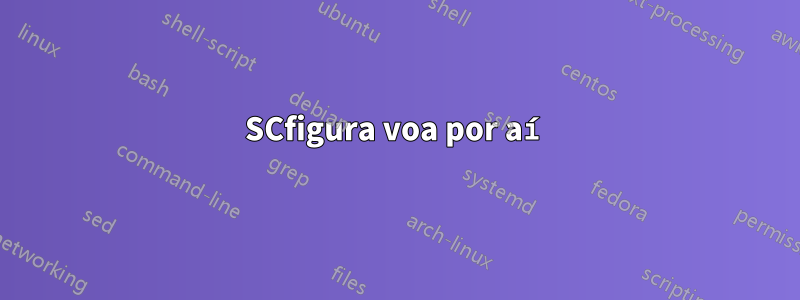
Usei o SCfigureambiente para fazer uma legenda lateral. A legenda/comentário funciona muito bem, mas a imagem não está localizada onde eu queria. Por exemplo, gostaria de encaixar a seguinte imagem abaixo da legenda (4.4.3.....)

Aqui está o código
\subsubsection*{4.4.3 Variance-covariance propagation: some examples}
\begin{SCfigure}[\sidecaptionrelwidth][!htb]
\centering
\includegraphics[scale=0.65]{E:/CloudStore/Dropbox/3SM/AdjOne/PicSet/4_43a.jpg}
\caption{\minibox{Angles $\alpha$ $\&$ $\beta$ have been measured with \\ standard deviation of $s_\alpha=s_\beta=1$ mgon \\
\\ Compute the Standard Deviation $S_\gamma$}}
\end{SCfigure}
Felicidades SL
Responder1
Como SCfiguredefine um objeto float, ele flutuará de acordo com os algoritmos implementados em LaTeX. Você pode tentar restringir o posicionamento usando o segundo argumento opcional (como já está fazendo), mas isso não forçará o LaTeX a colocar a figura exatamente onde você deseja em todos os casos.
No código abaixo mostro uma opção; Também fiz algumas alterações no seu código: não há necessidade de usar a minipagepara compor a legenda estreita (além disso, você não estava usando a sintaxe correta para minipage; é um ambiente com um argumento obrigatório (a largura)); em vez disso, use a raggedrightopção para sidecap, para que as legendas laterais estreitas sejam automaticamente irregulares.
Além disso, por que você está numerando suas subseções manualmente? Deixe o LaTeX fazer a numeração automática para você:
\documentclass{article}
\usepackage{graphicx}
\usepackage[raggedright]{sidecap}
\begin{document}
text text text text text text text text text text text text text text text text text text text text text text text text text text text text text text text text text text text text text text text text text text text text text text text text text text text text text text text text text text text text text text text text text text text text text text
\subsubsection{Variance-covariance propagation: some examples}
\begin{SCfigure}[\sidecaptionrelwidth][!hb]
\centering
\includegraphics[scale=0.65]{example-image-a}
\caption{Angles $\alpha$ $\&$ $\beta$ have been measured with standard deviation of $s_\alpha=s_\beta=1$ mgon Compute the Standard Deviation $S_\gamma$}
\end{SCfigure}
\end{document}

Se você quiser colocar a figura exatamente onde ela aparece no código, mude para o poderosofloatrowpacote que permite usar o especificador float de posicionamento H:
\documentclass{article}
\usepackage{graphicx}
\usepackage{floatrow}
\begin{document}
text text text text text text text text text text text text text text text text text text text text text text text text text text text text text text text text text text text text text text text text text text text text text text text text text text text text text text text text text text text text text text text text text text text text text text
\subsubsection{Variance-covariance propagation: some examples}
\thisfloatsetup{
capposition=beside,
capbesideposition={bottom,right},
capbesidewidth=.3\textwidth,
justification=raggedright
}
\begin{figure}[H]
\floatbox{figure}[\FBwidth]{\caption{Angles $\alpha$ $\&$ $\beta$ have been measured with standard deviation of $s_\alpha=s_\beta=1$ mgon Compute the Standard Deviation $S_\gamma$}
}{\includegraphics[width=0.65\textwidth]{example-image-a}}
\end{figure}
\end{document}
Observe que, em geral, é melhor usar as opções widthe/ou para than .height\includegraphicsscale



