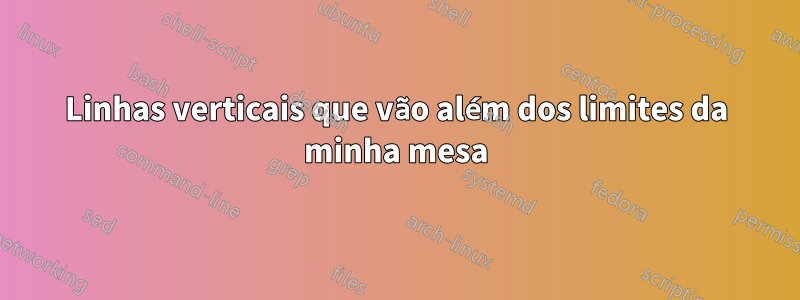
Sou muito novo no LaTeX, então desculpe a pergunta amadora. Estou criando uma tabela usando os seguintes comandos:
\begin{table}[ht!]
\small
\centering
\caption{Effect of industry on \emph{Bad Self Impact} by value of \emph{Cultural Sentiment}}.
\begin{tabular}{|c|c|c|c|}\\
\hline
Value of \emph{Cultural Sentiment} & Coefficient on \emph{Import Industry} & P-value & Observations\\ \hline
Positive & 0.234 (-0.108, 0.577) & 0.179 & 1995\\ \hline
Neutral & 0.607 (0.267, 0.947) & 0.000 & 1040\\ \hline
Negative & -0.099 (-0.485, 0.288) & 0.616 & 703\\ \hline
\end{tabular}\\
\end{table}
Mas o resultado é assim, com duas linhas no canto superior esquerdo da tabela projetando-se além das bordas. Como faço para me livrar deles?

Responder1
Excluir o \\depois \begin{tabular} está causando uma linha vazia finalizada após a primeira célula, o que explica as linhas verticais.
Você também deve excluir o \\ após o \end{tabular}( \\alinhamentos externos quase sempre estão errados)


